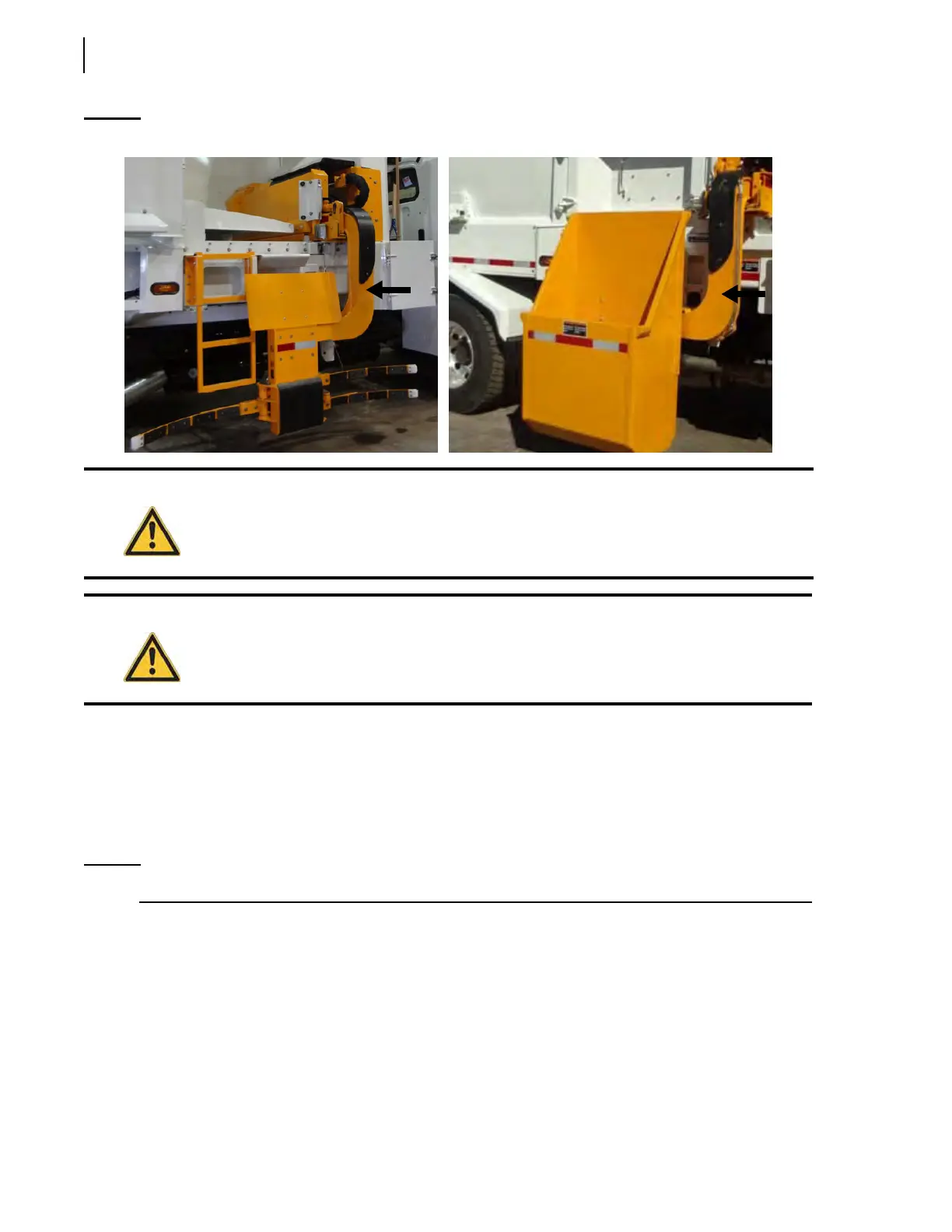86 Operating the AUTOMIZER
TM
HELPING-HAND
Figure 4-1
Automated arm
Apply the following inspection procedure:
1. Make sure to park the vehicle on safe, level ground.
2. Ensure that the parking brake is set.
3. Start the engine and engage the hydraulic pump (See Hydraulic Pump Switch on page 70).
4. Fully extend the arm.
NOTE: If your unit is equipped with a bucket, extension of the arm is not possible.
5. Turn OFF the hydraulic pump and the engine.
6. Lock out and tag out the vehicle (See Locking Out and Tagging Out the Vehicle on page 43).
7. Perform a visual inspection of the following items:
Danger!
Do not stand directly in the path of the arm while performing the inspection.
Warning!
Apply the lockout/tagout procedure at all times. See Locking Out and Tagging Out the
Vehicle on page 43