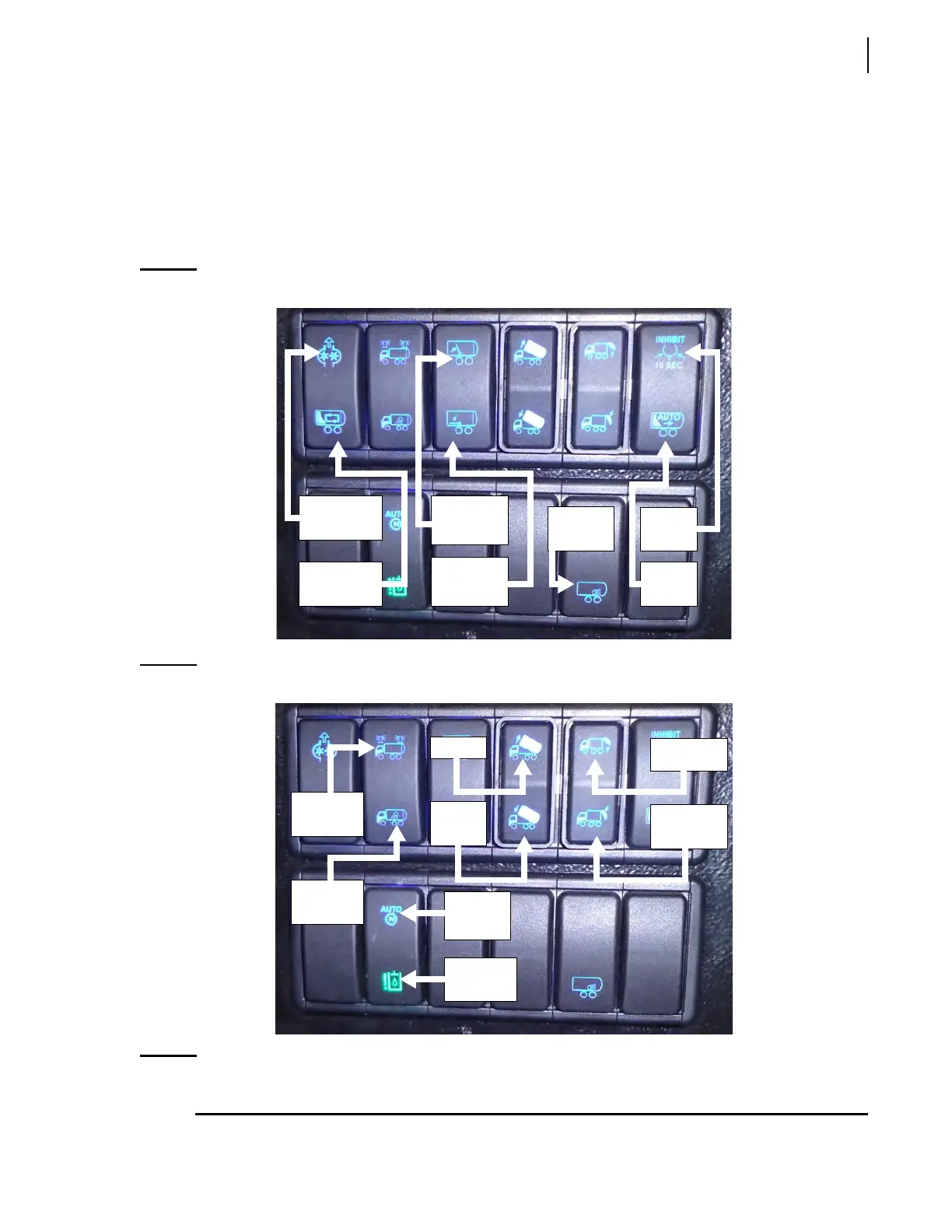Controls and Indicators 69
Control Panel
The control panel is located at the center of the cab for easy access during collection and operation.
On a truck with two driving positions, this control panel is mounted on a pivotal support which can
be turned by hand.
The following is a description of the control switches and indicators that are on the control panel.
Figure 3-18
Control panel (part 1)
Figure 3-19
Control panel (part 2)
NOTE: The switches and indicators on the control panel vary according to the options installed on the
vehicle.
Packer
multi-cycle
Auto-
packing
Inhibit
10 sec.
Hydraulic
pump
Crusher
panel up
Crusher
panel down
Rubrail
lights
Body
down
Body up
Hydraulic
alarm
Strobe
lights
Work
lights
Auto
Neutral
Tailgate up
Tailgate
down