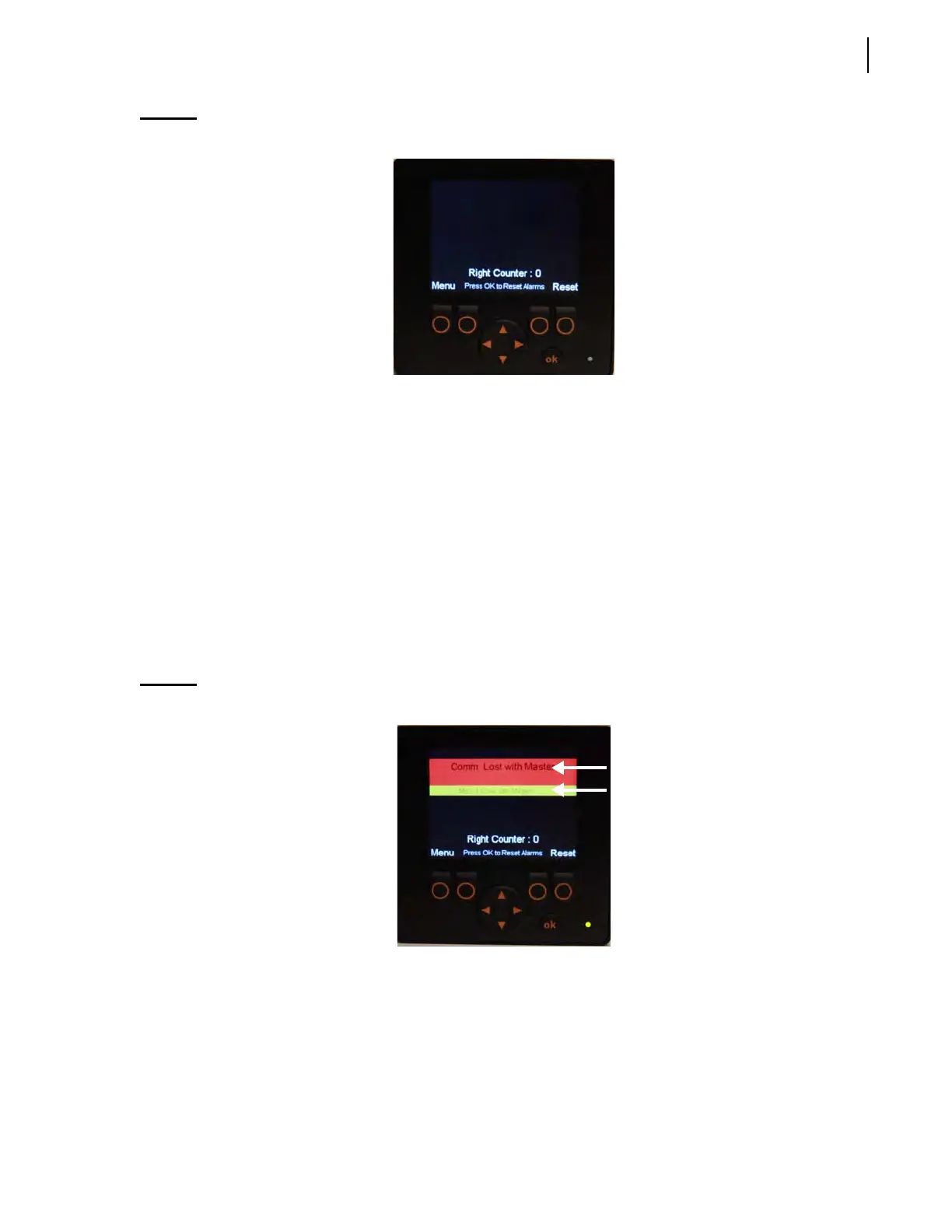Controls and Indicators 51
Figure 3-3
Cart counter
Press the far right button to reset the counter display to zero.
Time and Date Indicator (optional)
A time and date indicator may be found on the upper left-hand side corner of the screen. The
availability of this indicator is based on the chassis on which the body is mounted. If the chassis
provides real-time clock information through J1939 bus, time and date will appear on the screen. To
set the Time and Date indicator, go to the Main Menu and choose Time Adjust.
Hydraulic Oil Temperature Indicator (optional)
This optional indicator, when provided, shows you the current hydraulic oil temperature. This
indicator is found on the upper right-hand side corner of the screen.
Warning and Caution Messages
On the monitor screen, yellow-highlighted messages indicate that caution should be used and red-
highlighted messages indicate a warning situation that must be dealt with quickly.
Figure 3-4
Warning and caution messages on monitor
See Table 1 for a list of warning and caution messages. Please note that this list is not exhaustive.
