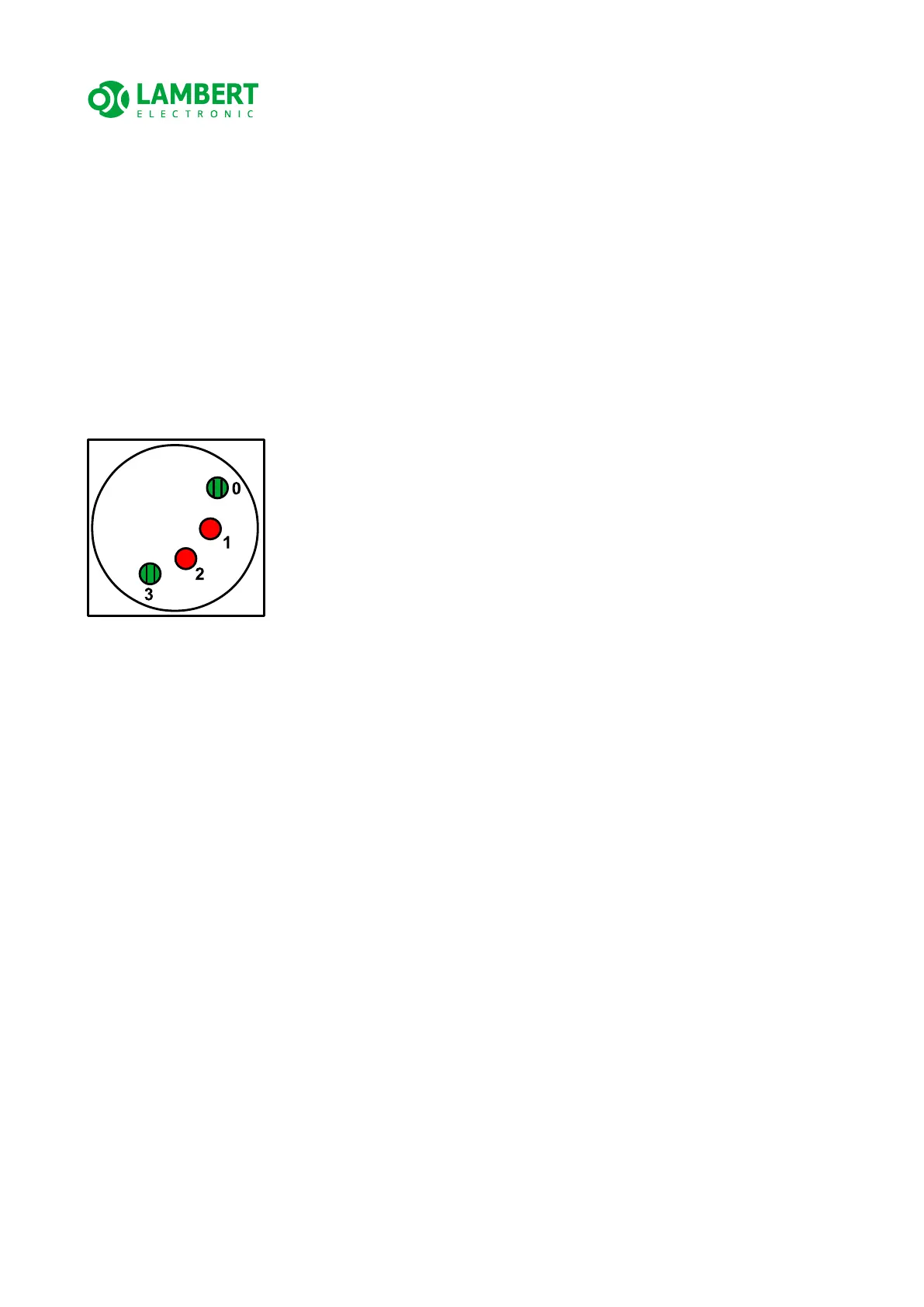FLAPS_V6_HBR_datasheet_manual_EN.odt
5.3 Safety mode – manual
When the Position Sensor Fault indication is displayed and then the rotary switch is turned
to either position 1 or 2, it switches to Safety (manual) mode, which is described in more
detail in this section.
Safety mode is indicated by steady red LEDs 1 and 2 and flashing green LEDs 0
and 3 (see following figure)
The manual actuation of the flaps actuator then takes place using one of the following
selections using the rotary switch:
• Position 0: Actuator moves the flaps towards 0°
• Positions 1 and 2: the actuator stops and stops
• Position 3: Actuator moves the flaps towards 30°
ATTENTION! It is necessary for the operator to visually check the movement and
position of the flaps for the whole time of their adjustment in safety (manual) mode!
ALWAYS turn the rotary switch to position 1 or 2 when the desired flaps position is
reached, where the actuator stops and remains stationary.
23/33