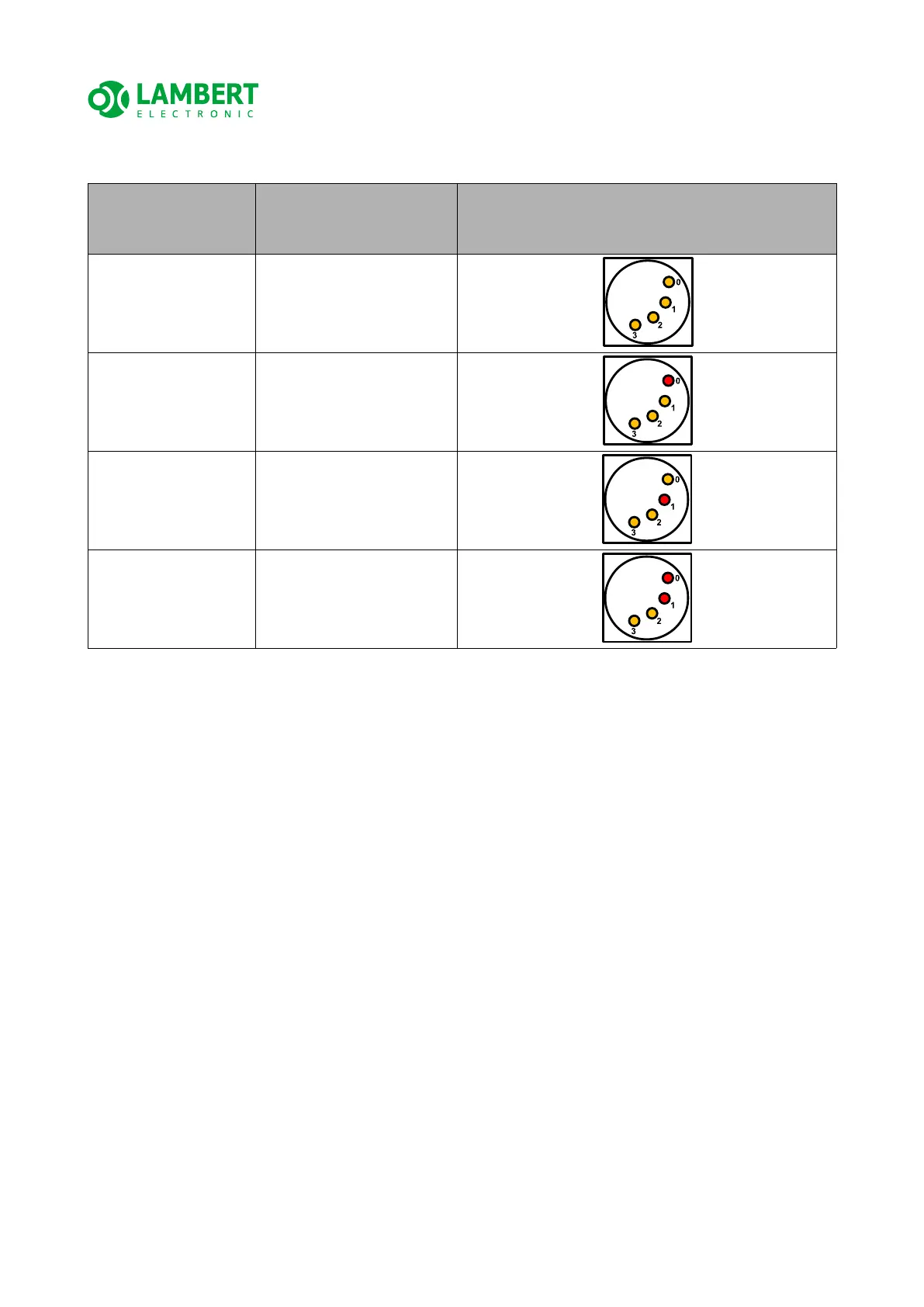FLAPS_V6_HBR_datasheet_manual_EN.odt
Indicative table of binary states (values 0 to 3, other possible values analogously):
(Decimal) Value
of the Parametric
Option
Binary Value of the
Parametric Option
Visualization of the colors of the indicator
LEDs for a given Parametric Option
0 0000
1 0001
2 0010
3 0011
To save the settings and exit the setup mode, you MUST perform the following
sequence of actions:
1) quickly press and hold both SET buttons
◦ all LEDs start flash alternately orange and green and all go off within approx. 2
seconds - this indicates successful saving of all settings
2) After releasing the SET button, the device goes into normal mode (steady state)
ATTENTION! If the supply voltage is lost during the Device setup mode, the
changes are not saved! and the next time the device is turned on, it will run at
its original settings.
ATTENTION! Avoid losing power while saving settings (alternating blinking of
orange / green LEDs - this could result in incorrect data storage or even
damage the device)
25/33