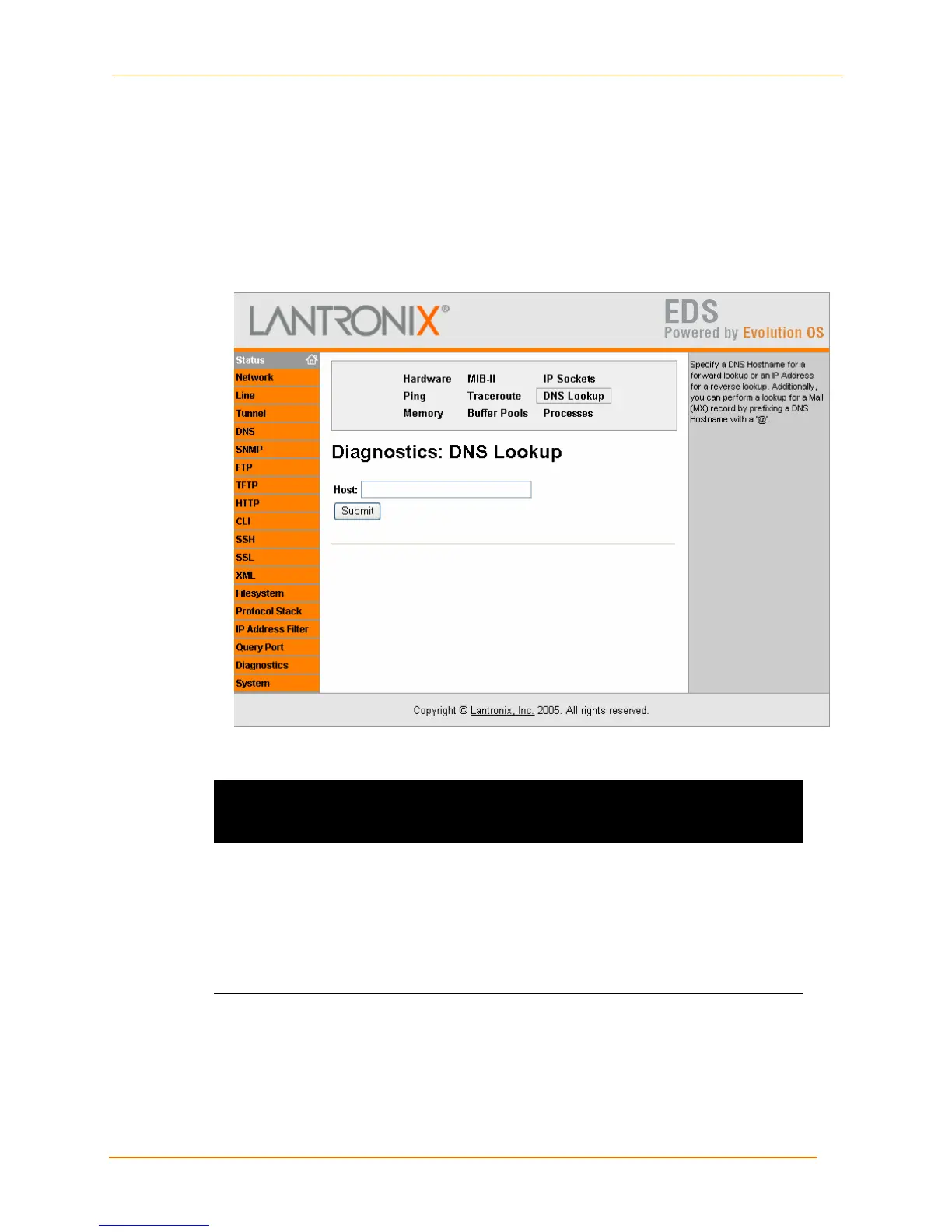4: Configuration Using the Web Manager
EDS4100 4 Port Device Server User Guide 112
Diagnostics: DNS Lookup Page
Clicking DNS Lookup from one of the Diagnostics pages displays the Diagnostics: DNS
Lookup. This page lets you specify a DNS Hostname for a forward lookup or an IP
address for a reverse lookup. You can also perform a lookup for a Mail (MX) record by
prefixing a DNS Hostname with a '@'.
Figure 4-48 Diagnostics: DNS Lookup Page
Table 4-35. Diagnostics: DNS Lookup Page
Diagnostics: DNS
Lookup Page
Settings
Description
Host Perform one of the following:
For reverse lookup to locate the hostname for that IP address,
enter an IP address.
For forward lookup to locate the corresponding IP address, enter
a hostname.
To look up the Mail Exchange (MX) record IP address, enter a
domain name prefixed with “@”.
