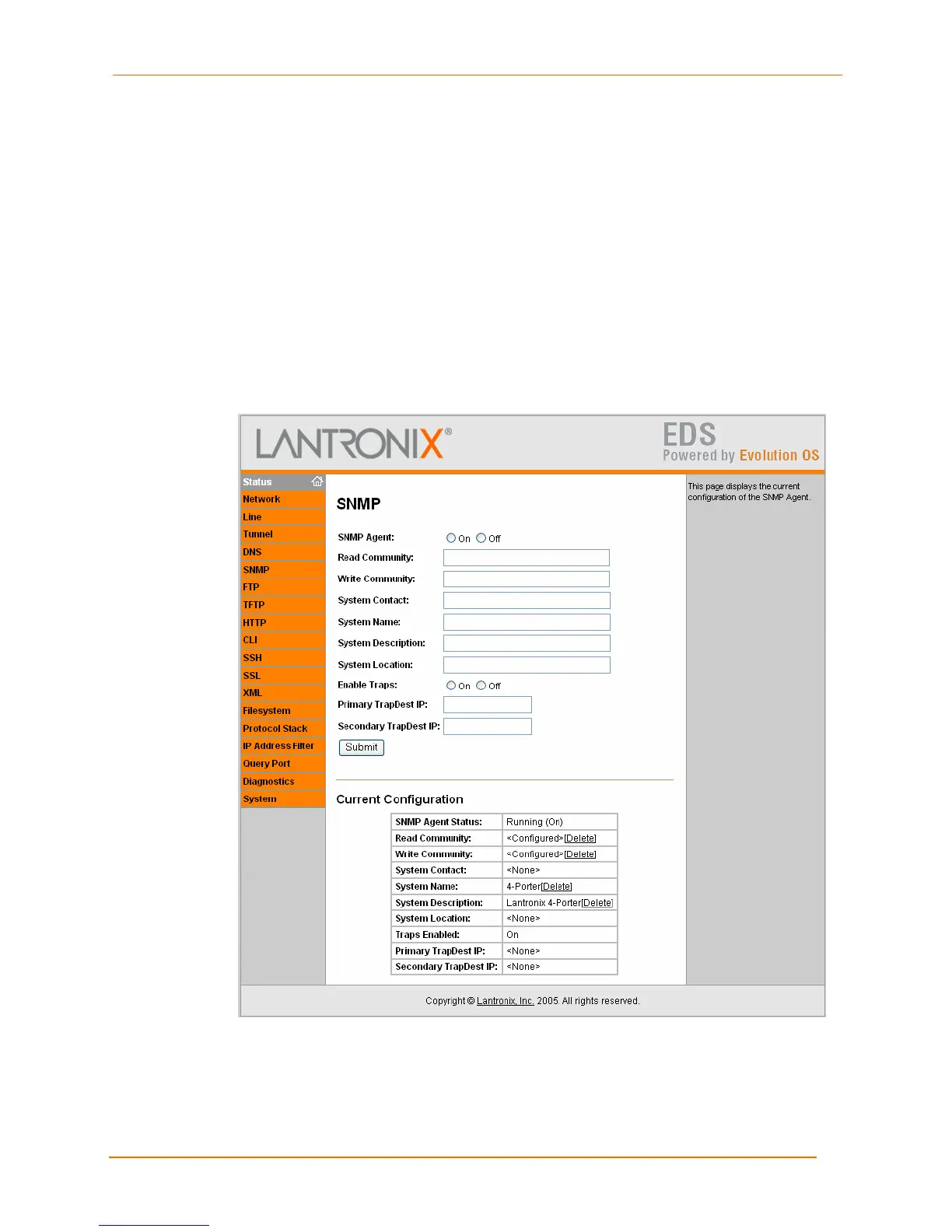4: Configuration Using the Web Manager
EDS4100 4 Port Device Server User Guide 66
SNMP Page
Clicking the SNMP link in the menu bar displays the SNMP page. This page is used to
configure the Simple Network Management Protocol (SNMP) agent. Using this page, you
can configure the SNMP service to send a trap when it receives a request for information
that contains an incorrect community name and does not match an accepted system
name for the service.
Under Current Configuration, Read Community, Write Community, System Name,
and System Description have a Delete link that lets you delete these settings. If you
click these links, a message asks whether you are sure you want to delete this
information. Click OK to proceed or Cancel to cancel the operation.
Figure 4-22. SNMP Page
