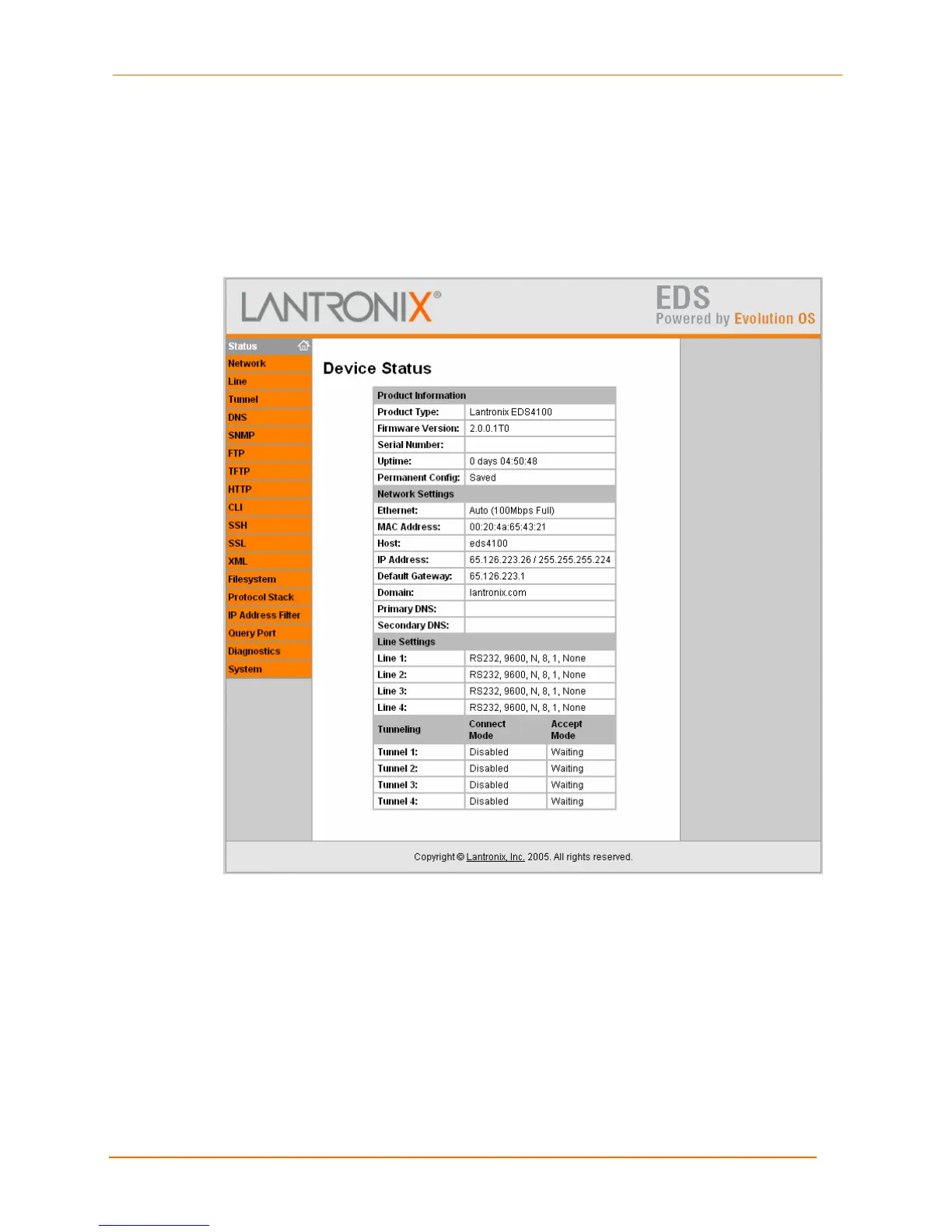4: Configuration Using the Web Manager
EDS4100 4 Port Device Server User Guide 31
Note: The factory-default user name is admin and the factory-default OEM
password is PASS. After you log in to the Web Manager, we recommend you
use the FTP page to change the default FTP password (see page 68), the HTTP
Authentication Page to change the HTTP authentication password (see page 74),
and the Command Line Interface Configuration Page to change the CLI
password (see page 79).
Figure 4-2. Web Manager Home Page
Navigating Through the Web Manager
The Web Manager provides an intuitive point-and-click interface. A menu bar at the left
side of each page provides links you can click to navigate from one page to another.
Some pages are read only, while others let you change configuration settings.
Note: There may be times when you must reboot the EDS4100 for the new
configuration settings to take effect. When a reboot is required, it is identified in
the following sections.
