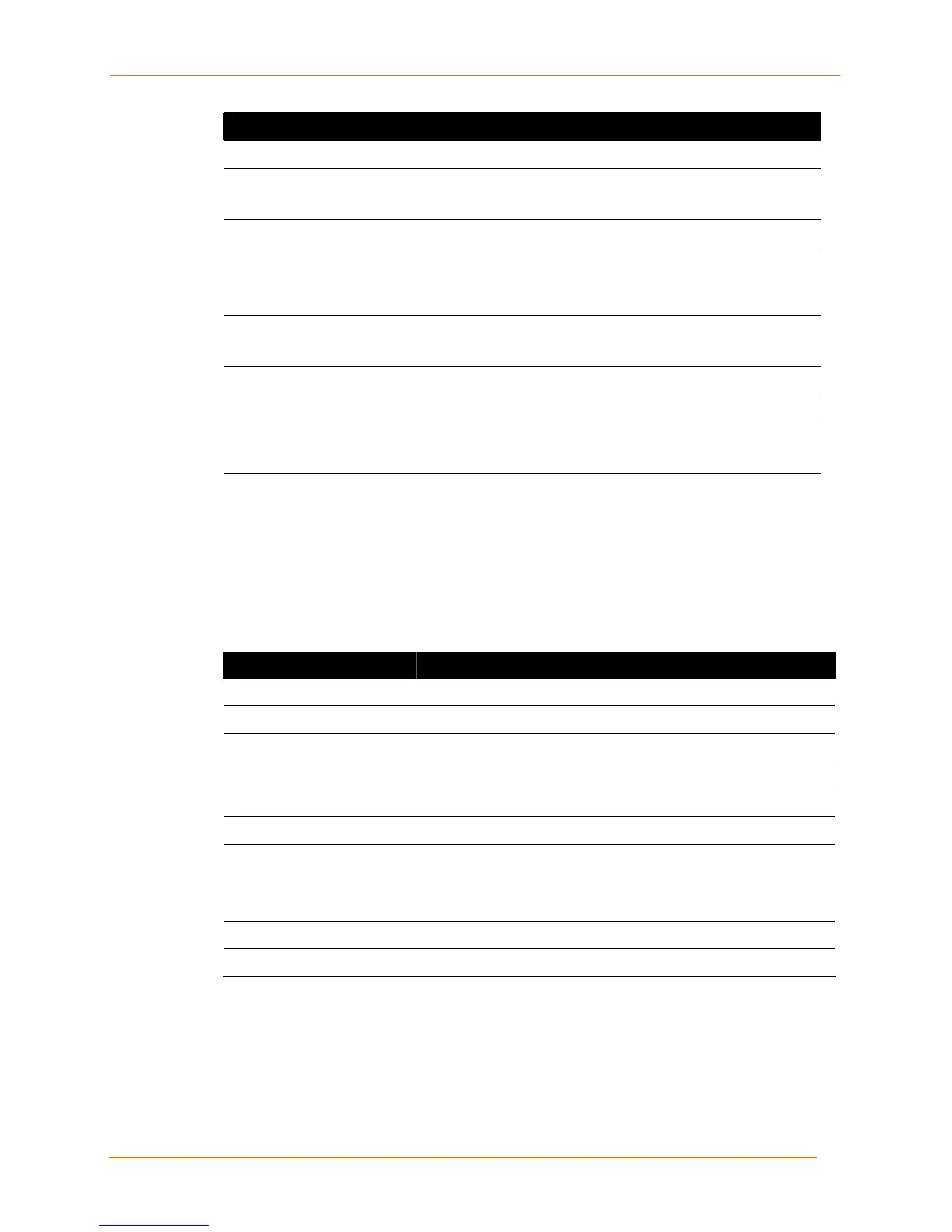A: Configuration Using Telnet or Serial Port
EDS4100 4 Port Device Server User Guide 150
SSH Menu Command Description
no host rsa
Removes RSA public and private keys.
no host user <user>
Removes a host user.
<user> name of host user to be removed.
show
Displays SSH settings.
show client server
<server>
Displays client server RSA and DSA keys.
<server> = IP address of server whose RSA and DSA
keys are to be shown.
show client user <user>
Displays information about a client user.
<user> = username.
show host dsa
Displays the full DSA public key.
show host rsa
Displays the full RSA public key.
show host user <user>
Displays information for a host user.
<user> = username.
write
Stores and applies current configuration into permanent
memory.
SSL Menu
The following configurable parameters reside in the SSL configuration menus.
SSL Menu Command Description
clrscrn
Clears the screen.
exit
Exits the SSL menu and return to the Enable menu.
no ssl
Removes the SSL certificate.
show history
Displays previously-entered commands.
show ssl
Displays the SSL certificate information.
ssl
Adds a SSL certificate and private key.
ssl <certificate>
<private>
Adds a SSL certificate and private key.
<certificate> = certificate to be added.
<private> = private key associated with certificate.
ssl generate
Generates a new self-signed SSL certificate.
write
Stores and applies current configuration into permanent memory.
