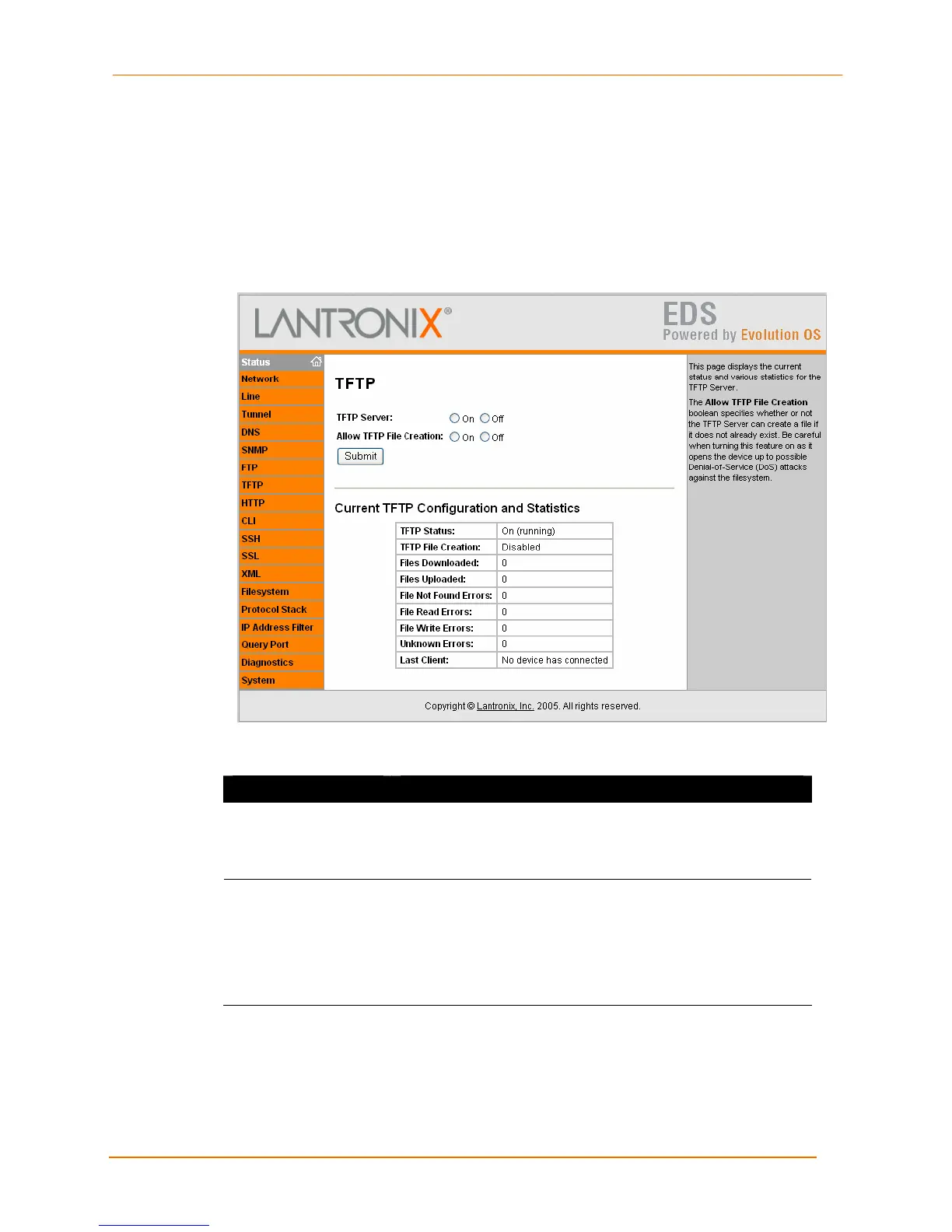4: Configuration Using the Web Manager
EDS4100 4 Port Device Server User Guide 69
TFTP
Clicking the TFTP link in the menu bar displays the TFTP page. This page displays the
current status and various statistics about the Trivial File Transfer Protocol (TFTP)
server.
Figure 4-24. TFTP Page
Table 4-16. TFTP Page
TFTP Page Settings Description
TFTP Server Select whether the TFTP server is enabled. Choices are:
On = TFTP server is enabled. (default)
Off = TFTP server is disabled.
Allow TFTP File
Creation
Select whether the TFT server can create a file if it does not
already exist. If you enable this feature, it exposes the EDS4100
to possible Denial-of-Service (DoS) attacks against the
filesystem. Choices are:
On = files can be created on the TFTP server.
Off = files cannot be created on the TFTP server. (default)
