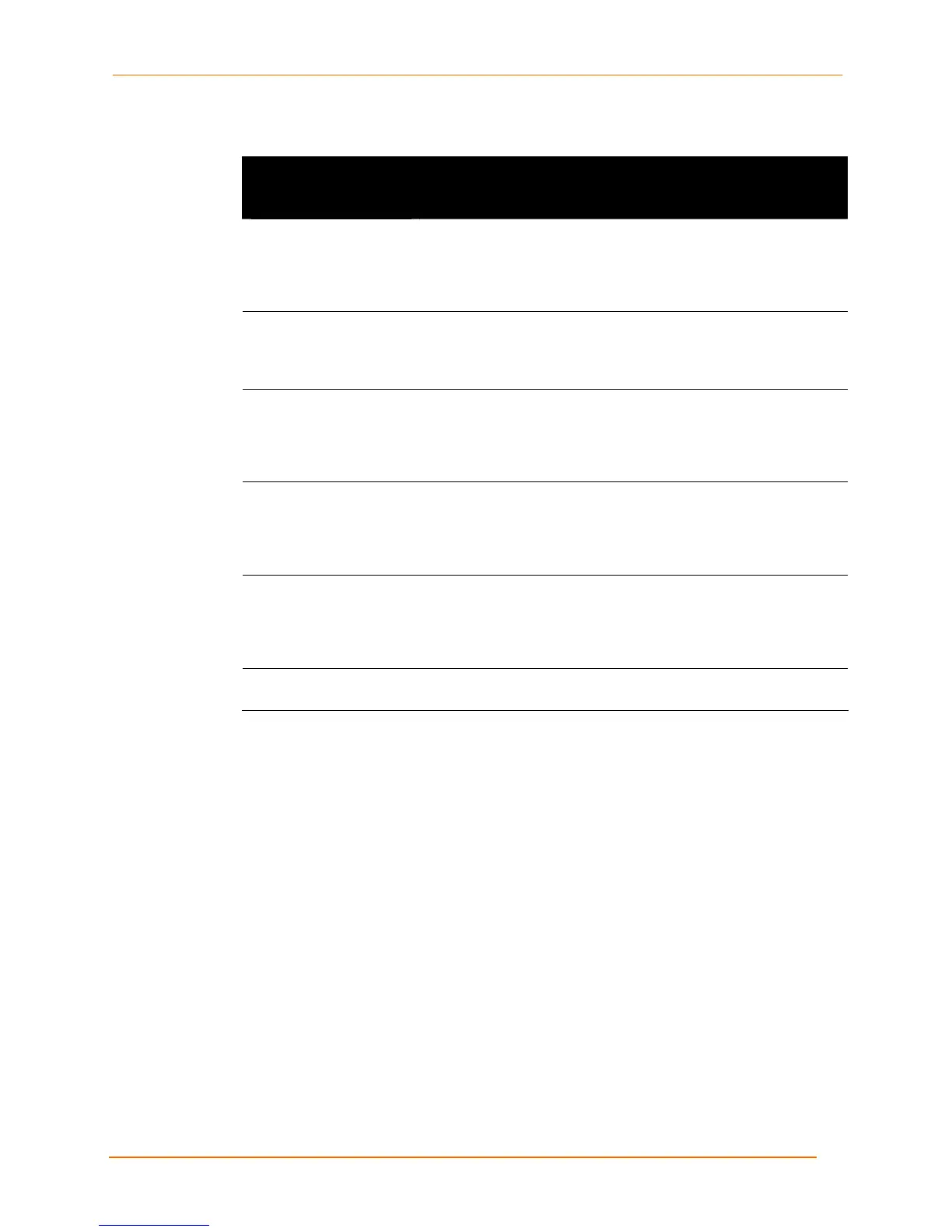4: Configuration Using the Web Manager
EDS4100 4 Port Device Server User Guide 62
Table 4-11. Tunnel – Modem Emulation Page
Tunnel – Modem
Emulation Page
Settings
Description
Echo Pluses Select whether the modem plus (+) command is echoed. Choices
are:
On = modem pluses are echoed.
Off = modem pluses are not echoed. (default)
Echo Commands Select whether modem commands are echoed. Choices are:
On = modem commands are echoed. (default)
Off = modem commands are not echoed.
Verbose Response
Codes
Select whether modem response (result) codes are sent on the
serial line. Choices are:
Text = modem responses are sent on the serial line. (default)
Numeric = modem responses are not sent.
Response Codes Select whether modem response (result) codes sent on the serial
line take the form of words or numbers. Choices are:
Text = modem responses are sent as words. (default)
Numeric = modem responses are sent as numbers.
Error Unknown
Commands
Select whether an ERROR or OK response is sent in reply to
unrecognized AT commands. Choices are:
On = ERROR is returned for unrecognized AT commands.
Off = OK is returned for unrecognized AT commands. (default)
Connect String If required, enter a customized string that is sent along with the
CONNECT response code. Default is <none>.
