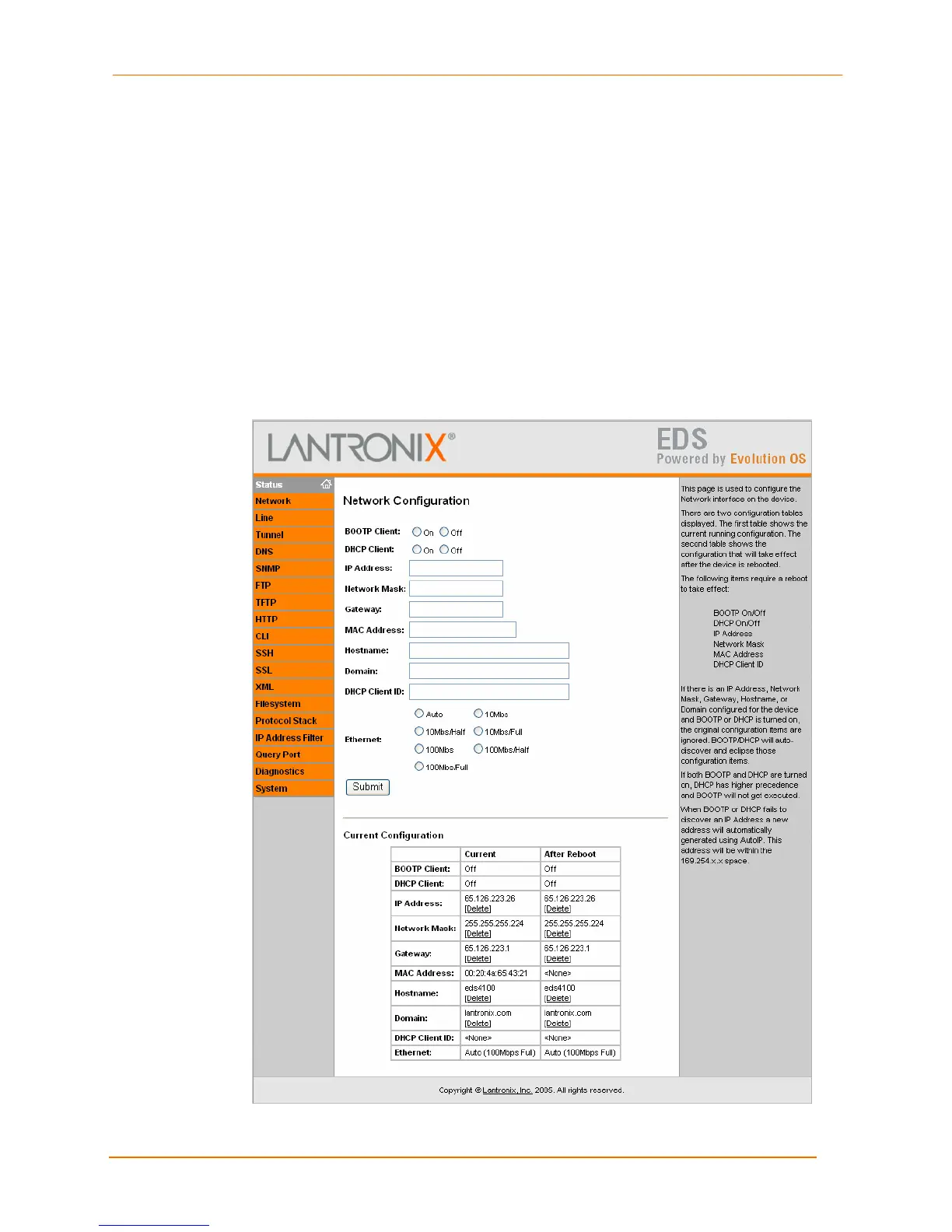4: Configuration Using the Web Manager
EDS4100 4 Port Device Server User Guide 38
Network Configuration Page
Clicking the Network link in the menu bar displays the Network Configuration page. This
page lets you change the following EDS4100 network configuration settings:
BOOTP and DHCP client
IP address, network mask, and gateway
MAC address
Hostname and domain
DHCP client ID
Ethernet transmission speed
Figure 4-8. Network Configuration Page
