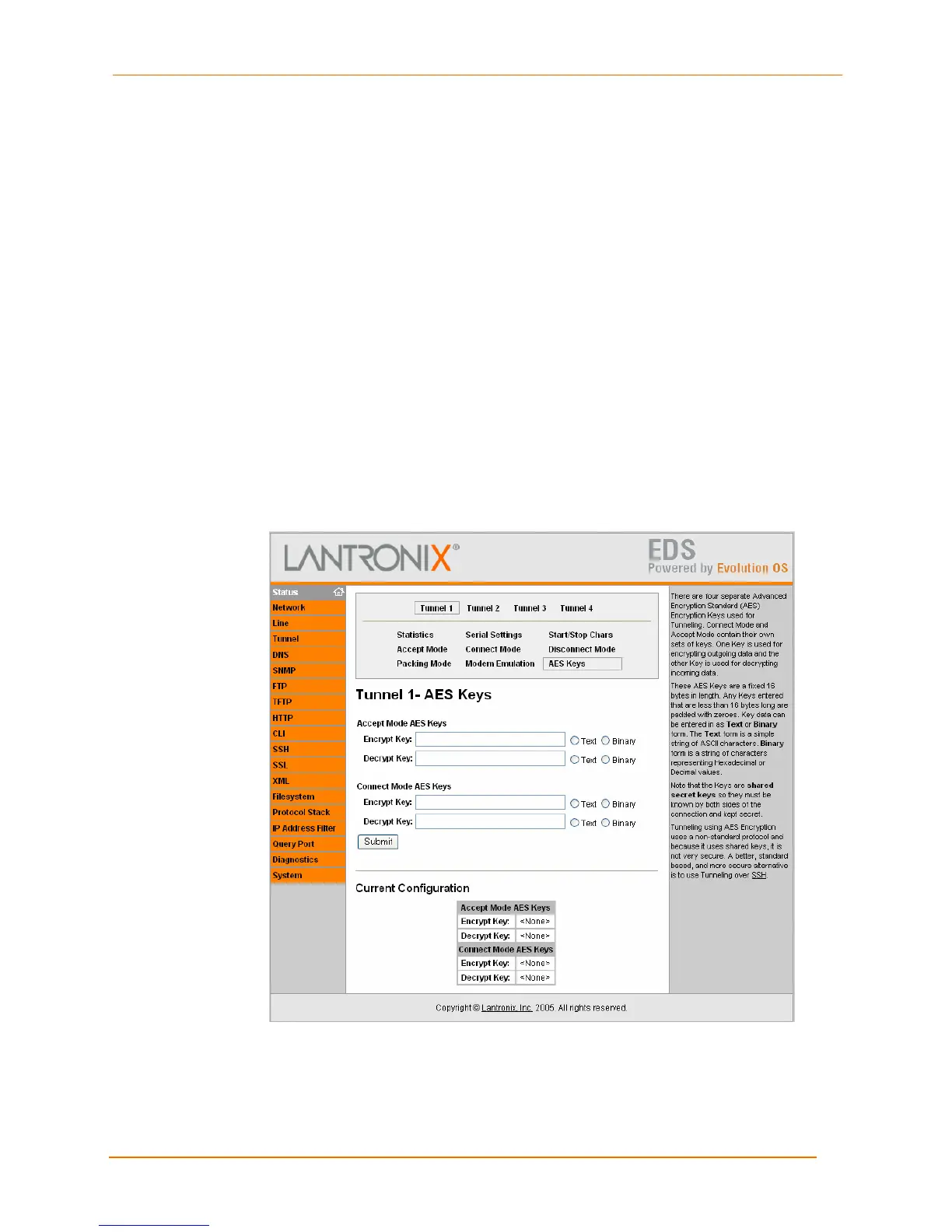4: Configuration Using the Web Manager
EDS4100 4 Port Device Server User Guide 63
Tunnel – AES Keys Page
There are four Advanced Encryption Standard (AES) Encryption Keys used for tunneling.
Connect mode and Accept mode contain their own sets of keys. One key is used for
encrypting outgoing data and another key is used for decrypting incoming data. These
AES keys are fixed at 16 bytes. Any keys entered that are less than 16 bytes long are
padded with zeroes.
If you click AES Keys at the top of one of the Tunnel pages, the Tunnel – AES Keys
page appears. This page lets you enter key data as text or binary values for the tunnel
selected at the top of the page. Binary values are a string of characters representing
hexadecimal or decimal values.
Note: Keys are shared secret keys that must be known by both sides of the
connection and kept secret.
Note: Tunneling using AES encryption uses a non-standard protocol and shared
keys, making it not very secure. The EDS4100 also supports SSH as an
alternative method of secure tunneling. SSH tunneling has the advantage of not
utilizing shared keys.
Figure 4-20. Tunnel – AES Keys Page
