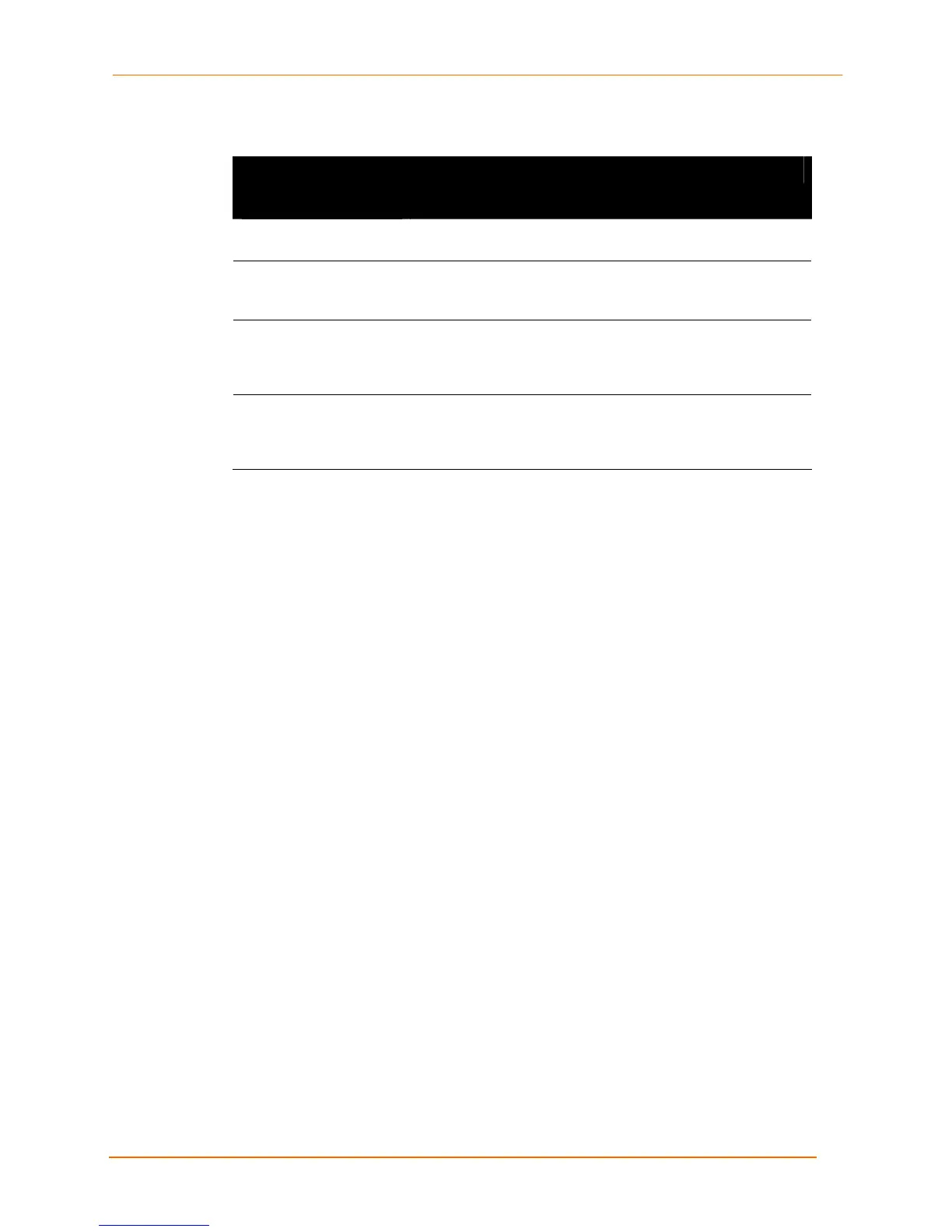4: Configuration Using the Web Manager
EDS4100 4 Port Device Server User Guide 84
Table 4-22. SSH Server: Authorized Users Page
SSH Server:
Authorized Users
Page Settings
Description
Username Enter the name of the user authorized to access the SSH
server.
Password Enter the password associated with the username. For
security reasons, each typed password character appears as
a dark circle (•).
Public RSA Key Enter the path and name of the existing public RSA key you
want to use with this user or use the Browse button to select
the key. If authentication is successful with the key, no
password id required.
Public DSA Key Enter the path and name of the existing public DSA key you
want to use with this user or use the Browse button to select
the key. If authentication is successful with the key, no
password id required.
