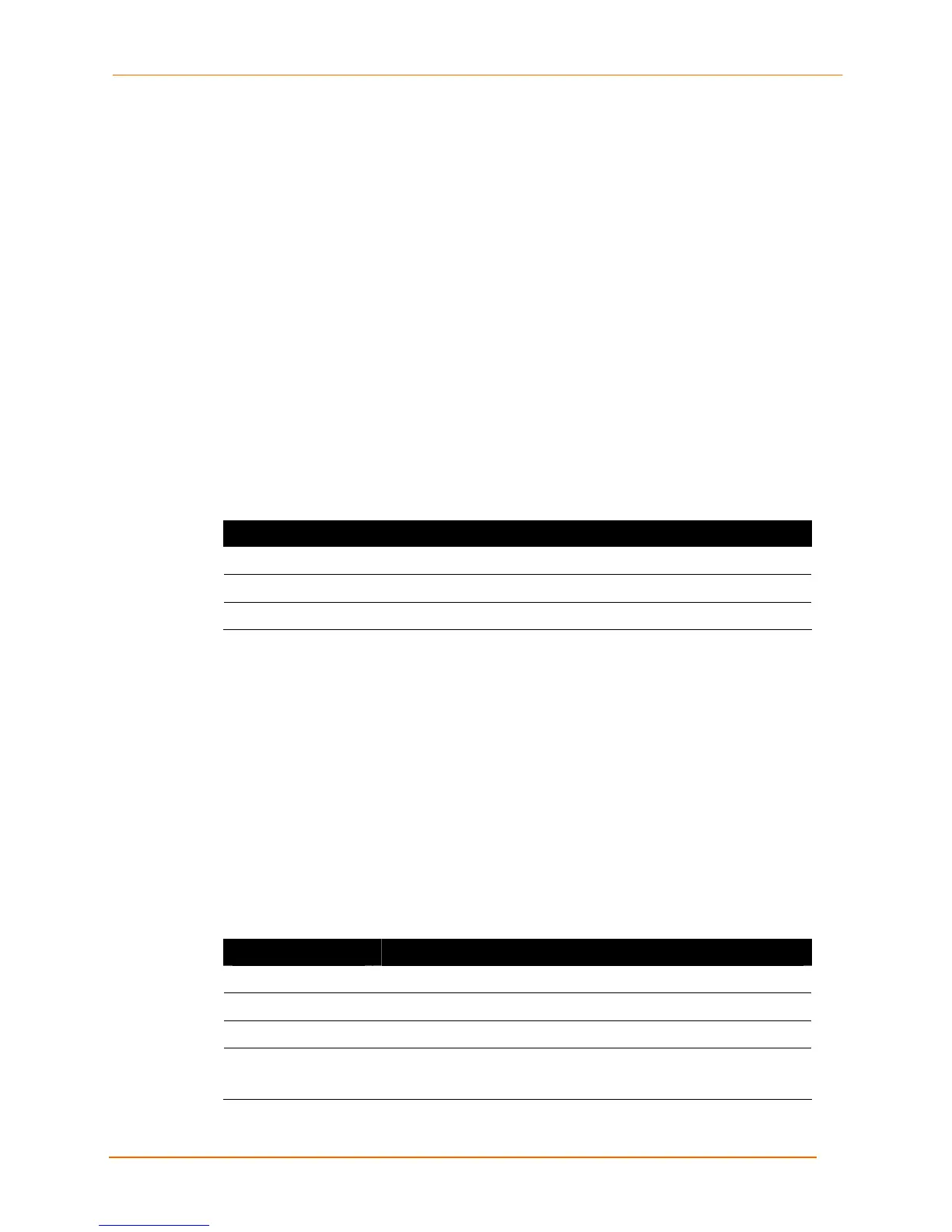3: Installation
EDS4100 4 Port Device Server User Guide 24
Ethernet Port
The back panel of the EDS4100 provides an RJ45 Ethernet port. This port can connect to
an Ethernet (10 Mbps) or Fast Ethernet (100 Mbps) network. The Speed LED on the
back of the EDS4100 shows the connection of the attached Ethernet network (see
Table 3-3). The EDS4100 can be configured to operate at a fixed Ethernet speed and
duplex mode (half- or full-duplex) or auto-negotiate the connection to the Ethernet
network.
Terminal Block Connector
The back of the EDS4100 has a terminal block screw connector for attaching to an
appropriate power source, such as those used in automation and manufacturing
industries. The terminal block connector supports a power range from 42VDC to
56VDC. It can be used with the EDS4100’s barrel Power connector and PoE capabilities
as a redundant power source to the unit.
Table 3-1. Terminal Block Connector Pin Assignments
Pin Signal
Top V+
Middle V-
Bottom Ground
LEDs
Light-emitting diodes (LEDs) on the front and back panels show status information.
Front panel. Transmit and Receive LEDs appear next to each serial port. In addition,
the front panel has a Power LED and a Diagnostic LED.
Back panel. The back panel has a Speed LED and an Activity LED at the top of the
RJ45 Ethernet port.
Table 3-2 describes the LEDs on the front of the EDS4100 and
Table 3-3 describes the back panel LEDs on the back of the EDS4100.
Table 3-2. Front Panel LEDs
LED Description
Transmit (green) Blinking = EDS4100 is transmitting data on the serial port.
Receive (yellow) Blinking = EDS4100 is receiving data on the serial port.
Power (green) ON = EDS4100 is receiving power.
Diagnostic (amber) Fast blink = initial startup (loading OS).
Slow blink (once per second) = operating system startup.
