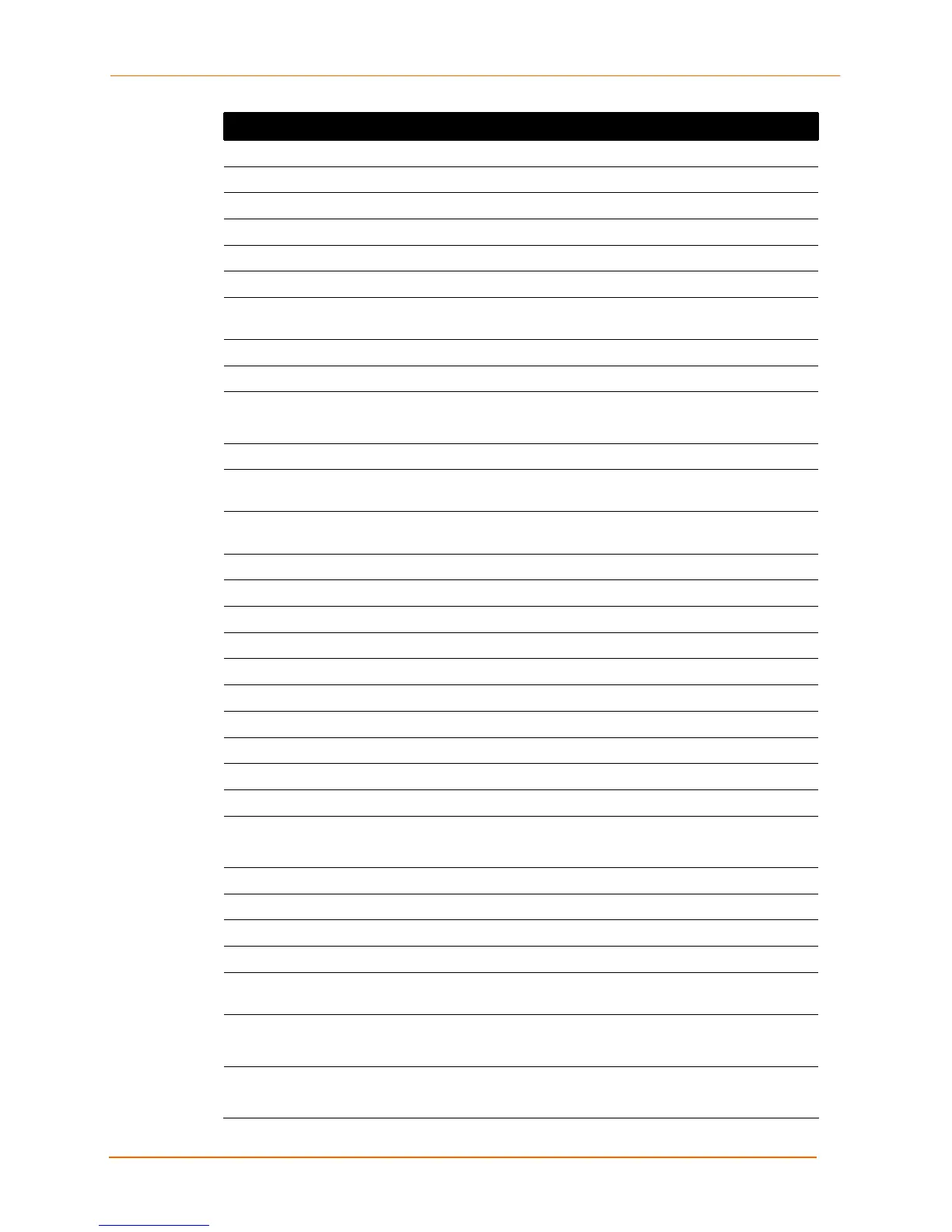A: Configuration Using Telnet or Serial Port
EDS4100 4 Port Device Server User Guide 147
Line Menu Command Description
databits 7
Set the number of EDS4100 data bits to 7.
databits 8
Set the number of EDS4100 data bits to 8.
exit
Exits the Line menu and return to the Enable menu.
flowcontrol hardware
Sets flow control to hardware.
flowcontrol none
Sets flow control to none.
flowcontrol software
Sets flow control to software.
no clear line
counters
Reverts the serial counters to the last aggregate value.
line n
Displays the Line n menu level, where n = 1, 2, 3, or 4.
no command mode
Disable Command mode.
no command mode echo
Disables the echoing of serial data at boot time.
no command mode cp
Disables the Command mode use of CP settings.
no command mode
serial string
Disables the Command Mode use of serial settings.
no command mode
signon message
Removes the sign-on message displayed during Command
mode.
no flowcontrol
Configures the EDS4100 for no flow control.
no shutdown
Enables the interface.
parity even
Sets the EDS4100’s parity to even.
parity none
Sets the EDS4100’s parity to none.
parity odd
Sets the EDS4100’s parity to odd
show
Displays the EDS4100’s settings.
show command mode
Shows the Command mode settings.
show line
Shows the line settings.
show statistics
Shows the line statistics.
shutdown
Disables the interface.
speed <baud>
Sets the EDS4100 network interface sped.
<baud> = a value between 300 and 230400.
speed custom <baud>
Set the EDS 4100 speed to values between 300 and 230400.
stopbits 1
Sets the EDS4100’s stop bit to 1.
stopbits 2
Sets the EDS4100’s stop bit to 2.
tunnel n
Displays the Tunnel n menu level, where n = 1, 2, 3, or 4.
write
Stores and applies the current configuration into permanent
memory.
xoff <character
definition>
Sets the XOFF character.
<character definition> = new XOFF character.
xon <character
definition>
Sets the XON character.
<character definition> = new XON character.
