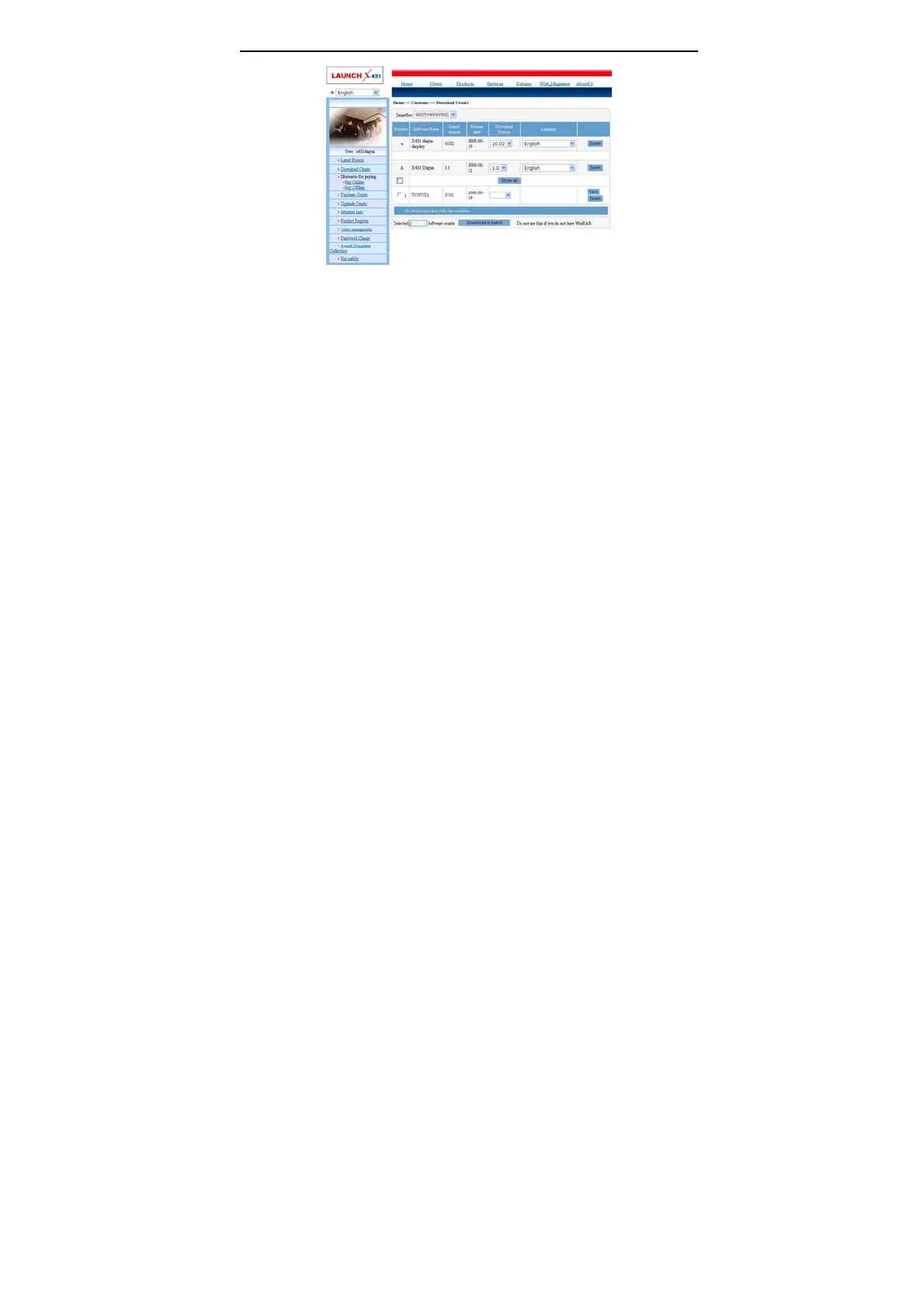LAUNCH X-431Diagun User's Manual
39
Note:
1. Software update of charge free will be provided by LAUNCH
for one year. The free period is from the registration date on
the website, not the purchase date. That is, during one year
after the registration, users could download the
corresponding software for free.
2. If there is not the latest version in the download center or the
latest version can not meet the needs of the users as they
are released by other companies, users could buy the
version in the purchase center or in the update center (see
“software purchase”). In the purchase center, users can buy
the software that doesn’t install in the download center. In
the update center, users can buy the software that is beyond
the free download period. After purchase successfully, the
purchased software will be added to the download center list
automatically.
All the software listed in the download center could be downloaded for free.
The name of software, the latest version released by LAUNCH currently and
the issue date, as well as the latest version which could be downloaded for
the product serial No. are provided in the software list.
It’s better for users to create a new folder, say named “X-431 update”, to
include all the downloaded software according to the following procedures.
