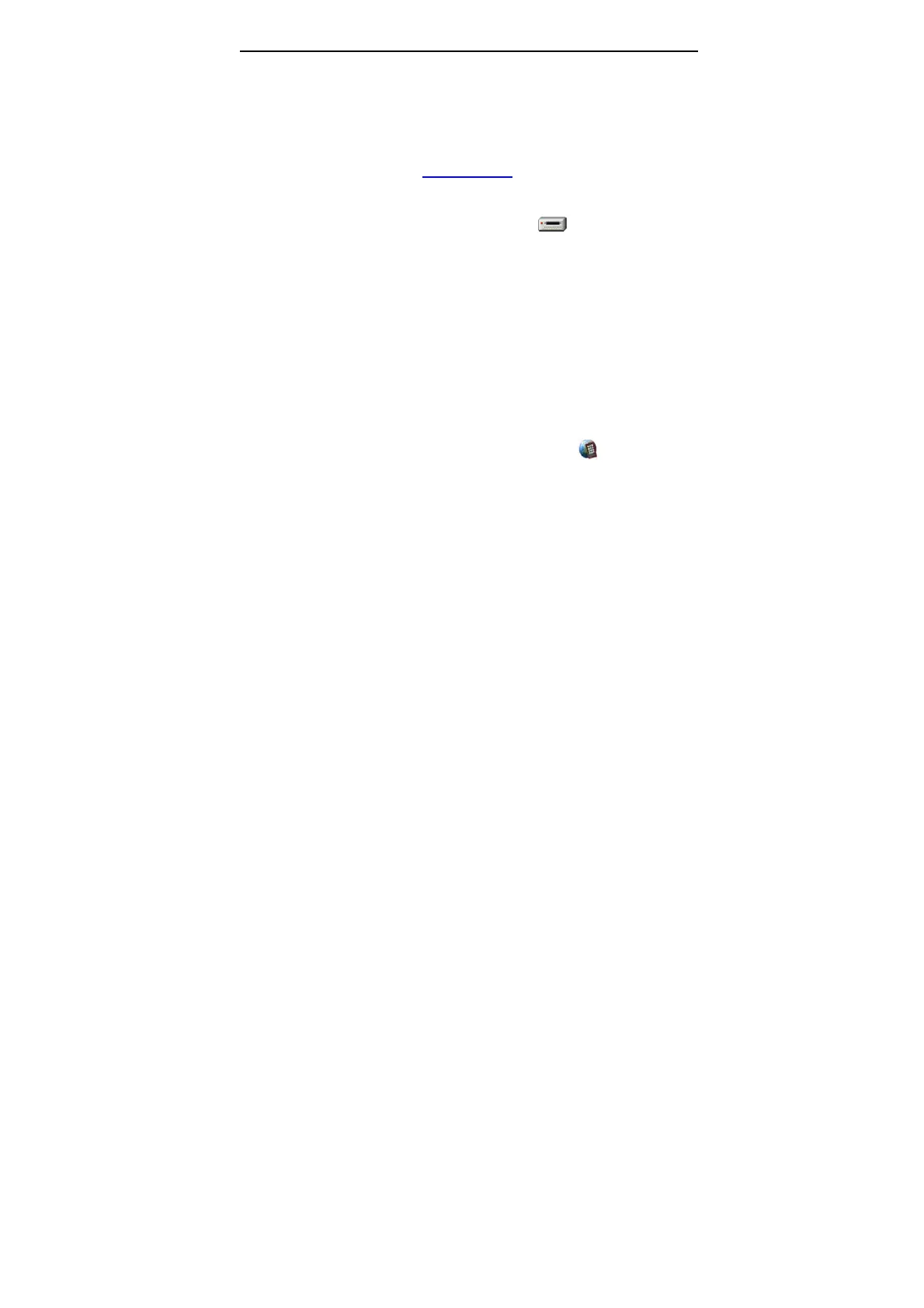LAUNCH X-431Diagun User's Manual
42
Install TF Card Reader Drive Program
You don't need to install the drive program if the operating system of your
computer is Windows Me/2000/XP, Mac OS 9.x/Mac OS X or Linux 2.4.x,
but have to install if the operating system is Windows98. You can download
the installation software from www.x431.com
and install it according to the
Installation Wizard.
If card reader installation succeeds, the icon "
" will appear in "My
computer" automatically.
Interruption may be caused for the following reasons during the update
process. Please try again after solving the problem.
1) TF card reader is poor connected to the computer or the drive program
of the TF card is installed incorrectly;
2) Space on TF is not enough;
3) Other reasons.
Begin to Update Software
Open the folder [X-431 Update], double click the icon "
", and install the
X-431Diagun update tool according to the Wizard.
After the installation, the update icon for the X-431Diagun will appear on the
desktop.
Double click the update icon for X-431Diagun on the desktop to actuate the
update tool. This program will check the update file downloaded by the user
automatically, including the files of diagnostic program and display program,
as shown below.
