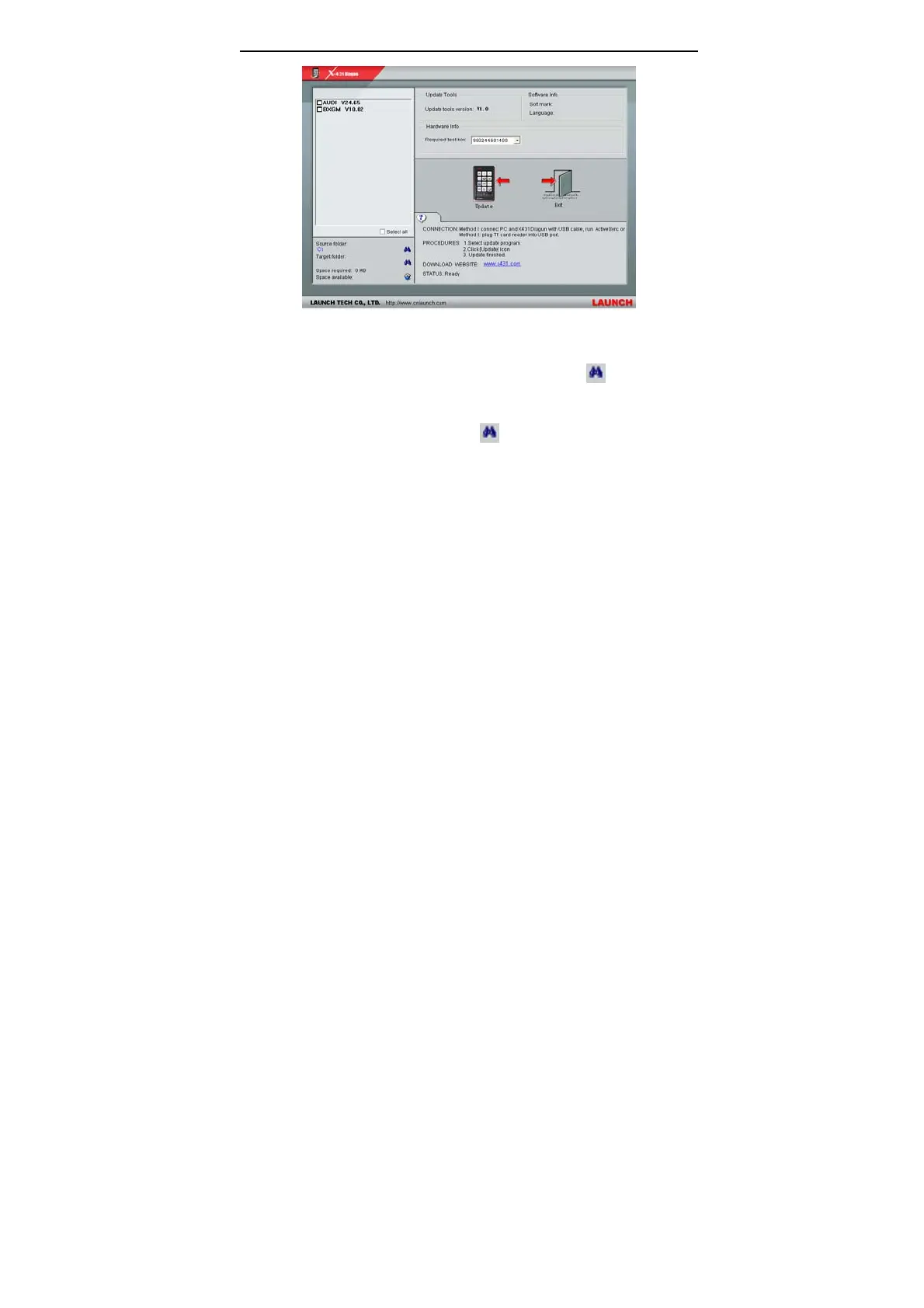LAUNCH X-431Diagun User's Manual
43
Select the update program version on the right, and click [UPDATE]. When
update completed, an indication box will pop up. If the update program
version doesn't exist on the right, clicking the icon "
" to open the
downloaded update program.
You can click the corresponding icon "
" to the G disc to view the files
stored in the TF card and delete some old software versions if necessary for
more available space in TF card.
Click [EXIT] to exit.
