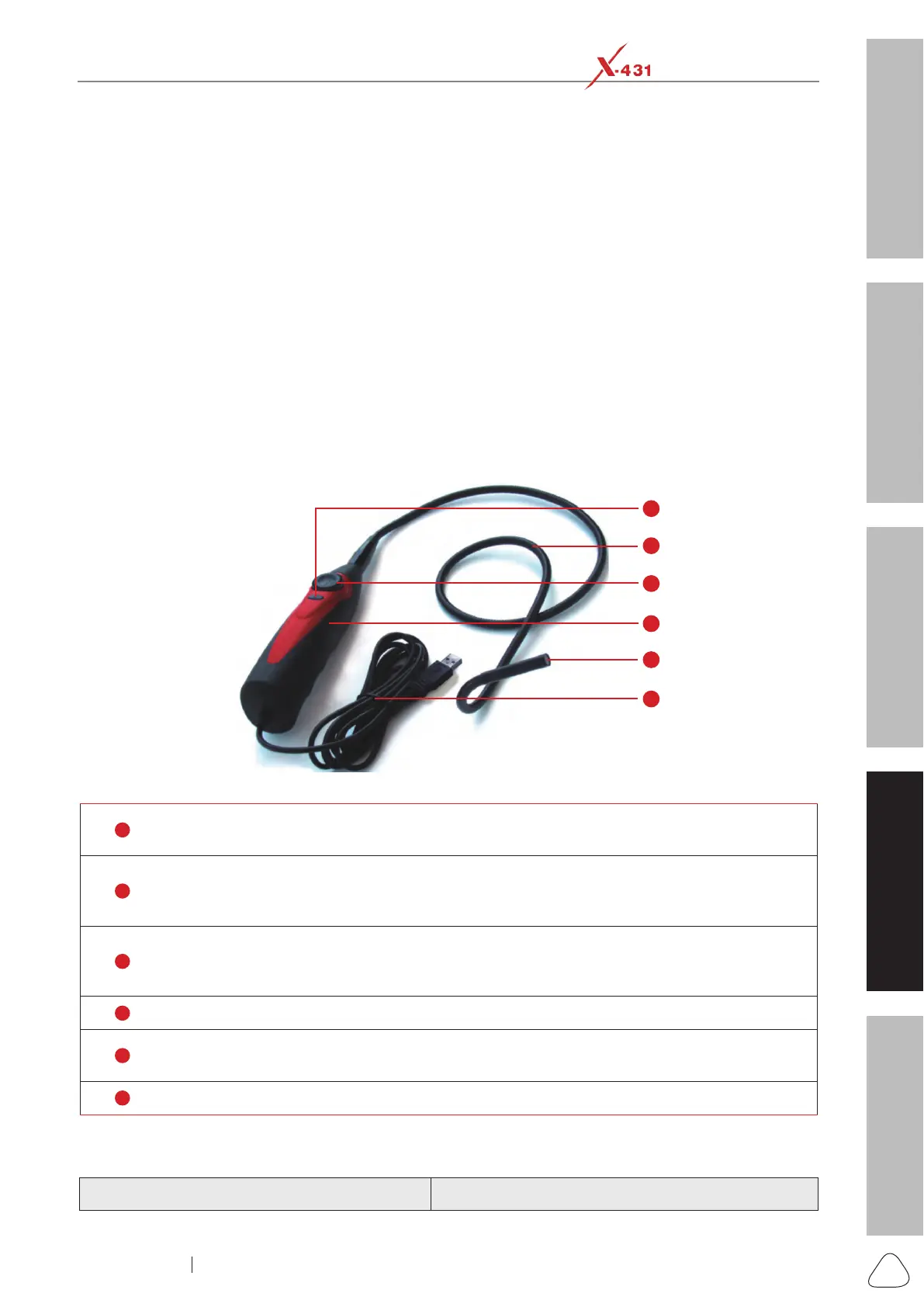About X-431 Station
DiagnosticsToolbox & AppsFAQ
Initial Use
113
www.x431.com +86 755 8455 7891
LAUNCH
Station
User's Guide
4.5 Videoscope (Optional)
4.5.1 Introduction
Automotive videoscope is mainly applied to those unseen parts of engine, fuel tank, braking system.
While testing a vehicle system, engine is one of the main parts to be checked. To check if the internal of a
engine is qualied or not or whether internal carbon deposit and damage exists in the engine or not, we can
make full use of a videoscope to solve these quesitons.
X-431 Station provides an optional function of videoscope.
The videoscope is mainly composed of an inspection camera, flexible tube and data cable. The water-
resistant camera lens with adjustable LED lights enables you to observe the parts that can not be seen in
wet, dark, uid soaked places. The included exible tube is convenient for easy inspection and allows for
access to hard-to-reach areas.
In addition, the captured pictures and videos also provide you intuitive data for easy analysis.
4.5.2 Controls
1
3
4
2
6
5
Videoscope Front View
1
Snapshot button: To take a snapshot of the current view and save it as an image on the
diagnostic tool.
2
Flexible tube: You can bend the neck to get in to hard-to-reach places and even if it is not
straight, it can still give you pictures of what the camera is looking at.
(*Note: Do NOT force it
too hard while bending the neck into strange shapes.)
3
Dial for LED light brightness: There are 4 LED lights in the lens that act like a torch to
illuminate dark spots where the camera can not see well. This dial allows you to adjust the
light brightness.
4
Handle
5
Camera with 4 adjustable LED lights: The camera head is water-resistant and is where
you can attach the useful optional accessories (magnet, mirror, hook) add-on.
6
Data cable: Connect it to the diagnostic tool for viewing what the camera captures.
4.5.3 Technical Parameters
Resolution 640 x 800 pixel (VGA)