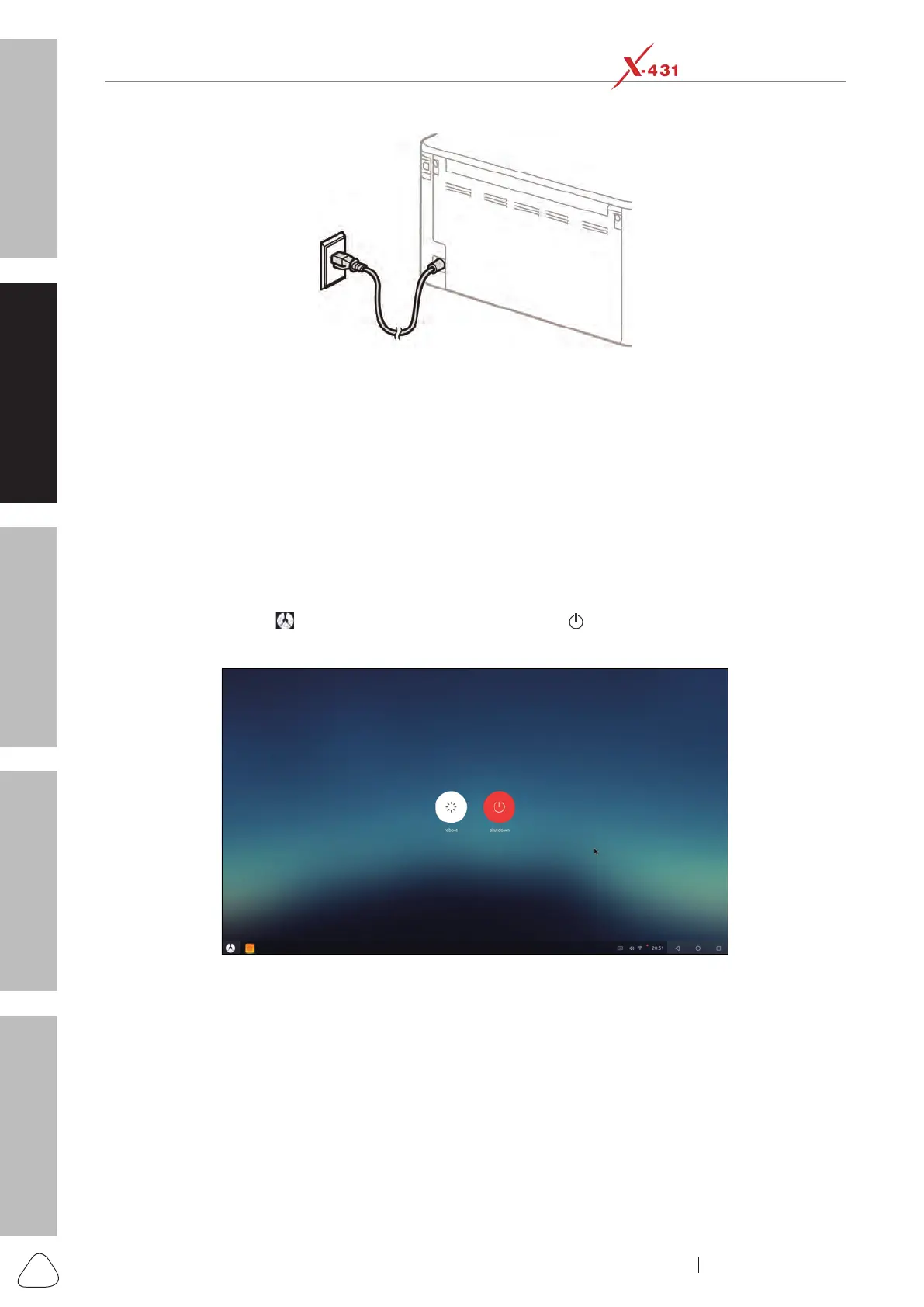About X-431 Station
Diagnostics
Toolbox & Apps
FAQ
Initial Use
20
www.x431.com +86 755 8455 7891
LAUNCH
Station
User's Guide
Plug the printer power cord into the AC outlet
2.2 Getting Started
2.2.1 Power On/Power Off
1). Power On
Turn on or wake the diagnostic tool by pressing the [POWER] button on the monitor. It will start initializing
and navigate to the Home screen.
2). Power Off
Press the [POWER] button to turn the diagnostic tool off.
Alternatively tap or click
to pull out all function modules. Select from the list, the following screen will
display.
Power Off Options Screen
Tap or click "Shutdown" to power it off.