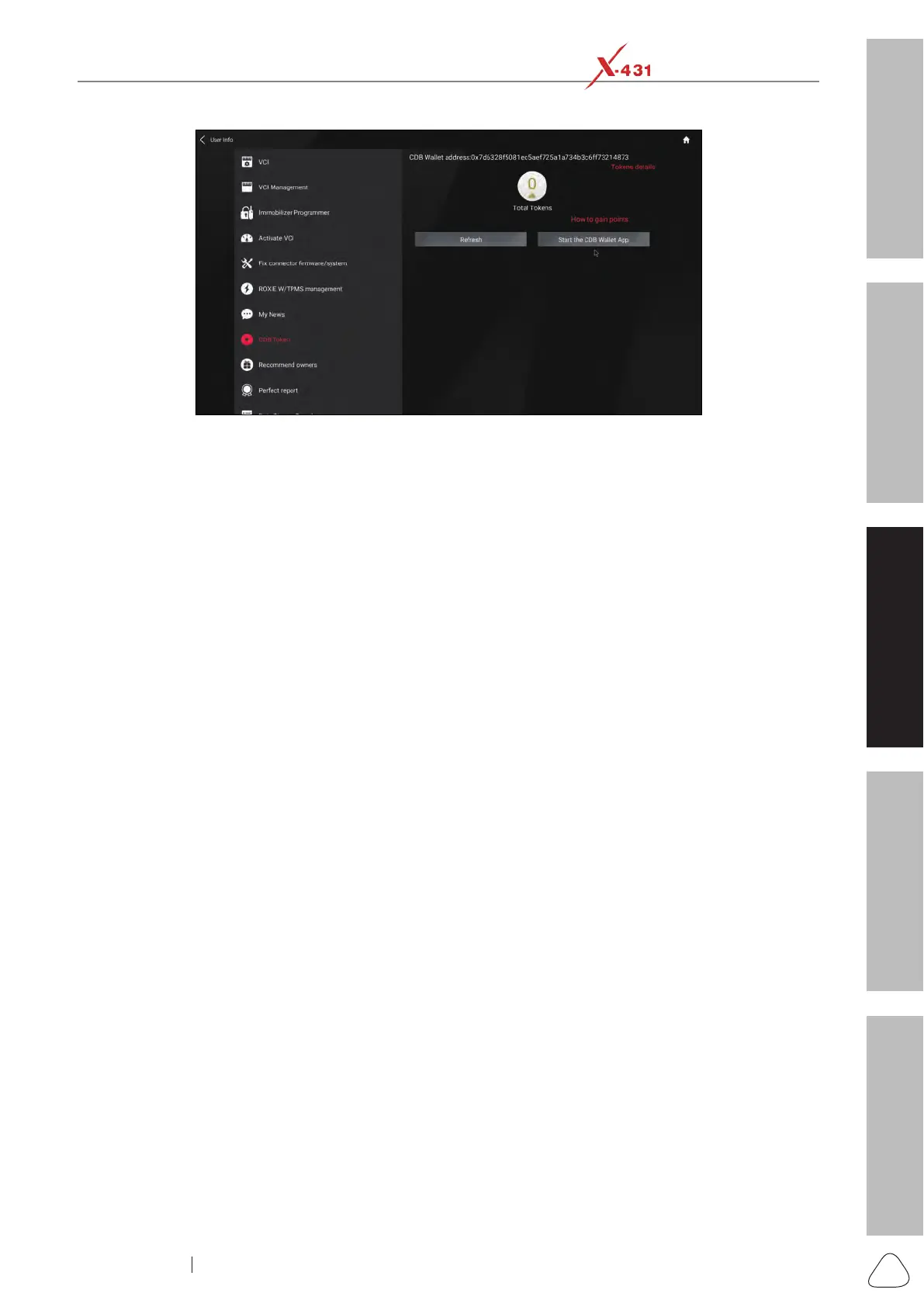About X-431 Station
DiagnosticsToolbox & AppsFAQ
Initial Use
75
www.x431.com +86 755 8455 7891
LAUNCH
Station
User's Guide
3.10.9 Recommend Owners
Those who share the Wallet App with car owner will be rewarded 1 point (token) when this car owner
successfully registered.
See Chapter 4.6 Wallet for details.
3.10.10 Perfect report
This option enables the technician to optimize the diagnostic reports to gain CDB tokens.
See Chapter 4.6 Wallet for details.
3.10.11 Data Stream Sample
This feature allows you to manage the recorded data stream sample les.
3.10.12 Vehicle Voltage
This item is used to perform a check of the vehicle’s battery to ensure the system is operating within
acceptable limits when the VCI is properly connected to the vehicle’s DLC.
Tap or click "Record" to record the current real-time waveform for subsequent playback and viewing. The
saved waveforms are stored in the "Reports" -> "Recorded Data".
3.10.13 My Order
Use this item to check all paid & unpaid orders.
3.10.14 Subscription Renewal Card
If you renew your subscription with the subscription renewal card, use this option to check the status of the
renewal card.
Enter the 12-digit subscription renewal card number, and tap or click “SEARCH” to check the status. It
mainly includes the product conguration, renewal years and activation date etc.
