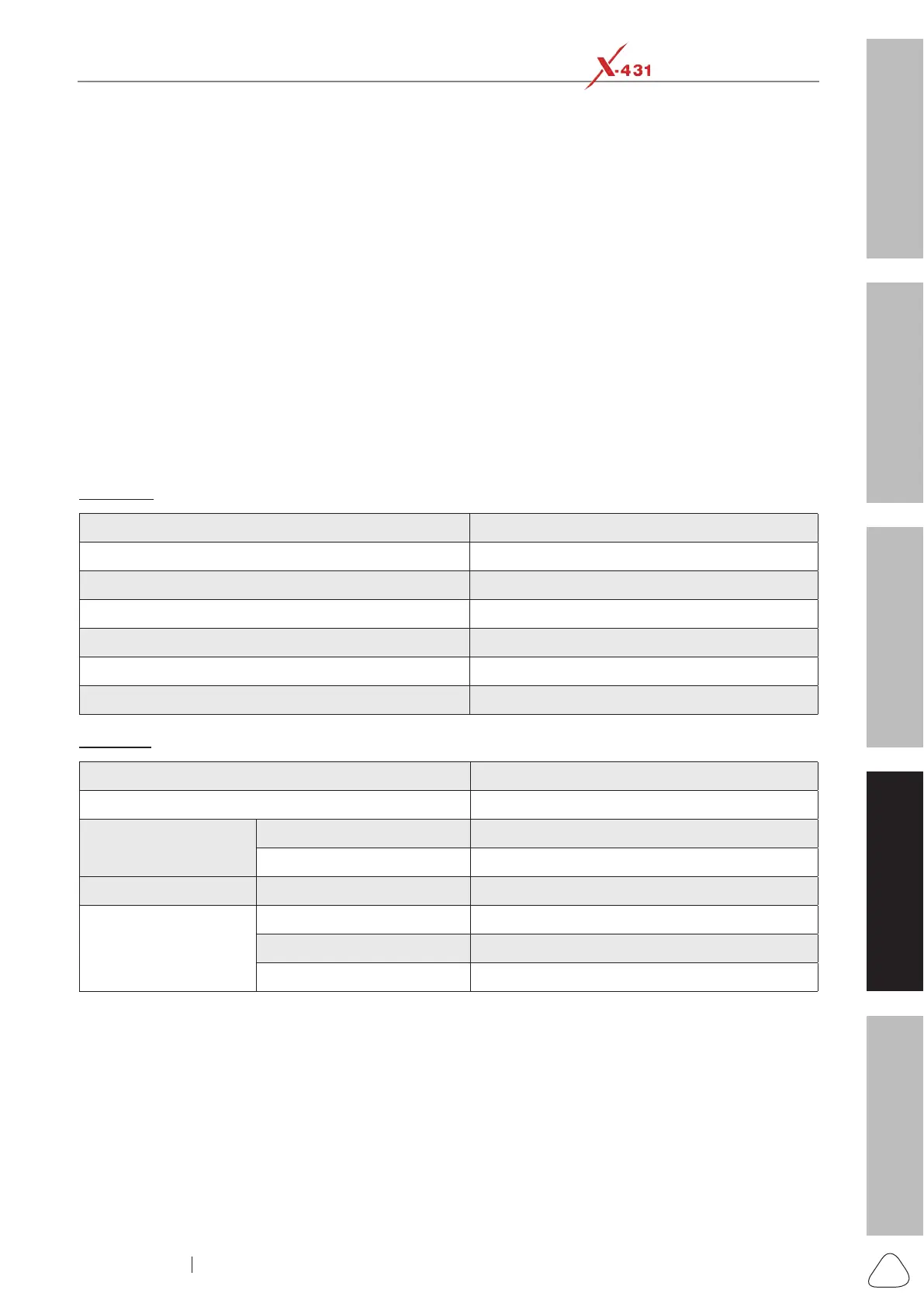About X-431 Station
DiagnosticsToolbox & AppsFAQ
Initial Use
79
www.x431.com +86 755 8455 7891
LAUNCH
Station
User's Guide
4 Toolbox & Other Apps
4.1 Sensorbox & Multimeter (Optional)
4.1.1 Product summary
X-431 Station provides an optional function of automotive sensor simulation test. “Sensor” function is
specially designed to diagnose and simulate vehicle sensor faults quickly and conveniently, including “DC
voltage simulation”, “Fixed frequency simulation”, “Predefined waveform simulation” and “Hand-painted
waveform simulation”.
Vehicle sensors are the signal input devices for electrical control systems, which can transform all kinds of
running parameters, such as vehicle speed, coolant temperature, engine RPM, air ow, throttle opening,
etc., into the electronic signal for the vehicle computer who can optimize the engine running status per the
above-mentioned parameters to keep the engine working in a prime status.
Meanwhile, it integrates the functions of automobile multimeter, which enables users to perform voltage,
resistance and frequency test. (The function utilizes the same hardware device as the sensor module)
It features automotive sensor simulation test and multimeter test function.
Sensorbox
Parameters Scope
Precision ±5%
Voltage range -5V~+5V
Max output current 70mA
Predened frequency range 0~150Hz
Square-wave signal pulse frequency 0~15KHz
Square-wave signal duty ratio 10%~90%
Multimeter
Parameters Scope
Precision ±5%
Voltage test
Testing range DC-400V~+400V
Input impedance 10Mohm
Resistance test Testing range 0~40Mohm
Frequency test
Testing range 0~25KHz
Input impedance 1000Gohm
Input voltage 1~12V
