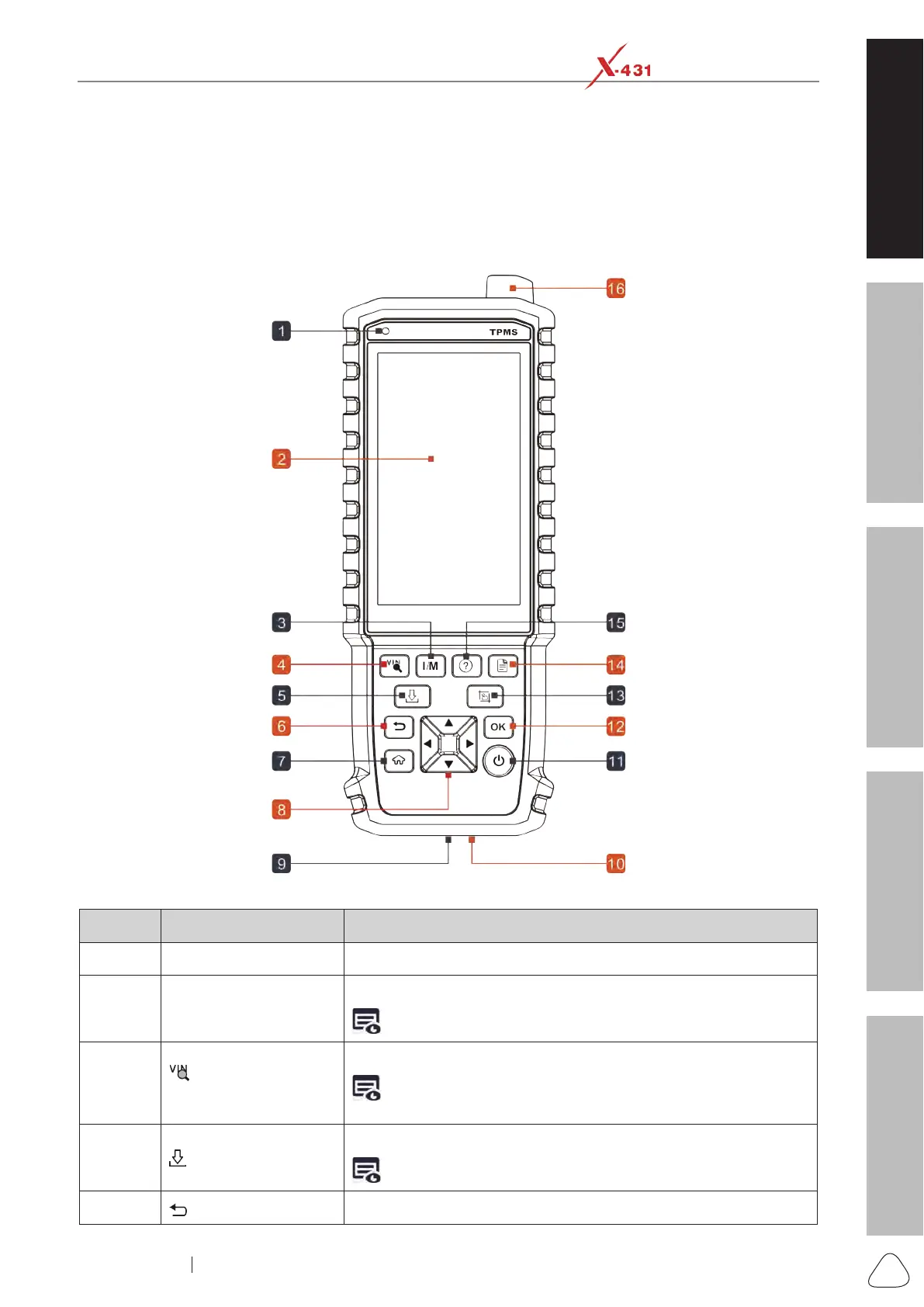About X-431 Station
DiagnosticsToolbox & AppsFAQ
Initial Use
13
www.x431.com +86 755 8455 7891
LAUNCH
Station
User's Guide
1.5.5 Pilot TPMS (Optional)
Pilot TPMS provides the ability to activate most OEM/Universal TPMS sensors, and allows users to
reprogram sensor IDs, retrieve/clear TPMS DTCs and sensor relearning, helping technicians quickly nd
out faulty TPMS and turn off MILs.
Moreover, it also supports the functions of Read DTCs, Clear DTCs and Read Data Stream for the full
system of oversea main vehicle models. Pilot TPMS has the following functions and advantages:
Pilot TPMS
No. Name Descriptions
1 LCD Indicates test results.
2 I/M
A quick dial to Read I/M readiness.
Note: This function only applies to Diagnose.
3
Auto VIN
Detect
Press it to quickly launch the auto VIN detection module.
Note: To detect more and accurate VINs, a stable network
connection is highly recommended for this function.
4
Update
A quick access to the Update module.
Note: This function requires a stable network connection.
5
Back Exit the current program or return to the previous screen.