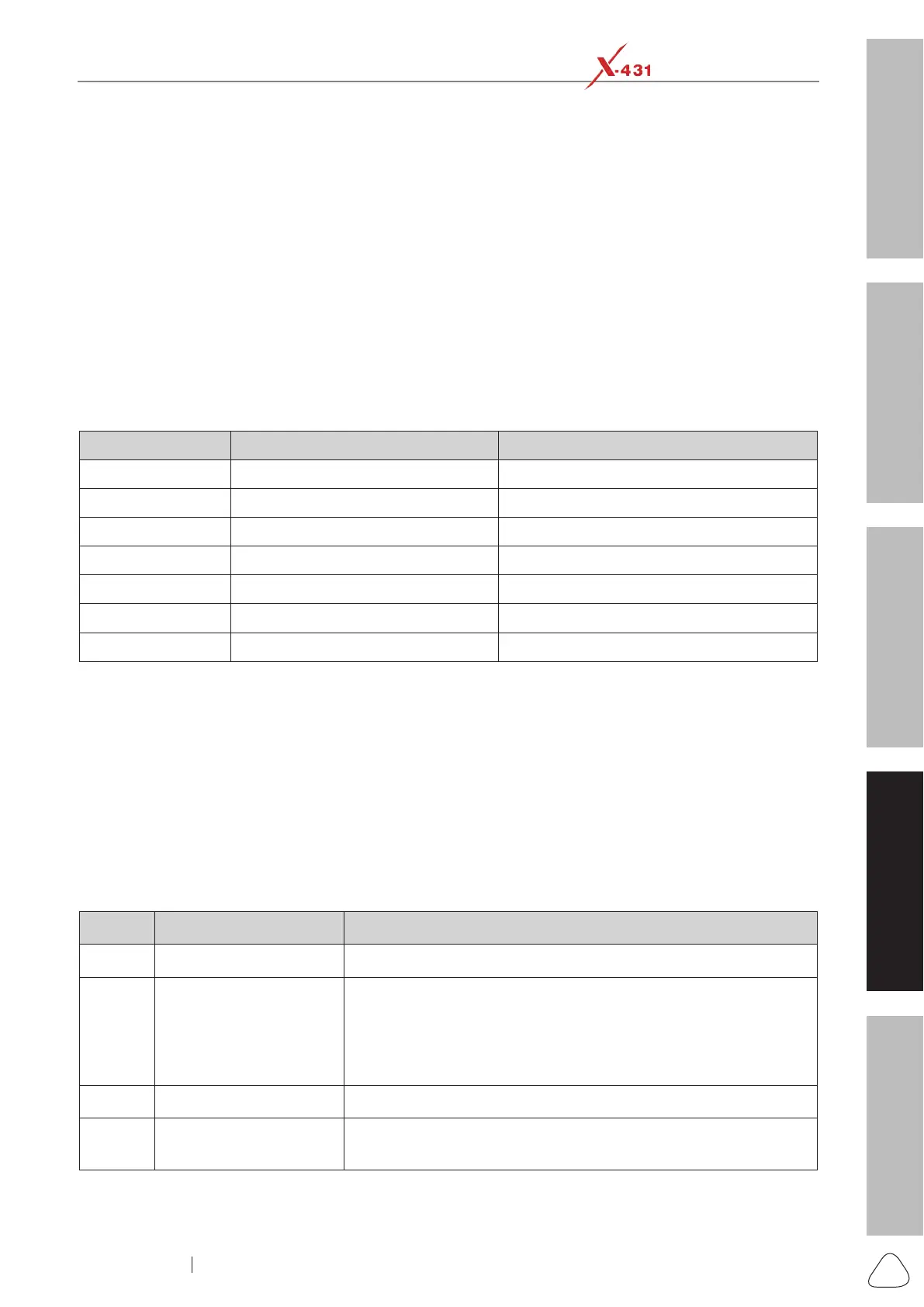About X-431 Station
DiagnosticsToolbox & AppsFAQ
Initial Use
87
www.x431.com +86 755 8455 7891
LAUNCH
Station
User's Guide
4.2 Batterybox (Optional)
4.2.1 Product Summary
X-431 Station provides an optional function of automotive battery test, which adopts the latest state-of-
the-art conductance testing technology in the world and can test vehicle’s battery status. Two testing
environments (Inside the Vehicle and Outside the Vehicle) are available and applicable to battery test. In
addition to battery test, charging system and actuation system test can be done while Inside the Vehicle is
selected.
It supports various battery standards and specications, including CCA, DIN, IEC, EN, JIS, SAE and GB
etc. It is specically designed to help car owner, repair workshop, battery factory use battery test instrument
properly and determine whether the battery is normal or not.
Battery test aims to check starting plumbic acid storage batteries for vehicles, ship, boats and aviations, etc.
It can test all kinds of batteries complying with CCA, DIN, JIS, EN, GB and SA standards. For detailed test
standards, see the following table.
Standards Standard (Full name) Test capacity range
CCA Battery Council International 100
~
1700
DIN Deutsche Industry Normen 100
~
1200
JIS Japanese Industry Standard 26A17
~
245H52
EN Europe Norm 100
~
1700
IEC National Electrical Commission 100
~
1200
GB Chinese National Standard 100
~
1200
SAE Society of Automotive Engineers 100
~
1700
4.2.2 Test Environment
Inside the vehicle test indicates that the battery connects to loading devices, such as engine, etc. After
doing battery test, it can perform charging system and actuation system test, which is proceeded as a whole
simultaneously. Charging system and actuation system test is not required but must not be performed
before battery test. Because it is difcult for vehicle technicians to judge where is faulty exactly if they have
the faintest idea of battery’s status itself.
Outside the vehicle test indicates that the battery is disconnected from all loading devices on vehicles.
Therefore, only battery test is supported in this condition.
1). Battery status and description
There are mainly 5 states as follows:
No. States Descriptions
1 Good battery Indicates battery is normal.
2 Replace battery
Indicates that battery is aged or becomes rejected, or battery life
cycle approaches to be exhausted. In this case, battery voltage
appears to be normal, but battery itself is not well, i.e. battery
polarity board has been completely vulcanized or aged. Please
replace battery immediately.
3 Good-recharge Stands for low battery. The battery is good itself.
4 Charge-retest
It is better for a few batteries to be fully charged before testing in
order to avoid judging in error under special conditions.