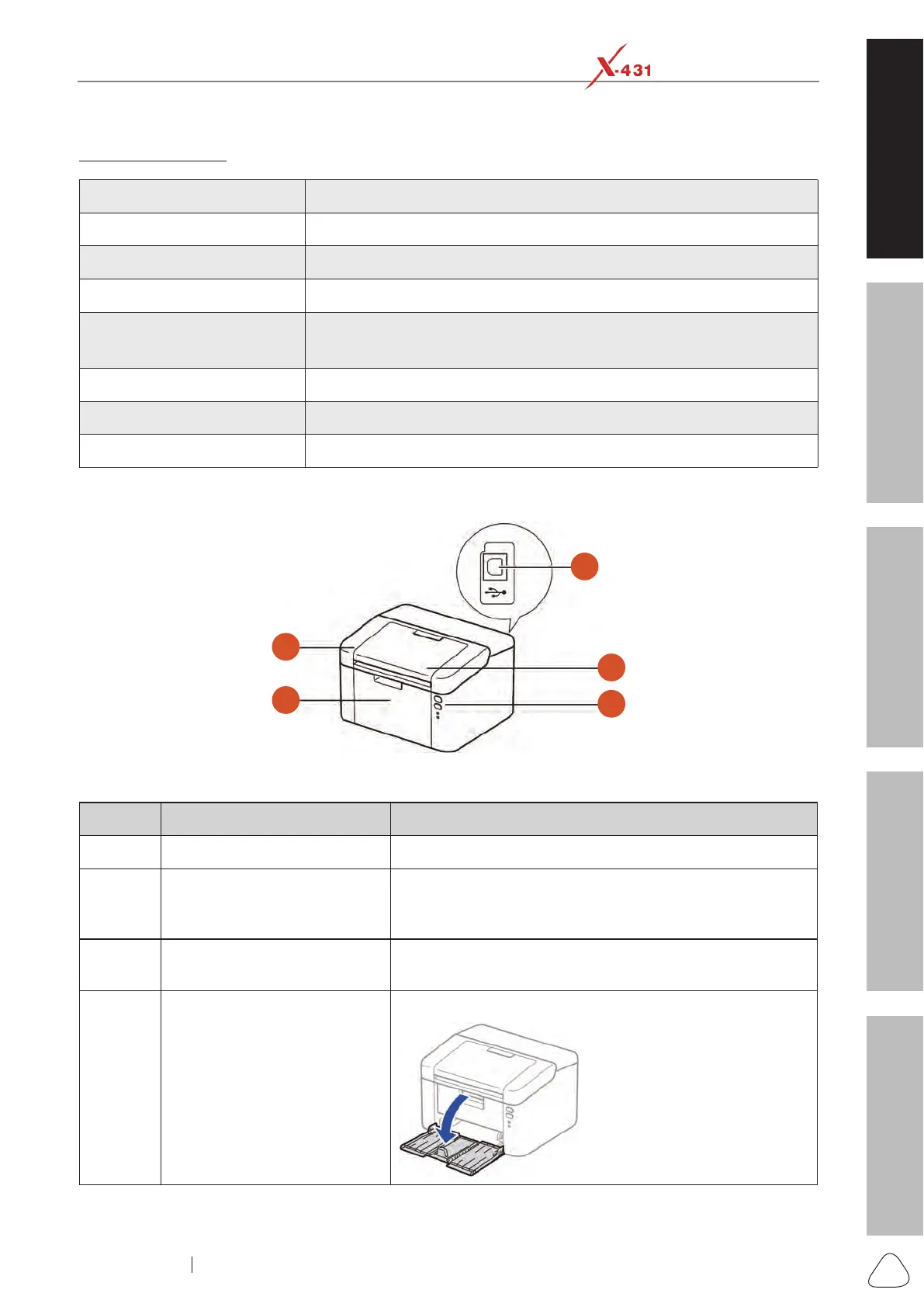About X-431 Station
DiagnosticsToolbox & AppsFAQ
Initial Use
15
www.x431.com +86 755 8455 7891
LAUNCH
Station
User's Guide
Technical parameters
Item Description
Screen 5” IPS touch screen
RAM 1G
ROM 8GB
Charging via
• DC 5V charging cable or
• Diagnostic cable through connection to vehicle’s DLC
OBDII input voltage range 9V-18V
Working temperature 0
℃
~50
℃
Storage temperature -20
℃
~70
℃
1.5.6 Wireless Printer (Optional)
5
3
2
4
1
Printer
No. Name Descriptions
1 Top cover
2 Control panel
For details on denitions & descriptions of the LEDs and
buttons on the control panel, refer to the User's Guide of
the printer.
3
Face-down output tray support
ap (support ap)
4 Paper tray
Follow the illustration shown as below to open it.