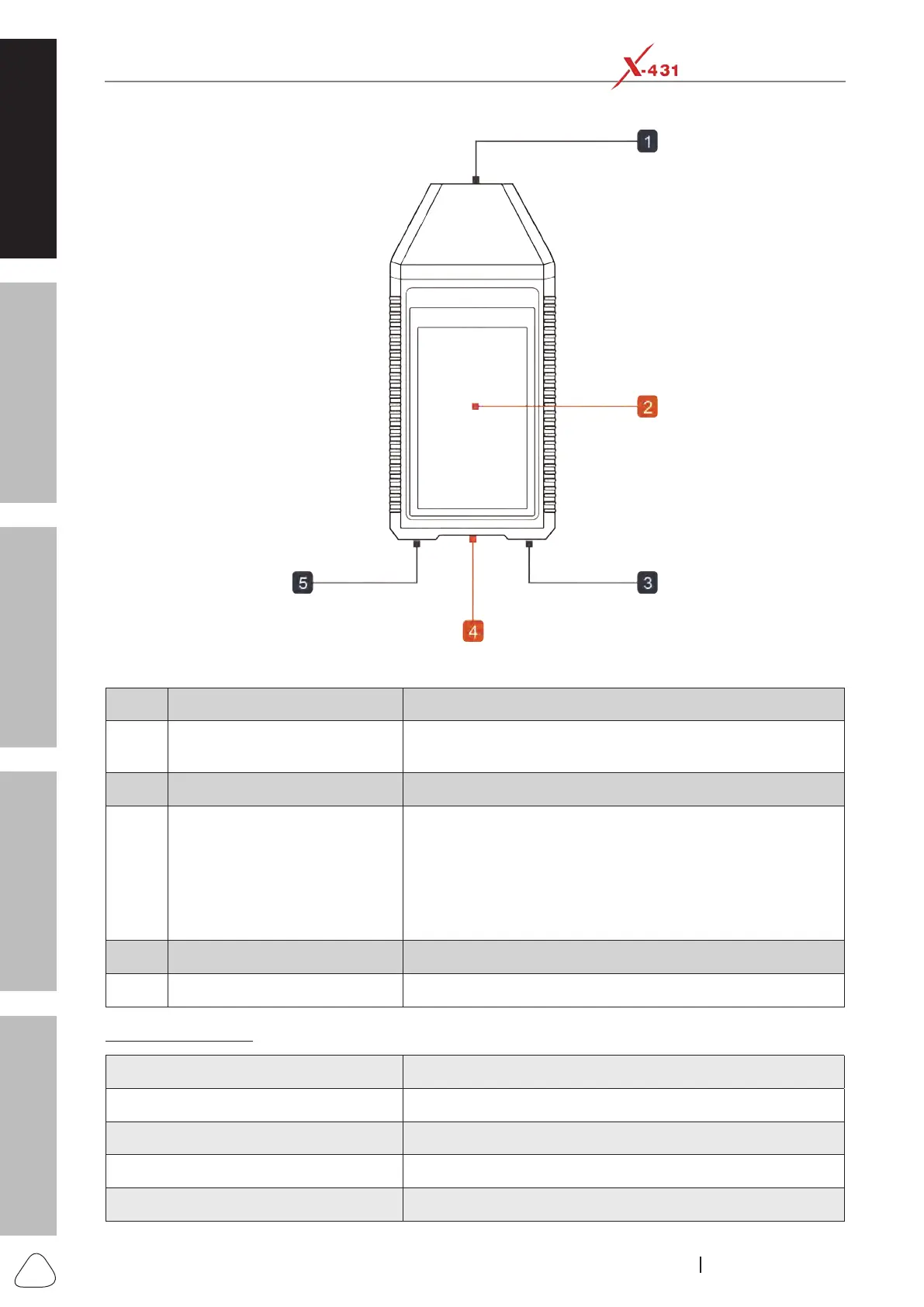About X-431 Station
Diagnostics
Toolbox & Apps
FAQ
Initial Use
12
www.x431.com +86 755 8455 7891
LAUNCH
Station
User's Guide
ROXIE W
No. Name Descriptions
1 DB-15 diagnostic connector
To connect to vehicle's DLC (Data Link Connector) via
diagnostic cable.
2 LCD Indicates test results.
3 POWER key
• In Off mode, press it for about 5 seconds to turn the
handset on.
• In On mode:
• Press it to activate the LCD if the LCD is off.
• Press it to turn off the LCD if the LCD lights up.
• Press it for 3 seconds to turn it off.
4 Charging LED Red means Charging and Green means Fully charged.
5 5V Charging port To connect to external DC power for charging the tool.
Technical parameters
Item Description
OBDII input voltage range 9V-18V
Screen 5
”
touch screen
Working temperature 0
℃
~50
℃
Storage temperature -20
℃
~70
℃