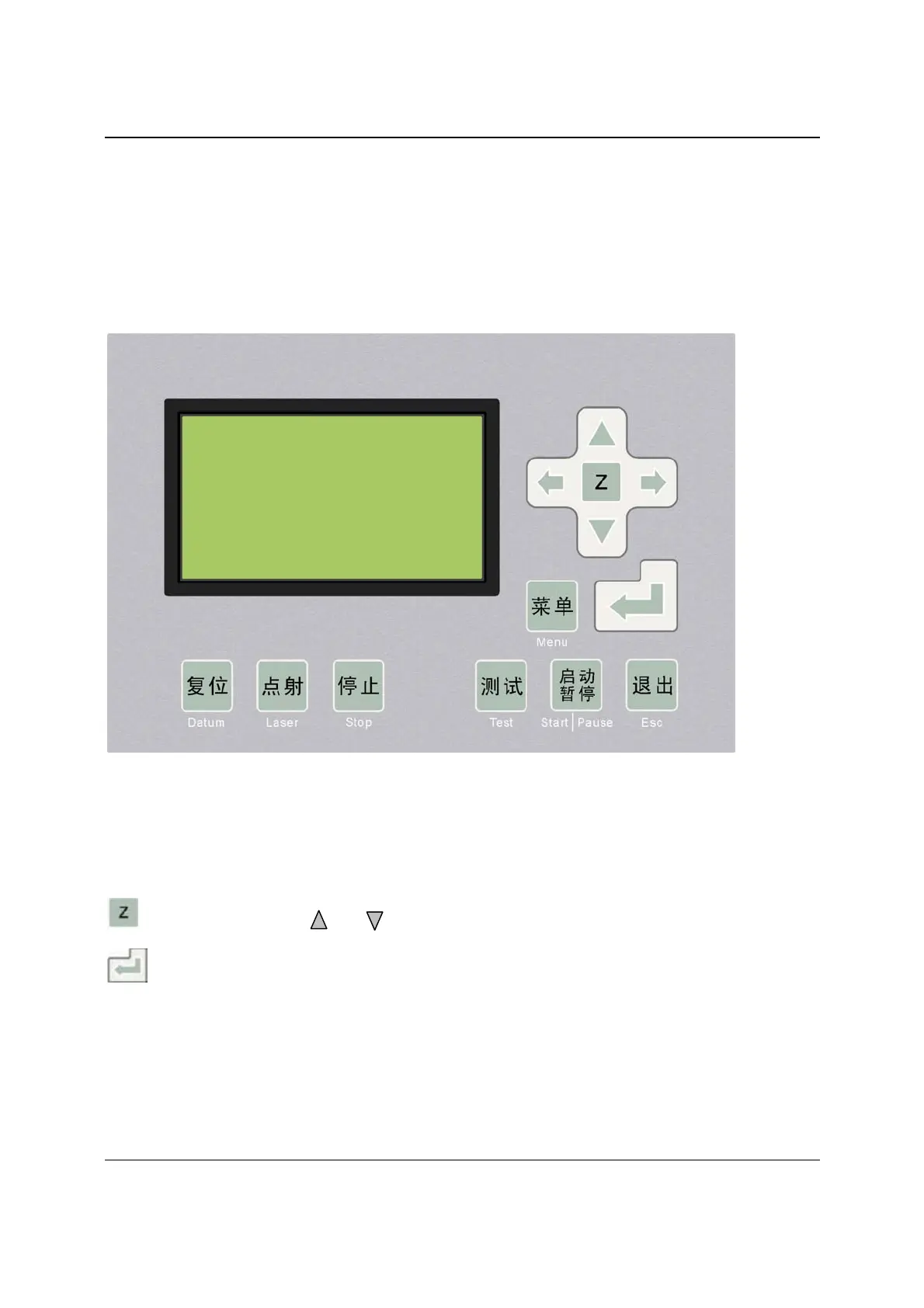MPC6575-Close-loop Laser Engraving &Cutting Controller (Rev. 1.0)
6
Chapter 5 PAD03 Operation
5.1 PAD03 Panel
Datum: Laser head will move to the origin of the machine slowly.
Laser: Laser on/off.
Stop: Cease the processing operation.
Test: The laser head will run along the outline border of the processing data.
Start/Pause: Start/pause the processing operation.
Esc: Exit current window.
Menu: Enter the menu list window to select the next option.
: Click this button, then and can move the Z axis. This function needs hardware (machine)
support.
: Enter.