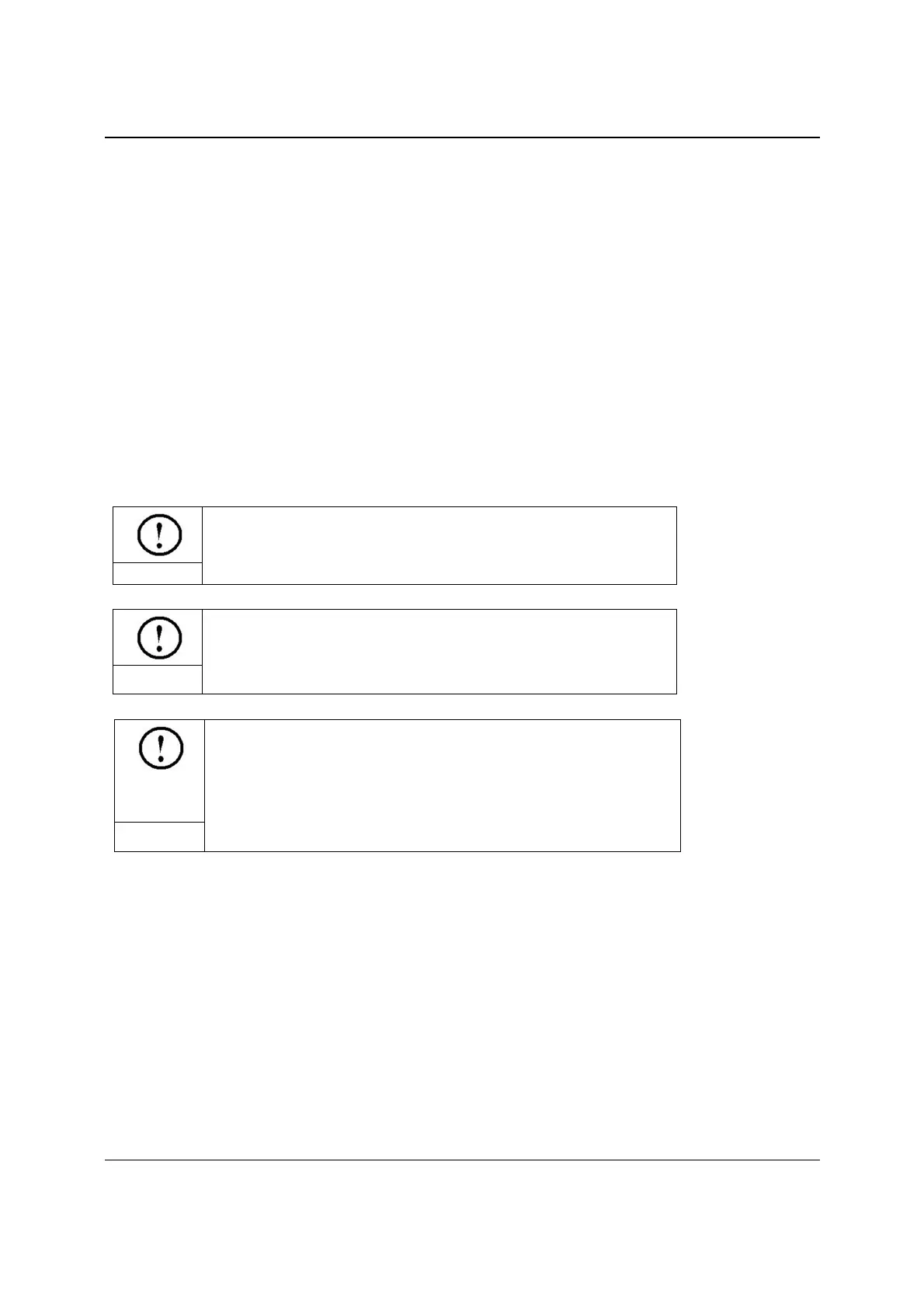MPC6575-Close-loop Laser Engraving &Cutting Controller (Rev. 1.0)
34
9.2 Download Data
(1) Copy the files in *mol format created with LaserCut software to the root directory of the USB
stick (FAT16 format).
(2) Electrify the MPC6575
(3) Plug the USB stick into the MPC6575.
(4) If the indicator light D1 in the MPC6575/CPU keeps shining for seconds or minutes (depend
on the file size), the controller is downloading processing file.
(5) If D1 flashes swiftly, download finished;
(6) Remove the USB stick, select and run the processing file with the control panel.
Notice
Downloaded configuration file can only be effective after
having been selected and run. Downloaded processing file
can be started directly.
Notice
If you use MPC6515 for the first time, please create the
config file according to the machine’s parameters, and then
download and run the config file. Same operation should be
followed each time the parameter changes.
Notice
To observe the downloading process, it’s recommended to
use a USB stick with indicator light. The user can also lead
the external USB indicator light signal to the panel of
machine, and use LED to show the working status of the
USB stick (Refer to Chapter 4). Human-machine interface
will also display the downloading status.