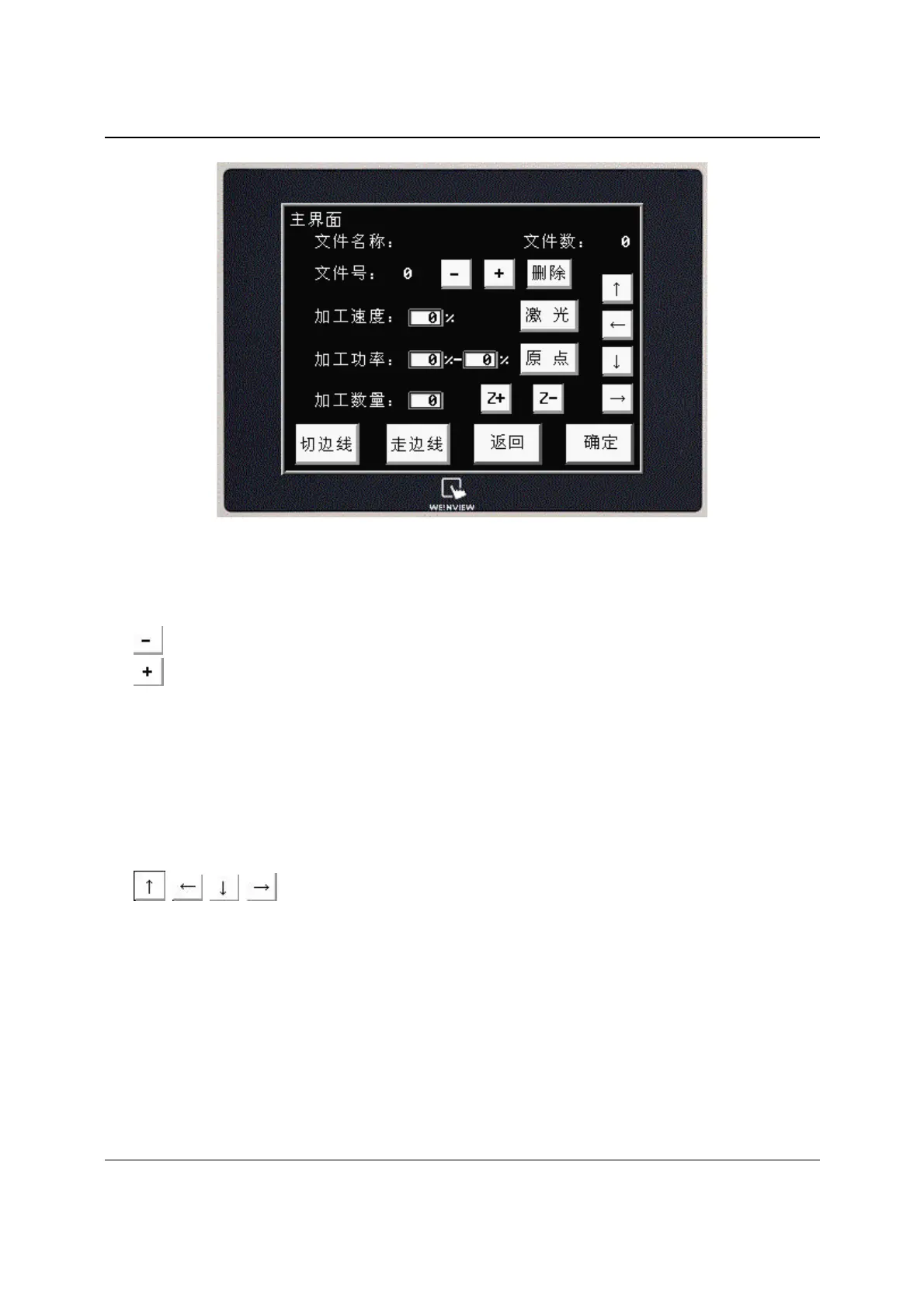MPC6575-Close-loop Laser Engraving &Cutting Controller (Rev. 1.0)
22
Parameter Descriptions:
z File: Current file name. File name should not be longer than 8 letters or numbers.
z Sum: Total number of the files saved in the MPC6575.
z No.: Serial number of current file
z
: Shift to the previous file.
z
: Shift to the next file.
z Del: Delete current file.
z Speed: The percentage of the processing speed. This value can be adjusted within the range of
0-100%. The default value is 100%.
z Power: The percentage of the laser power. The first value indicates the laser power percentage at
low speed. The second value indicates the laser power percentage at high speed. Both values
can be adjusted within the range of 0-100%. The default value is 100%.
z Pcs: The number of workpieces to be processed. This value can be edited within the range of
1-999. The default value is 1.
z Laser: Laser shooting. All the shooting parameters are as set in the Laser interface.
z Datum: Laser return to the mechanical origin.
z
: Jog upwards, downwards, leftwards, rightwards. Jog parameters are as set
in the Jog interface.
z Z+: Move the Z axis towards positive direction.
z Z-: Move the Z axis towards negative direction.
z Cut: Cut border.
z Brd: Laser moves along the border with no laser beam generated.
z Esc: Return to the menu interface.
z OK: Enter the work interface.
6.3.6 Work Interface
Press OK button in the main interface to shift to the work interface.