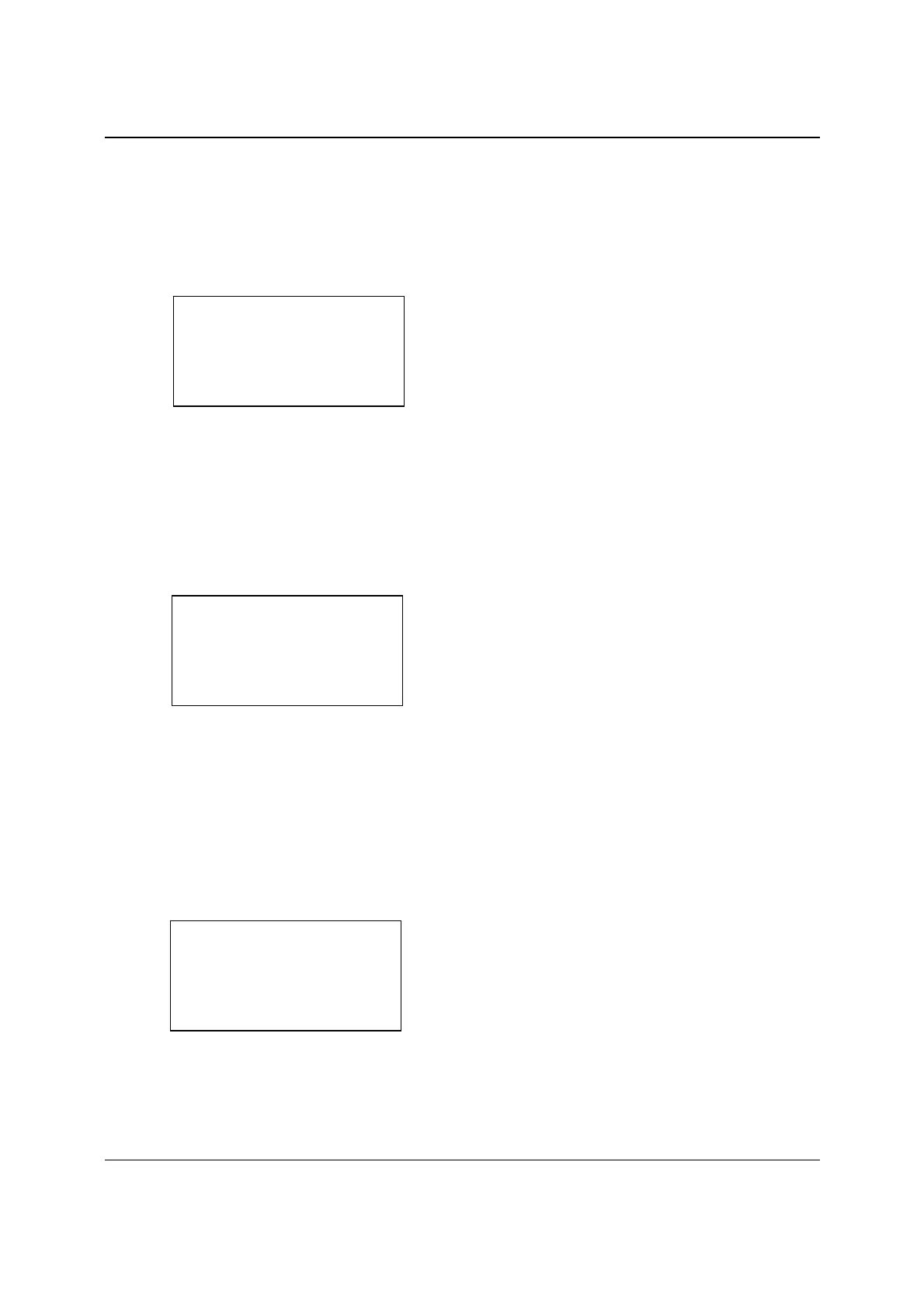PAD03 Operation
13
Software detects that the processing file goes beyond the worktable range.
Solution:
Adjust the position of the laser head till the whole processing file is within the worktable
range.
5.8.3 Stop Caused by Hardware Limit
In the status that no Datum command is given and the machine is set as immediate processing
mode, the above message will be shown for stop error caused by processing file going beyond the
worktable range.
Solution:
Adjust the position of the laser head till the whole processing file is within the worktable
range.
5.8.4 No Memory Space
Causes:
1. The number of downloaded files exceeds 32.
2. Downloaded files are oversized. The file size exceeds 32M or 128M (MPC6515 Version
above 4.1.1.0).
Solution:
Keep the file size less than the maximum memory space of MPC6515.
Free the memory space of MPC6515 by deleting unneeded files.
5.8.5 Mismatched Configuration file and Firmware
Causes:
The config file hasn’t been re-downloaded after upgrading the firmware.
Solution:
1. Open the destination directory of LASERCUT program and run the VerCheckTool.exe to
check if the DLL version matches with the firmware version. If the DLL version and firmware
HARD LIMIT.
PROCESSING STOP
OVERSIZED FILE
NO MEMORY SPACE
MiSMATCHED CFG AND
FMW
REDOWNLOAD CFG
