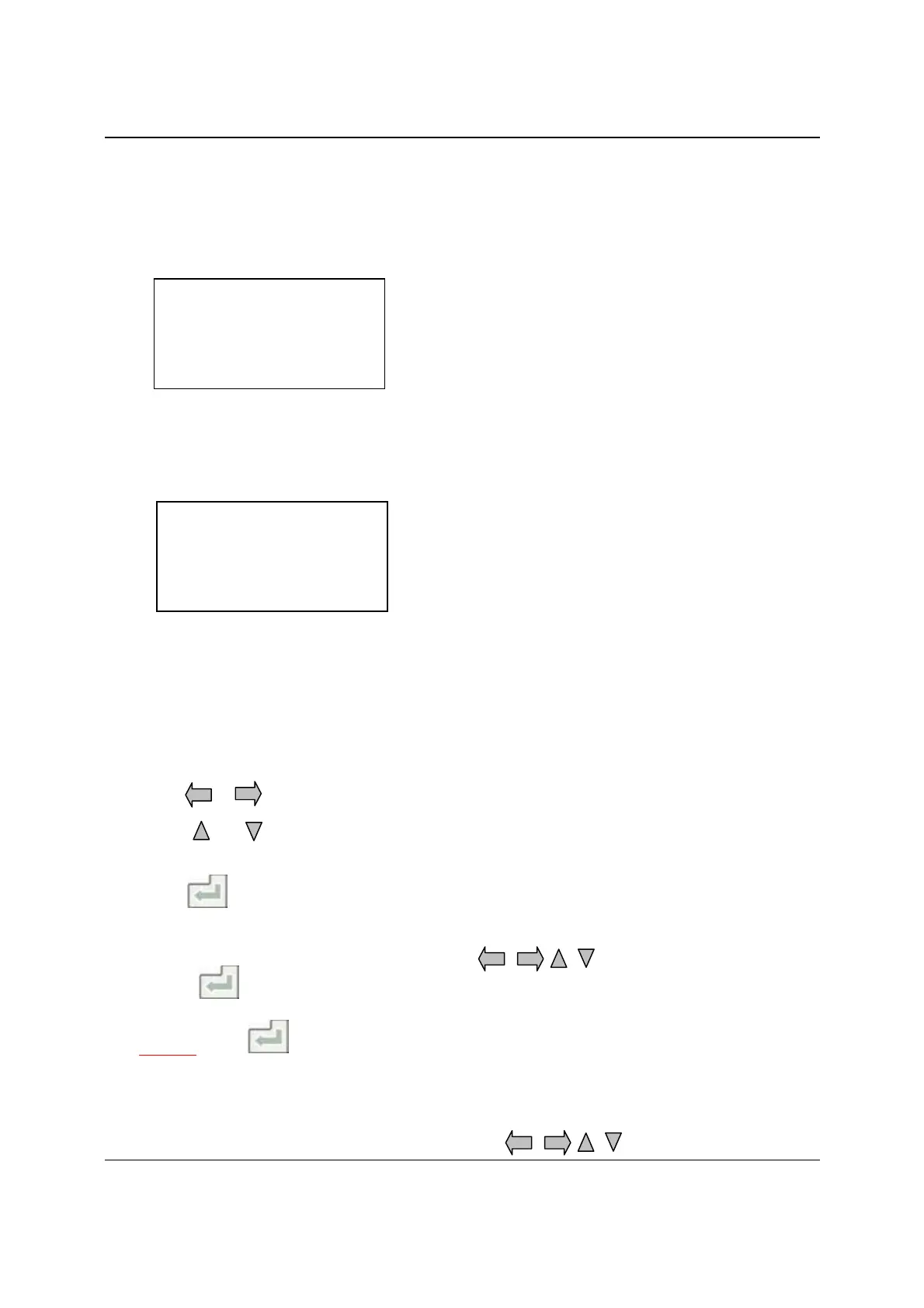MPC6575-Close-loop Laser Engraving &Cutting Controller (Rev. 1.0)
8
5.3 Startup Message
When the power is on, following message will be displayed (V3.0.10 is the version number of
PAD03):
5.4 Main Interface
If there’s no communication problem with MPC6575, main interface will be shown as follows:
File: The saved file name loaded to MPC6575 controller.
Speed: Percentage of processing speed. When it is 100, the actual speed is the number which is
set in processing data.
Power: Percentage of processing power. When it is 100, the actual power is the number which is
set in processing data. There are two options such as the Corner Power and the Power.
Pieces: The value indicates how many pieces of the same work you want.
Del: Delete the file.
Press or to select the option you want to edit. Selected option will be highlighted.
Press or to set the value of selected option such as the processing speed value, the
corner power, the standard power and pieces.
Press
to save the edited settings.
To exit the edit interface, press Esc till no option highlighted.
Having completed the settings, user can Press to move the laser head.
Or press
to enter the edit interface again.
Remark1: Press to complete the settings on speed, power and pieces.
The completed settings will not be lost even the power is off.
Press ESC till cursor disappears to continue the following steps.
To draw lines, hold down Laser button, and press .
FILE AAA
SPEED
100%
POWER 100 / 100%
TIME 0 :0 :15
SYSTEM IS STARTING,
PLEASE WAIT…
V 3.0.10