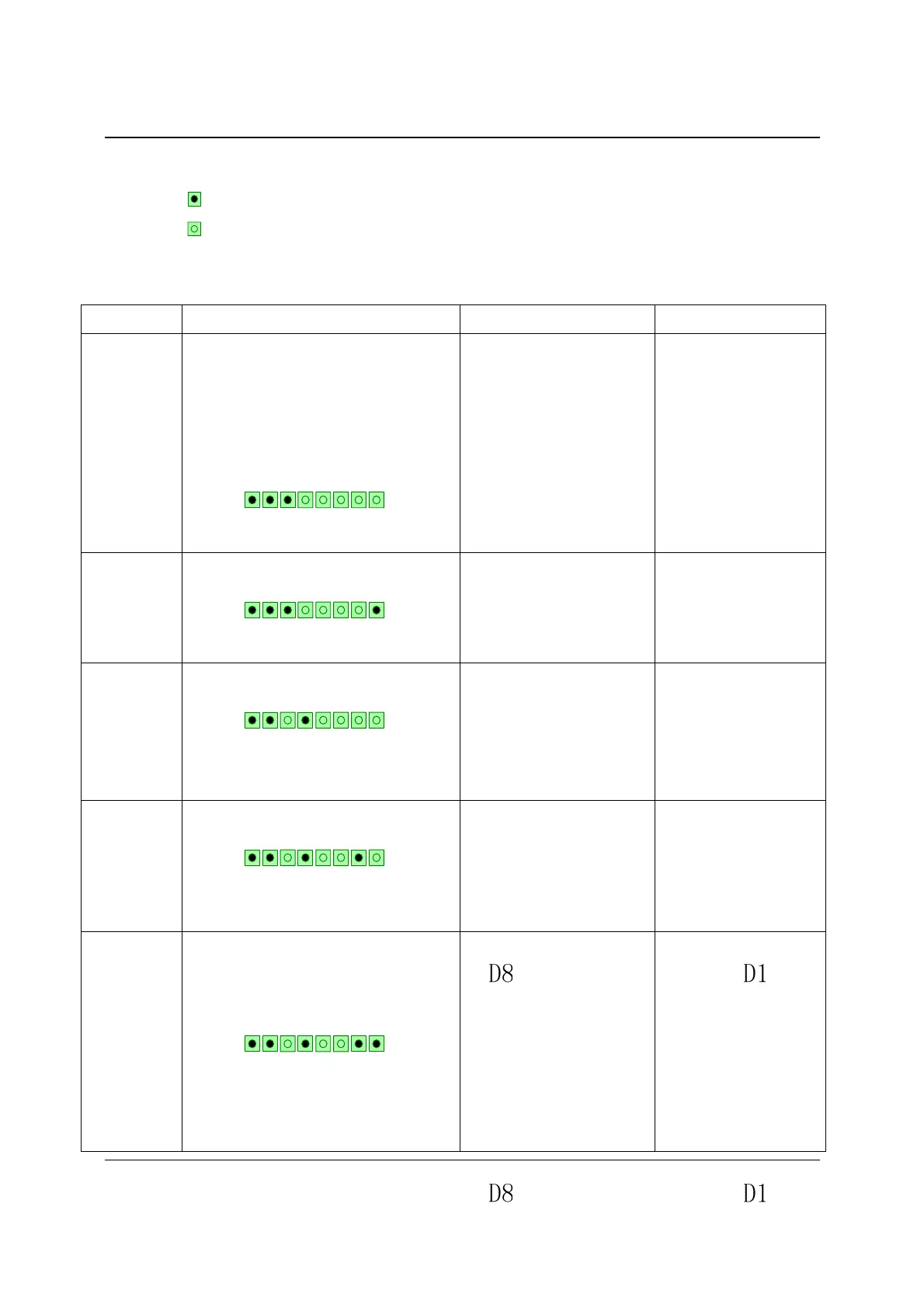MPC6575-Close-loop Laser Engraving &Cutting Controller (Rev. 1.0)
36
ON/OFF status indicated by following symbols:
Indicates the light is shining
Indicates the light is off
Error codes descriptions are as follows:
Error Code Lights Status(Left to right: D8 to D1) Causes Solution
0xe0
Mismatched process file
(config file) and firmware
version.
This error is possibly
caused by forgetting to
re-download the config file
after the firmware
upgrading.
Replace the function
library with the correct
one matching with the
firmware version, and
re-translate and
re-download the
processing file and
config file.
0xe1
Mismatched firmware and
controller, i.e., the firmware
of MPC05GA is used for
MPC6515 by mistake.
Apply the controller
matching with the
firmware
0xd0
Oversized downloading
data exceeds the rest
memory size of MPC6575
Delete the unneeded
files in the controller
memory, and
re-download the
processing file.
0xd2
Downloading error. It is
possiblely the data
transmitting error.
Re-download data.
0xd3
Data frame transmitted
through the serial port is
too long. It causes the
communication error
between PAD03 and
MPC6575.
1. Restart MPC6575.
2. If the error can’t be
eliminated by following
the 1
st
step, replace the
PAD03.
3. If the error can’t be
eliminated by following
the 2
nd
step, return the