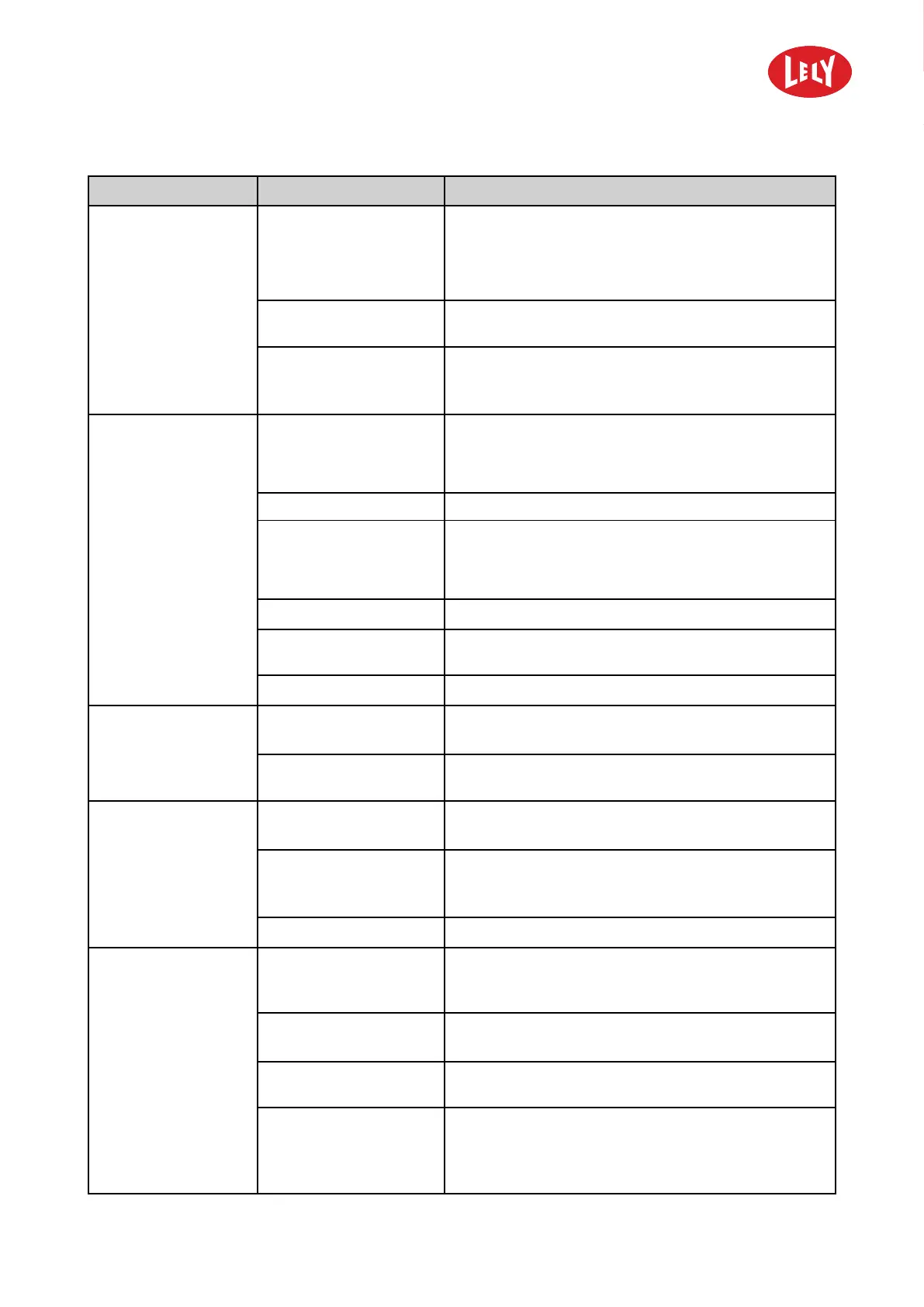5.4006.8501.0 B
Troubleshooting 8-15
Symptom
Possible cause
Action
2. Examine in the bluetooth settings of the
smartphone if the machine is paired. If not, try to
pair (PIN = '0000').
Refer to the user manual of the smartphone.
The machine is switched
OFF.
Switch On the Machine (see page 5-3).
The distance between
the smartphone and the
machine is too big
Move the smartphone towards the machine and try
to connect (see Start the Lely Control Application on
page 5-4).
The vehicle does not
move.
Machine is switched
OFF.
Switch On the Machine (see page 5-3).
Put the machine into operation (see Start, Stop or
Pause a Manual Route on page 5-32).
The route is blocked. Remove the blockade.
The battery is low. Drive the Machine to the Charging Station (see page
5-6).
Charge for one hour.
The fuse is blown. Call your local Lely service provider.
The power supply is not
connected.
Connect the power supply.
Other. Call your local Lely service provider.
The machine drives
more shaky than
before.
The chains are not
tightened correctly.
Call your local Lely service provider.
The wheel bearing is
worn out.
Call your local Lely service provider.
Machine swings. The gyroscope is
drifting.
Calibrate the gyroscop (see Calibrate the Gyroscope
on page 8-19).
The ultrasonic sensor
does not function
correctly.
Clean the Ultrasonic Sensor (see page 6-10).
Test the Ultrasonic Sensor (see page 7-6).
Other. Call your local Lely service provider.
Machine does not
stop at the charging
station.
The charging strips or
electrodes do not make
contact.
Clean the Charging Strips and the Charging
Electrodes (see page 6-2).
No power supply. Make sure the charging station is connected to the
power supply.
Springs that hold the
electrodes are loose.
Attach the springs properly.
The 'Go to the charger'
action is not started
within 1-3 meters from
the charger (see Go to
• Modify a Route (see page 5-27).
• Delete a Route (see page 5-28).
in n o vato rs in ag ricu ltu r e
