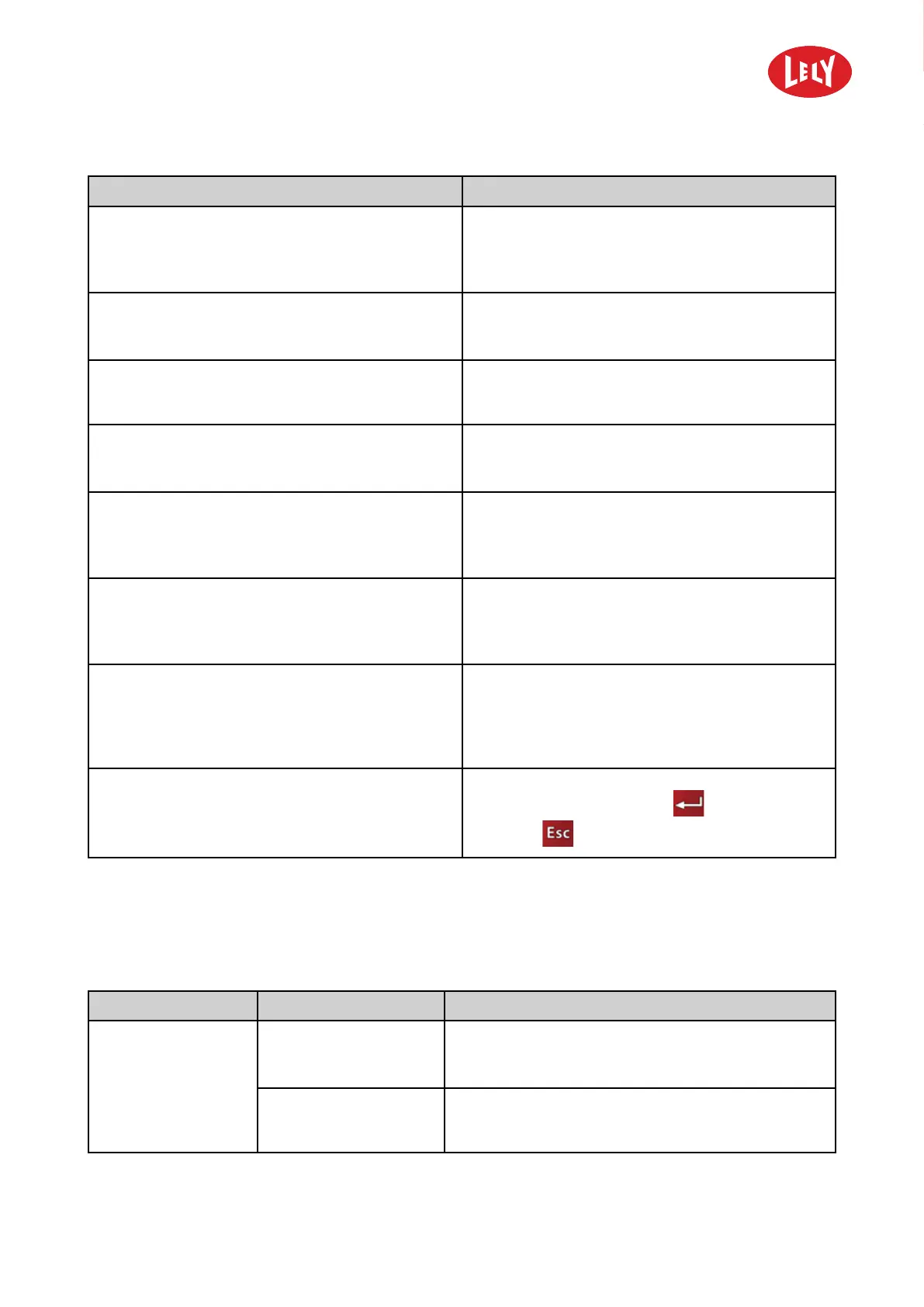5.4006.8501.0 B
8-14 Troubleshooting
Description
Explanation
ERROR: time path contains % of the drive time.
Max 50%
The machine must not drive more than 40% of the
total time in a time path. It must spend minimum
60% of the total time charging at the charging
station. Delete some routes from the time path.
NOTE: bump points! Program as much as
possible bump points PR-button==slowly
Discovery auto stop
For information only.
NOTE: Gyroscope! End actions straight
Alternate long action with short action Nose in
drivedirect.
For information only.
Is Discovery nose in the correct direction? Manually turn the vehicle in the correct direction
with Manual Drive if the direction is not correct
(see Manually drive the Machine on page 5-6).
At start ultrasound action, Discovery was not
pointing in the intended direction Route less
reliable!!
Angle of more than 20 degrees between the start
and the reset point. This could be due to an angled
start point. Refer to Failure Analysis (see Failure
Analysis on page 4-22).
ERROR: Distance correction on exist routes ->
check on skid during drive
The control system has corrected the drive
distance because the expected bump point was
not reached in time. This could be due to skidding.
Refer to Control System
Direction ERROR
- Action with bends
- Gyroscope drifting
Route is not reliable!!
The driving direction is not reliable. This could be
due to a drifting gyroscope or to a programmed
action that did not follow a straight course. Refer
to Failure Analysis (see Failure Analysis on page 4-
22).
12 standard turns Switch between the 4 screens
with Enter and Escape!
You can choose from 12 standard turns that are
displayed on 4 screens. Push
to open the next
screen, or
to go one level up.
8.3 Troubleshooting Tables
8.3.1 Troubleshooting Table Vehicle
Symptom
Possible cause Action
The smartphone does
not connect to the
machine / connection
lost
The farmer password is
not set on the
smartphone.
Ask the Lely service provider for the password, see
Install or update the Lely Control App on your
Smartphone (see page 5-1).
The smartphone is not
paired with the
machine.
1. Make sure bluetooth of the smartphone is
switched on.
in n o vato rs in ag ricu ltu r e
