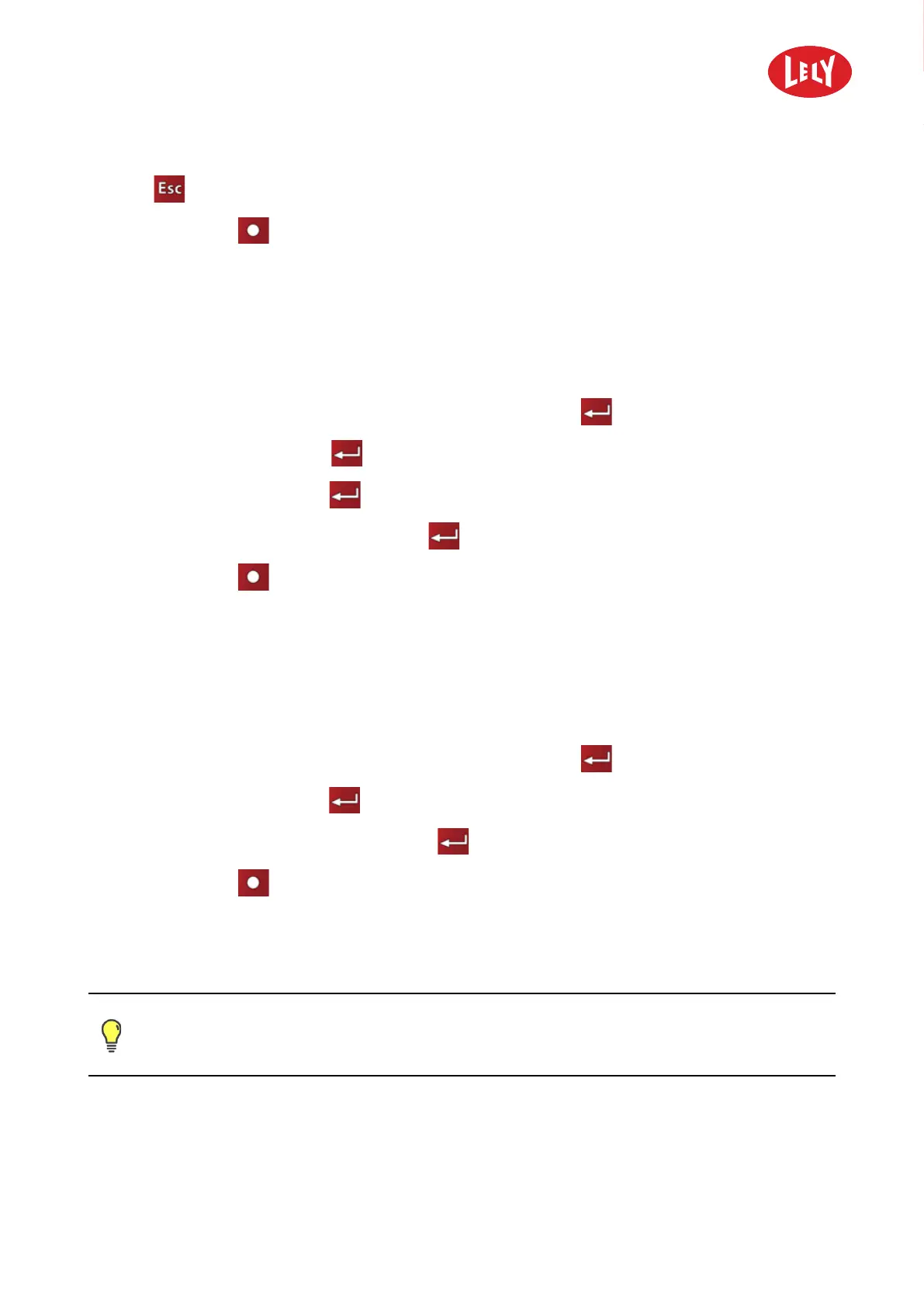5.4006.8501.0 B
5-28 Operating Instructions
12. Push to confirm and go one level up.
13. Push soft button
Yes to confirm.
5.12.4 Reset a Modified Route to the Previous Version
1. Start the Lely Control Application (see page 5-4).
2. Stop the time path to take the machine out of operation (see Start or Stop the Time Path on page 5-
32).
3. In the main menu of the Lely Control app, select Routes and push
.
4. Select Modify route and push
.
5. Select Modify reset and push
.
6. Select the route you want to reset and push
.
7. Push soft button
Yes to confirm.
5.12.5 Delete a Route
1. Start the Lely Control Application (see page 5-4).
2. Stop the time path to take the machine out of operation (see Start or Stop the Time Path on page 5-
32).
3. In the main menu of the Lely Control app, select Routes and push
.
4. Select Delete route and push
.
5. Select the route you want to delete and push
.
6. Push soft button
Yes to confirm.
5.12.6 Set or Delete a Manual Route
Set a manual route to manually drive (a set of) route(s) or to test a route (see Manual
Route on page 4-13).
1. Start the Lely Control Application (see page 5-4).
2. Stop the time path to take the machine out of operation (see Start or Stop the Time Path on page 5-
32).
in n o vato rs in ag ricu ltu r e
