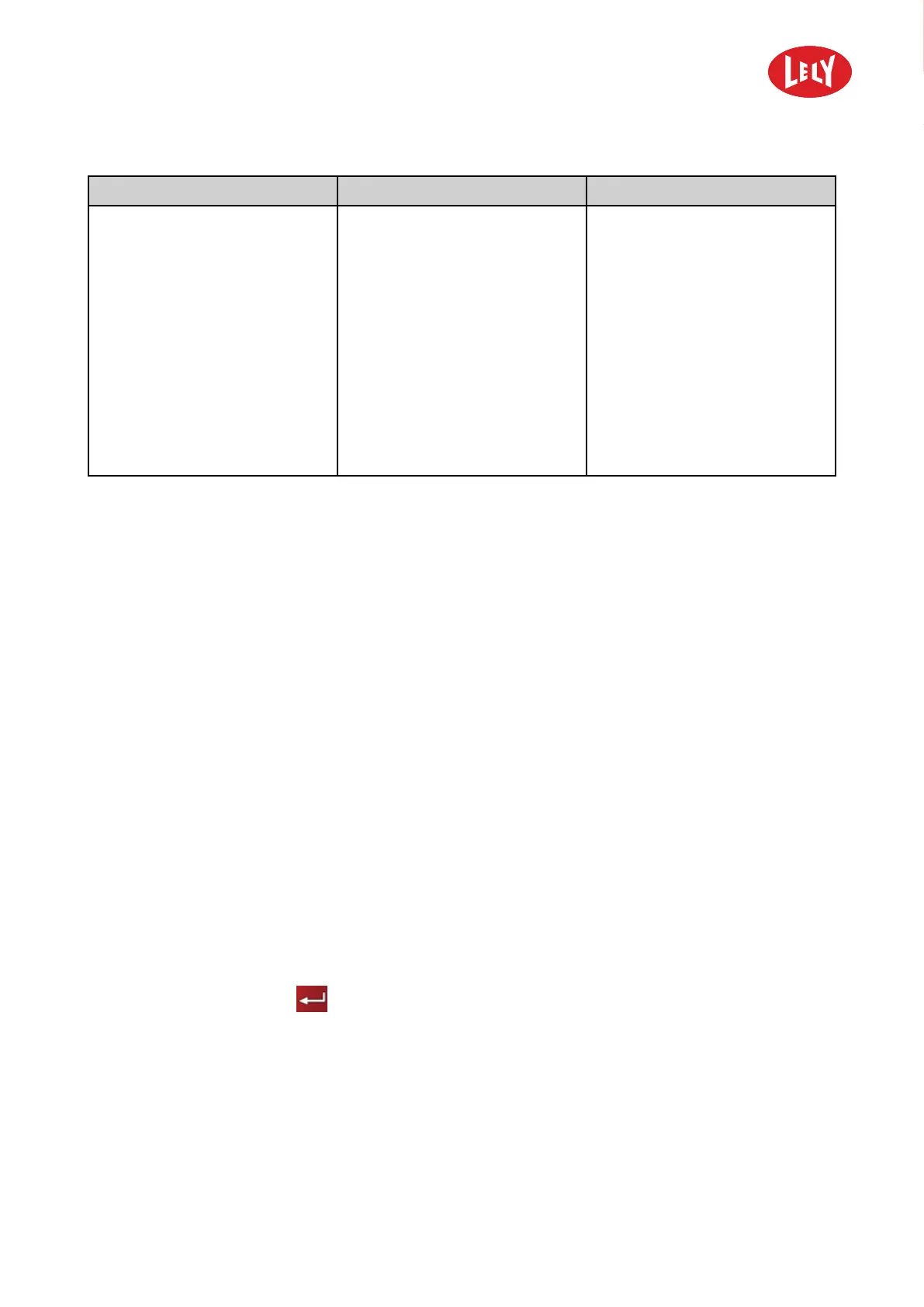5.4006.8501.0 B
Troubleshooting 8-19
Symptom
Possible cause
Action
1. First switch the Wifi on the
iPhone Off and On.
2. After that switch Bluetooth
Off and On.
3. Now you can pair the machine
in the bluetooth list of
devices on the iPhone and
enter the password 0000.
4. Check in the list of Bluetooth
devices if the machine is
connected, tap once to
connect if it is not connected.
8.4 Recovery Procedures
8.4.1 Reset the Control System
1. Start the Lely Control Application (see page 5-4).
2. Manually drive the machine away from the charging station (see Manually drive the Machine on page
5-6).
3. Remove the upper cover (see Remove or install the Covers on page 5-2) .
4. Remove the lower cover.
5. On the PCB box, push button Off.
6. On the PCB box, push button On.
7. Calibrate the gyroscope (see Calibrate the Gyroscope on page 8-19).
8. Manually drive the machine to the charging station (see Manually drive the Machine on page 5-6).
8.4.2 Calibrate the Gyroscope
1. Start the Lely Control Application (see page 5-4).
2. Stop the time path to take the machine out of operation (see figure 39 on page 5-32).
3. Select Settings and push
.
4. Select Gyroscope.
5. The message SAFETY WARNING Manual operation is permitted only with a clear overview of the
vehicle. Confirm? appears on the smartphone display. Confirm if you have a clear view on the
machine.
in n o vato rs in ag ricu ltu r e
