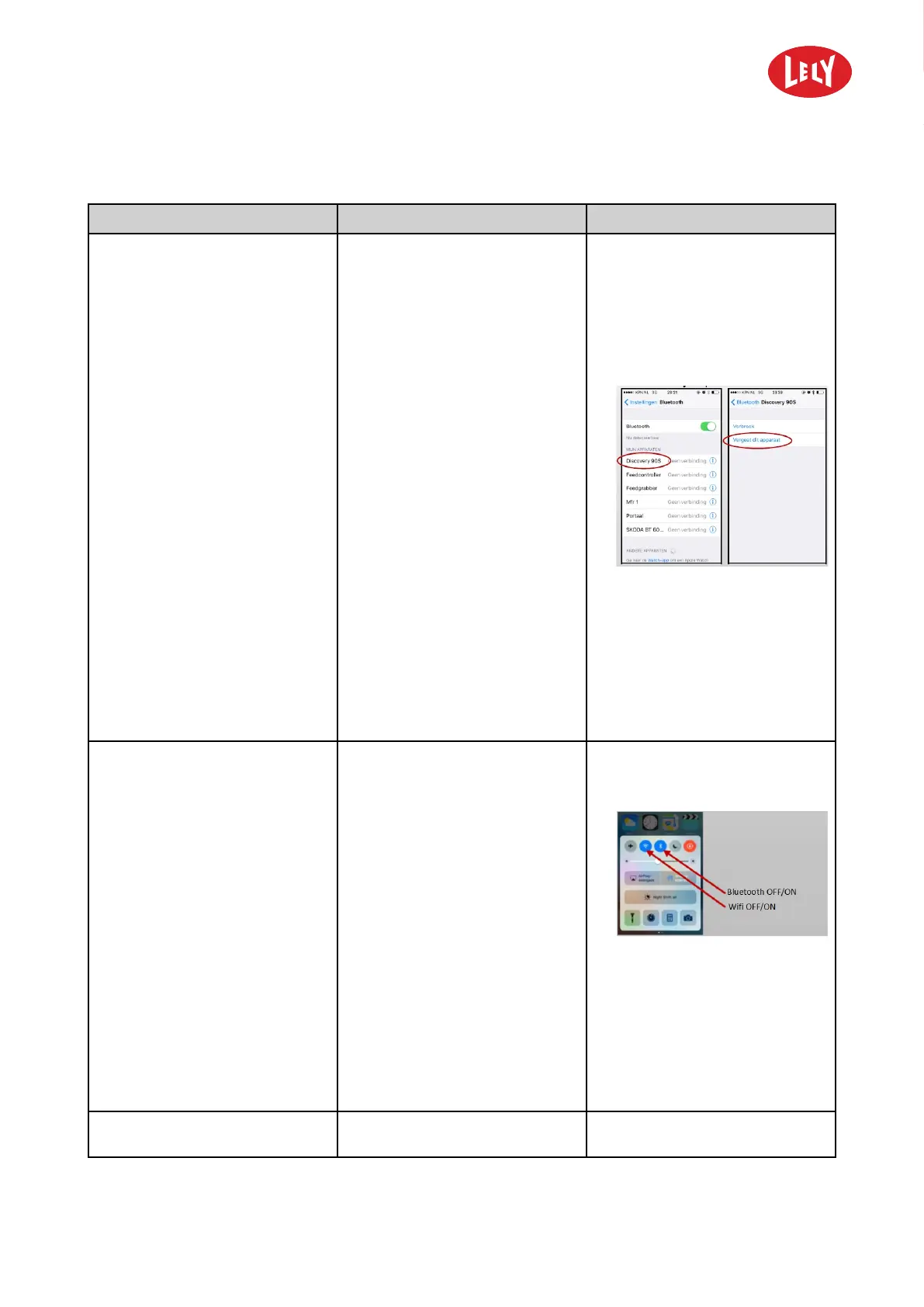5.4006.8501.0 B
8-18 Troubleshooting
8.3.3 Troubleshooting Table iPhone
Symptom
Possible cause
Action
iPhone does not connect to the
machine software
Not logged off correctly the last
time after you finished to
operate the machine software,
The button Back was not pushed
to log off from the software of
the machine.
1. On the iPhone go to Settings
> Bluetooth tap and hold the
machine in the list of devices
for 3 seconds.
2. In the next screen that
appears select Forget this
device
3. Now you can pair the machine
in the bluetooth list of
devices on the iPhone and
enter the password 0000.
4. Check in the list of Bluetooth
devices if the machine is
connected, tap once to
connect if it is not connected.
The iPhone displayes no
connection after tapping the
machine in the Bluetooth list
1. If the device does not
connect, switch the Bluetooth
on the iPhone Off and On.
2. Now you can pair the machine
in the bluetooth list of
devices on the iPhone and
enter the password 0000.
3. Check in the list of Bluetooth
devices if the machine is
connected, tap once to
connect if it is not connected.
The machine is not listed in the
Bluetooth list on the iPhone
If the device is not displayed in
the list.
in n o vato rs in ag ricu ltu r e
