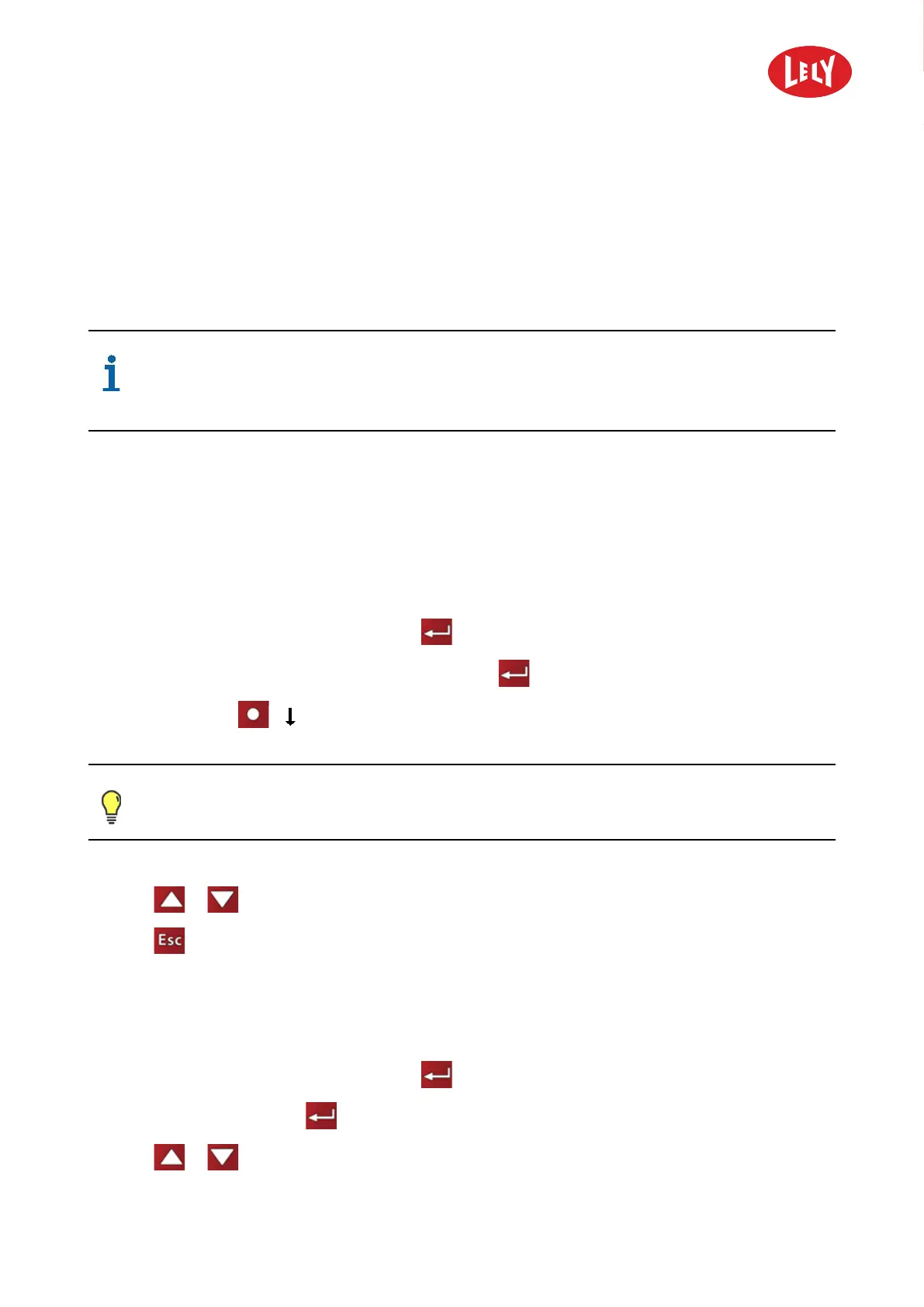5.4006.8501.0 B
Test and Adjustment 7-1
7 Test and Adjustment
7.1 Introduction
This chapter contains the test- and adjustment procedures for the machine.
Several options shown on the display of the user interface are not relevant for standard
test and adjustment procedures, but may be useful for troubleshooting by your service
provider.
7.2 Settings
7.2.1 Set the Real-Time Clock
1. Start the Lely Control Application (see page 5-4).
2. In the main menu select Settings and push
.
3. In the menu Settings select RealTime clock and push
.
4. Push soft button
(see RealTime clock on page 4-26)
The real-time clock has a 24 hour format. For instance 7:00 is not the same as 19:00.
5. Push
or to increase or decrease the value of the selected option.
6. Push
to confirm and go one level up.
7.2.2 Set the Display Language
1. Start the Lely Control Application (see page 5-4).
2. In the main menu select Settings and push
.
3. Select Language and push
.
4. Push
or to select the display language.
in n o vato rs in ag ricu ltu r e
