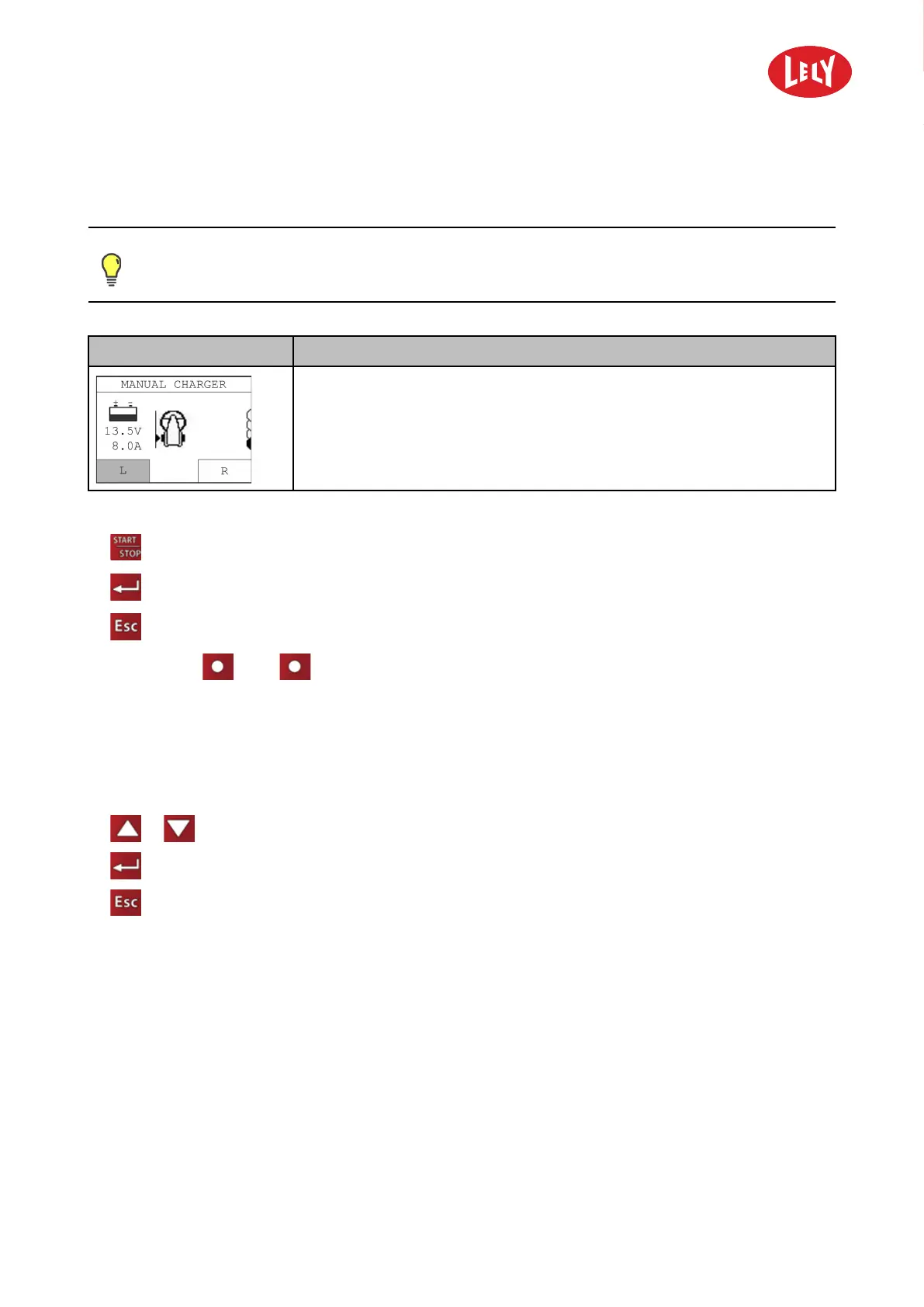5.4006.8501.0 B
Description and Operation 4-15
4.3.1.4 Manual Charger
Driving manually to the charger is only possible when the time path is switched Off.
Display
Description
• Let the vehicle automatically drive to the charging station, following
the wall (starting within 1 m from the charging station).
• The values on the display indicate the battery voltage and the charge
current.
Buttons
•
to start or stop the action.
•
to go to the next menu.
•
to go to the previous menu.
• Soft buttons
L and R to select the position of the charging station.
4.3.2 Routes
The menu Routes is used for programming routes or for test and adjustments.
Buttons
•
or to select a menu item.
•
to confirm an action.
•
to go to the previous menu.
4.3.2.1 New Route
New Route
A new route is built from the following actions:
• Fill water
• Wall flw L or Wall flw R.
• Straight.
• Turn L <– or Turn R –>.
• Ultrasound L.
in n o vato rs in ag ricu ltu r e
