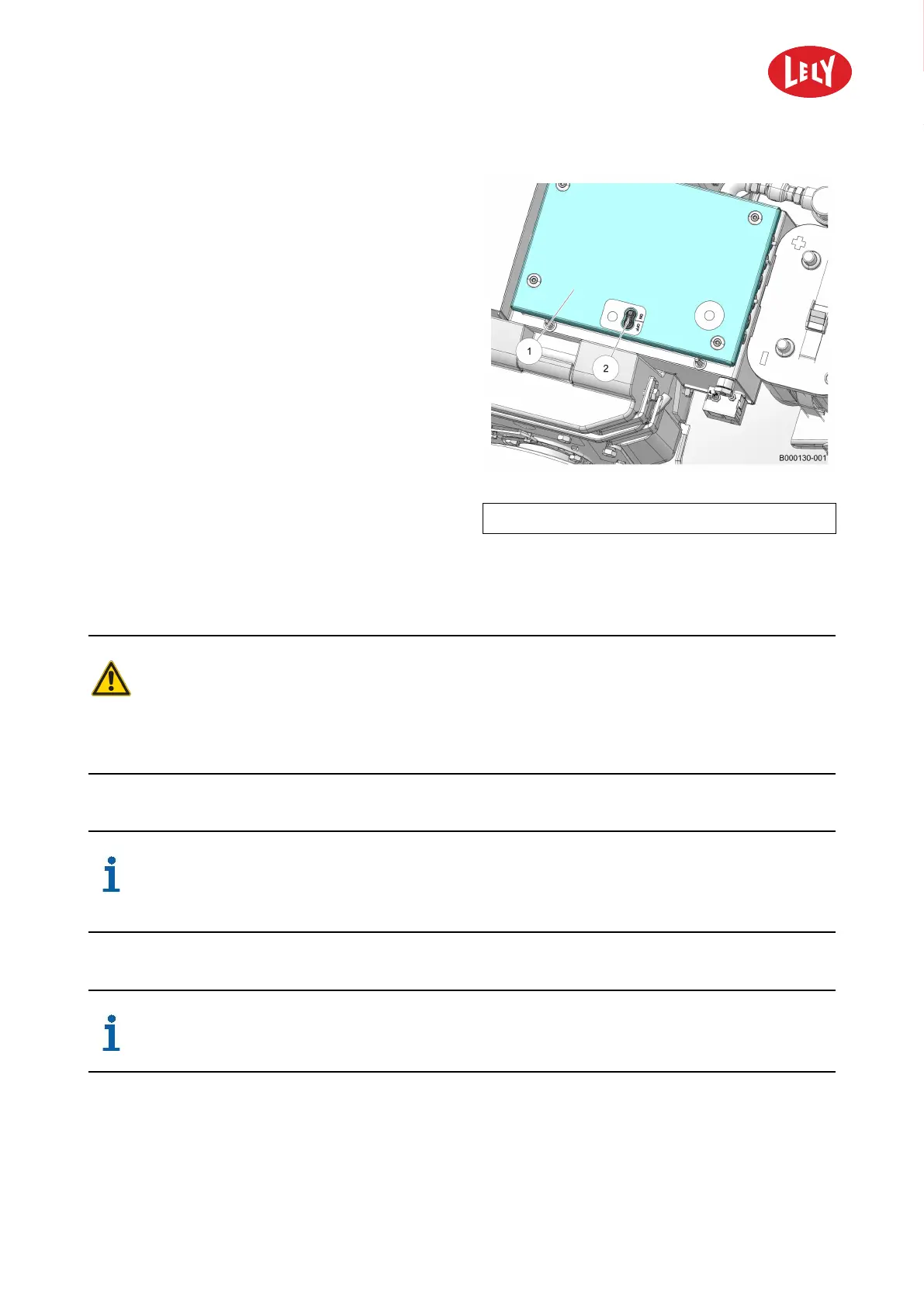5.4006.8501.0 B
5-4 Operating Instructions
Figure 23. ON switch
KEY: 1. PCB box - 2. On/Off button
2. On the PCB box, push the button [On] (2) to
switch on the power.
3. Install the covers.
5.7 Start the Lely Control Application
Unexpected movement of vehicle.
Risk of personal injury.
Make sure the machine is in your line of sight. Remote operation of the smartphone or
tablet by remote desktop software (such as, but not limited by, Teamviewer) is strictly
forbidden to avoid dangerous situations.
Make sure you are in the vicinity of the machine when you want to connect the phone to
the machine. If the distance is too big, it will not appear in the list on the smartphone
display.
The device name of the machine that is displayed on the smartphone can only be
modified by a certified Lely technician.
in n o vato rs in ag ricu ltu r e
