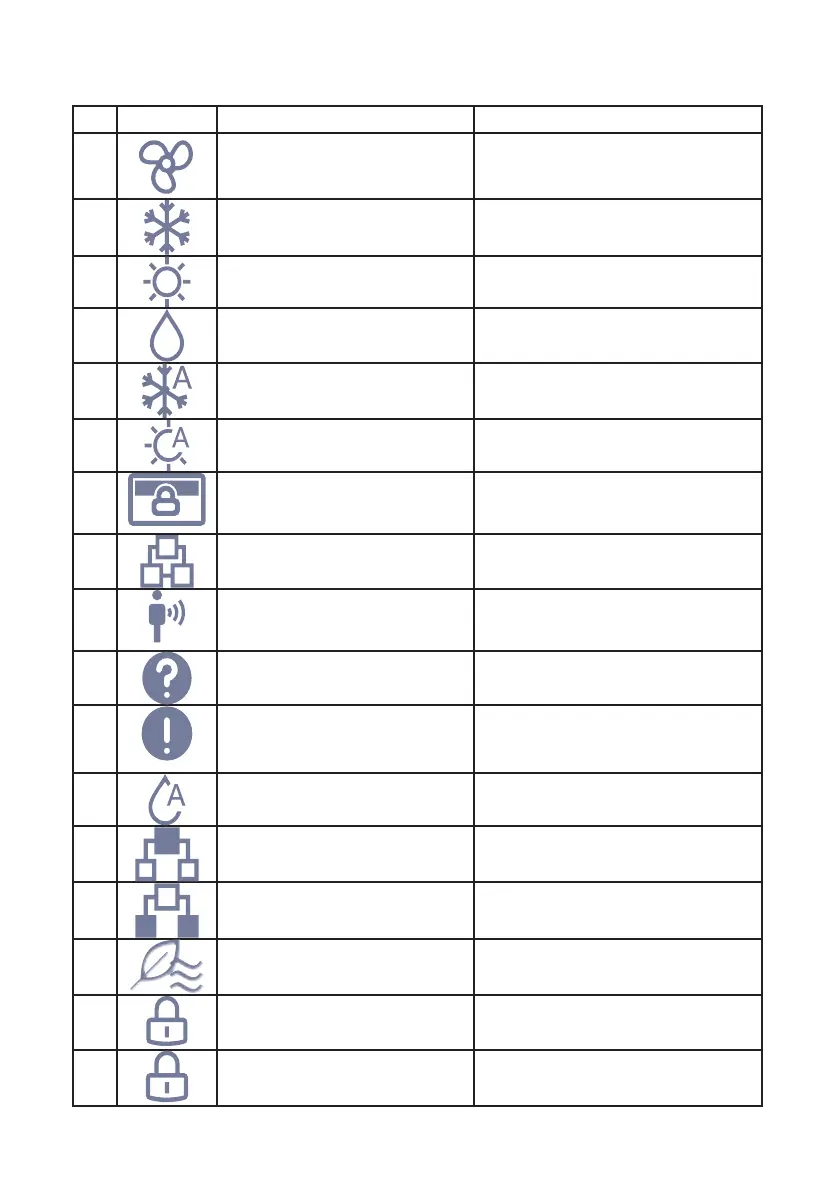12
Table 2. Special Status Symbol Displays
No. Icon Name Description
1 Fan
Displays when the indoor unit is in Fan
mode.
2 Cool
Displays when the indoor unit is in
Cooling mode.
3 Heat
Displays when the indoor unit is in
Heating mode.
4 Dry
Displays when the indoor unit is in Dry
mode.
5 Cooling operation in Auto mode
Displays when the indoor unit is in Auto
mode providing cooling operation.
6 Heating operation in Auto mode
Displays when the indoor unit is in Auto
mode providing heating operation.
7 Centralized controller lock
Displays when some functionality is
locked by a centralized controller.
8 Group control
Displays when more than one indoor
unit is connected to the controller.
9 Occupancy sensor
Displays when an occupancy sensor
is active.
10 Help Tap to see the Help screens.
11 Mode conict prompt
Displays when the indoor unit is in
mode conict with the outdoor unit
(heat pump systems)
12 Auto Dry function Displays when auto dry function is ON.
13 Master controller Displays if the controller is a master.
14 Master controller Displays if the controller is a sub.
15 Outside air ducted indoor unit
Displays if the connected indoor unit is
providing outside air.
16 ON/OFF lock
Displays when some functionality is
locked by settings on this controller.
17 Mode lock Displays when Mode is locked.
