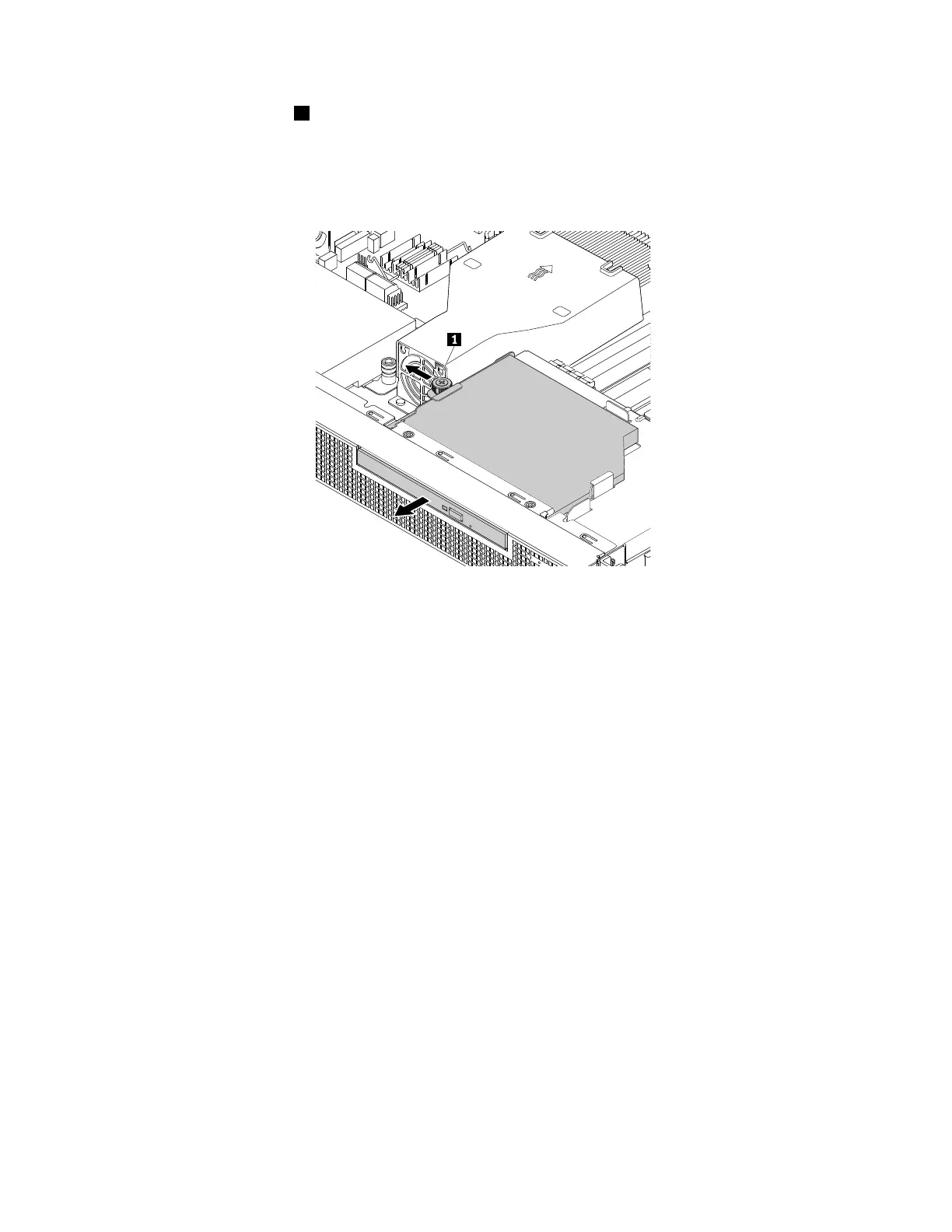3.Loosenthethumbscrew1thatsecurestheslim-optical-driveretainerandthenremovetheretainerfrom
thechassis.Then,slidetheslimopticaldriveoutofthefrontoftheserver.
Note:Thethumbscrewisanintegratedpartoftheslim-optical-driveretainer.Donottrytoremovethe
thumbscrewfromtheretainer.
Figure36.Removingtheslimopticaldrive
4.Installanewslimopticaldriveorametalbezeltoprotectthedrivebay.See“Installingtheslimoptical
drive”onpage62.
5.Ifyouareinstructedtoreturntheoldslimopticaldrive,followallpackaginginstructionsanduseany
packagingmaterialsthataresuppliedtoyouforshipping.
Tocompletethepartsreplacement,goto“Completingthepartsreplacement”onpage95.
Installingtheslimopticaldrive
Toinstalltheslimopticaldrive,dothefollowing:
1.Prepareyourserver.See“Preparingyourserverinadvance”onpage47.
2.Dooneofthefollowing:
•Iftheserverisinstalledwithanoldslimopticaldrive,removethedrive.See“Removingtheslim
opticaldrive”onpage61
.
•Iftheslim-optical-drivebayisprotectedwithametalbezel,dothefollowing:
62ThinkServerRS160UserGuideandHardwareMaintenanceManual
