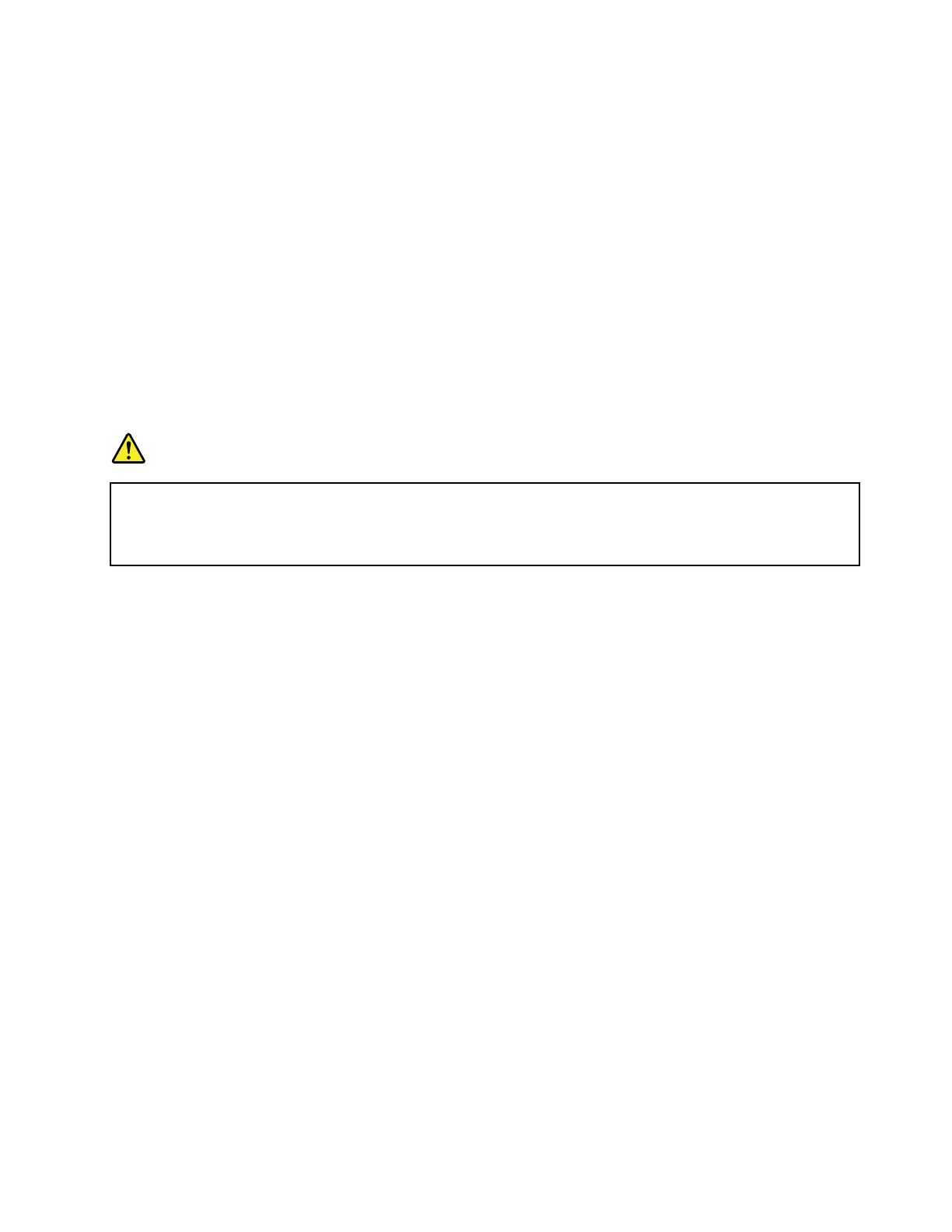7.ReinstallthePCIecardtotherisercardassemblyifnecessary.See“InstallingthePCIecard”onpage56.
Tocompletethepartsreplacement,goto“Completingthepartsreplacement”onpage95.
Slimopticaldrive
•“Removingtheslimopticaldrive”onpage61
•“Installingtheslimopticaldrive”onpage62
CAUTION:
Whenlaserproducts(suchasCD-ROMs,DVDdrives,fiberopticdevices,ortransmitters)are
installed,notethefollowing:
•Donotremovethecovers.Removingthecoversofthelaserproductcouldresultinexposureto
hazardouslaserradiation.Therearenoserviceablepartsinsidethedevice.
•Useofcontrolsoradjustmentsorperformanceofproceduresotherthanthosespecifiedherein
mightresultinhazardousradiationexposure.
DANGER
SomelaserproductscontainanembeddedClass3AorClass3Blaserdiode.Notethefollowing:
Laserradiationwhenopen.Donotstareintothebeam,donotviewdirectlywithoptical
instruments,andavoiddirectexposuretothebeam.
Removingtheslimopticaldrive
Toremovetheslimopticaldrive,dothefollowing:
1.Prepareyourserver.See“Preparingyourserverinadvance”onpage47.
2.Disconnectthecablesfromtherearoftheslimopticaldrive.
Chapter5.Replacinghardware61
