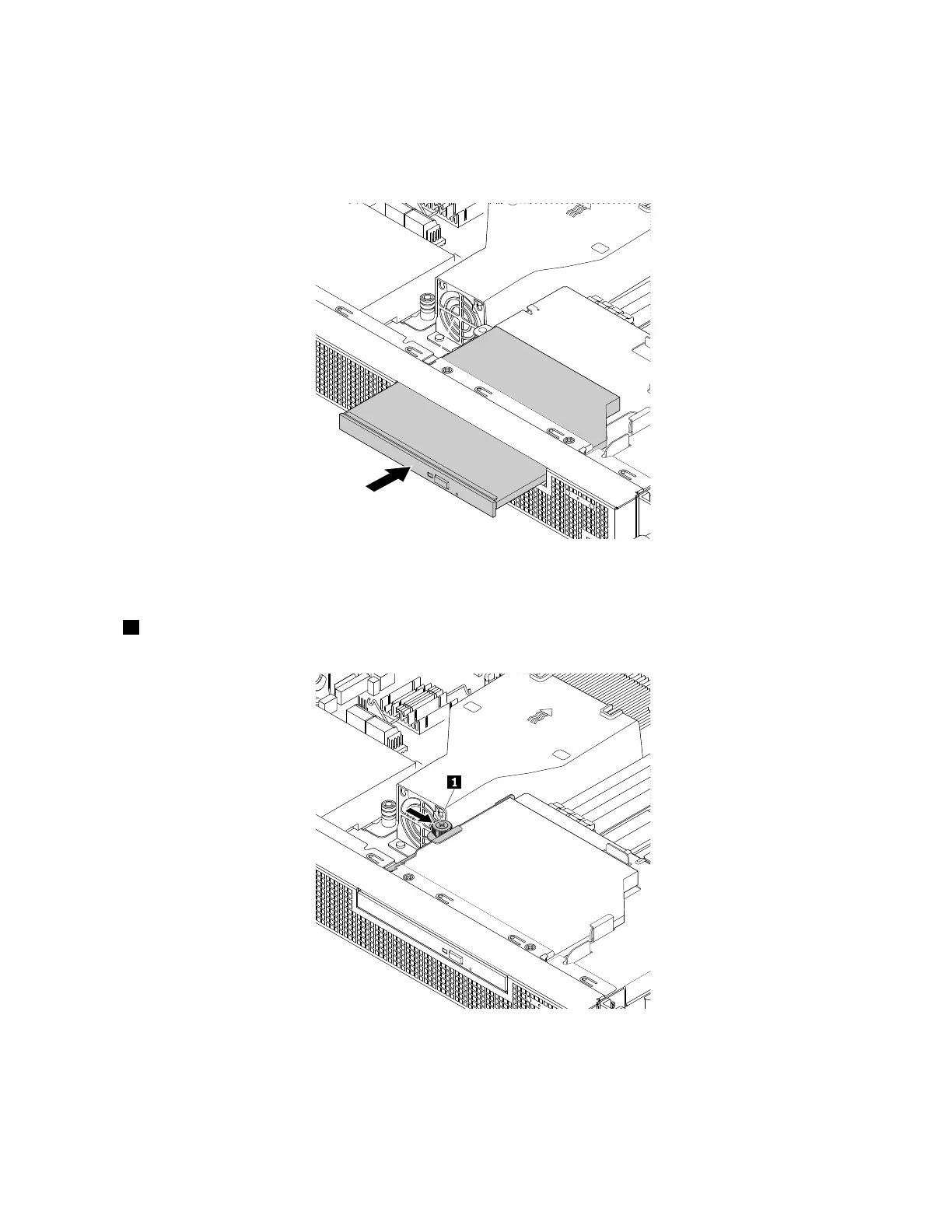3.Touchthestatic-protectivepackagethatcontainstheslimopticaldrivetoanyunpaintedsurfaceonthe
outsideoftheserver.Then,taketheslimopticaldriveoutofthepackage.
4.Slidetheslimopticaldriveintothechassisfromthefrontoftheserver.
Figure39.Installingtheslimopticaldrive
5.Attachtheslim-optical-driveretainertothesideoftheslimopticaldrive.Then,tightenthethumbscrew
1tosecuretheslim-optical-driveretainer.
Figure40.Installingtheslim-optical-driveretainer
6.Connectthecablestotherearoftheslimopticaldrive.See“Connectingtheslimopticaldrive”
onpage23.
64ThinkServerRS160UserGuideandHardwareMaintenanceManual
