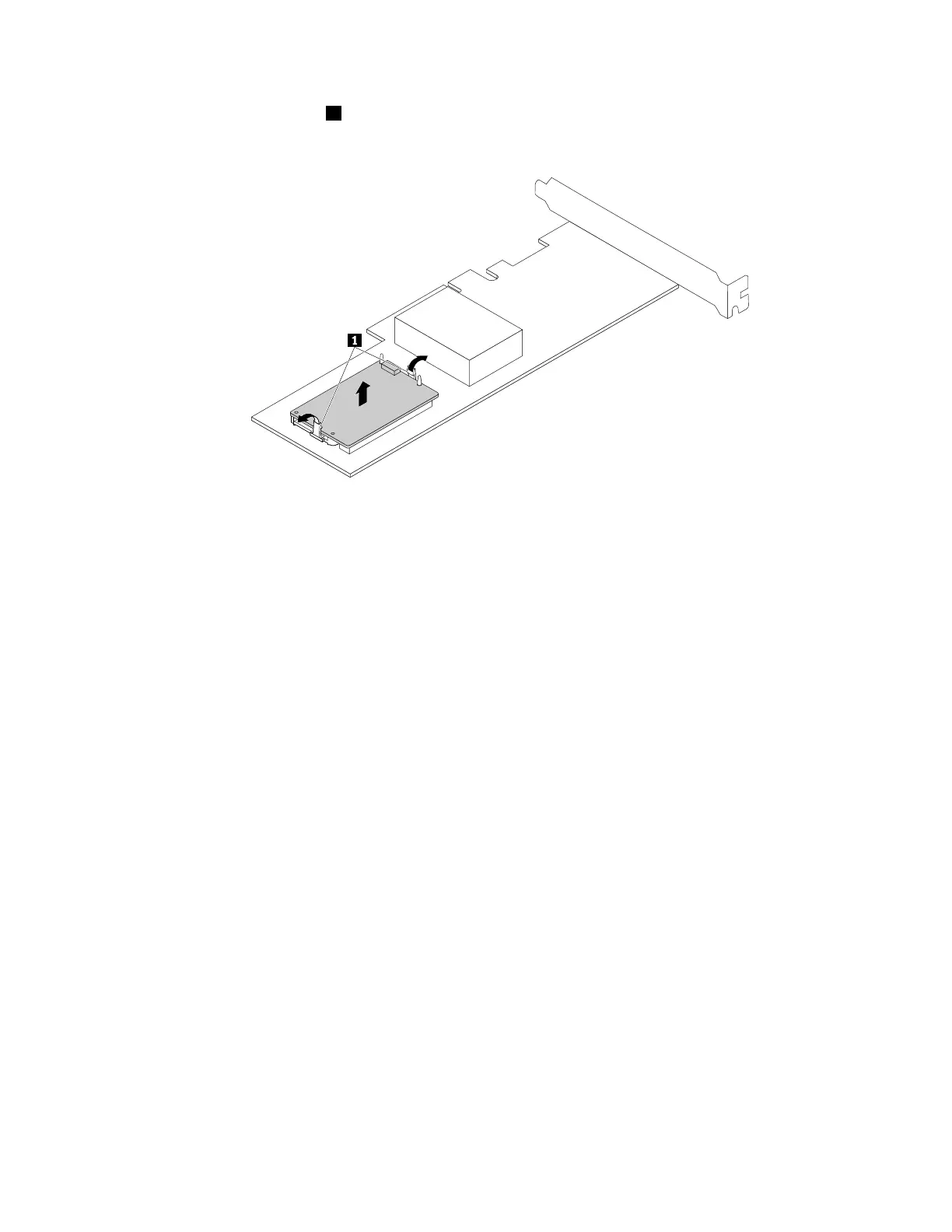3.Pivotthetworeleasetabs1outwardandlifttheThunderboltMemoryModulestraightupandoutof
theLenovoThinkServerRAID720iPCIeAdapter.
Figure45.RemovingtheThunderboltMemoryModule
4.IfyouareinstructedtoreturntheoldThunderboltMemoryModule,followallpackaginginstructionsand
useanypackagingmaterialsthataresuppliedtoyouforshipping.
5.ReinstalltheLenovoThinkServerRAID720iPCIeAdapter.See“InstallingthePCIecard”onpage56.
Tocompletethepartsreplacement,goto“Completingthepartsreplacement”onpage95.
InstallingtheThunderboltMemoryModule
ToinstalltheThunderboltMemoryModule,dothefollowing:
1.Prepareyourserver.See“Preparingyourserverinadvance”onpage47.
2.RemovetheLenovoThinkServerRAID720iPCIeAdapter.See“RemovingthePCIecard”onpage56
Chapter5.Replacinghardware69
