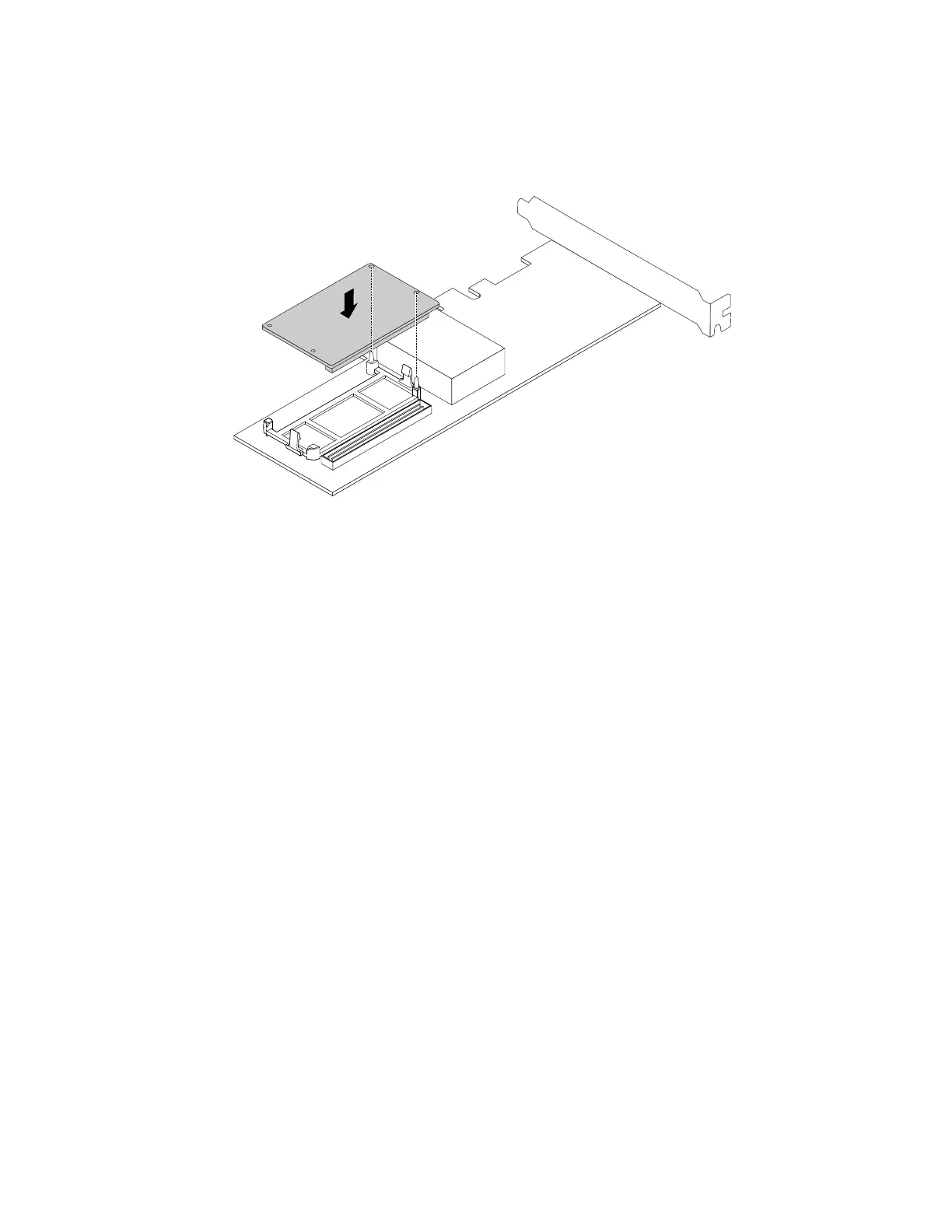3.PositiontheThunderboltMemoryModuleabovetheLenovoThinkServerRAID720iPCIeAdapterand
alignthetwoholesintheThunderboltMemoryModulewiththetwopinsontheadapter.Then,lowerthe
ThunderboltMemoryModulestraightdownuntilitisseatedinpositionandsecuredbythetabs.
Figure46.InstallingtheThunderboltMemoryModule
4.ReinstalltheLenovoThinkServerRAID720iPCIeAdapter.See“InstallingthePCIecard”onpage56.
Tocompletethepartsreplacement,goto“Completingthepartsreplacement”onpage95.
Slim-optical-drivebracket
•“Removingtheslim-optical-drivebracket”onpage70
•“Installingtheslim-optical-drivebracket”onpage71
Removingtheslim-optical-drivebracket
Toremovetheslim-optical-drivebracket,dothefollowing:
1.Prepareyourserver.See“Preparingyourserverinadvance”onpage47.
2.Ifthereisaslimopticaldriveinstalled,removeitfromtheserver.See“Removingtheslimoptical
drive”onpage61.
70ThinkServerRS160UserGuideandHardwareMaintenanceManual
