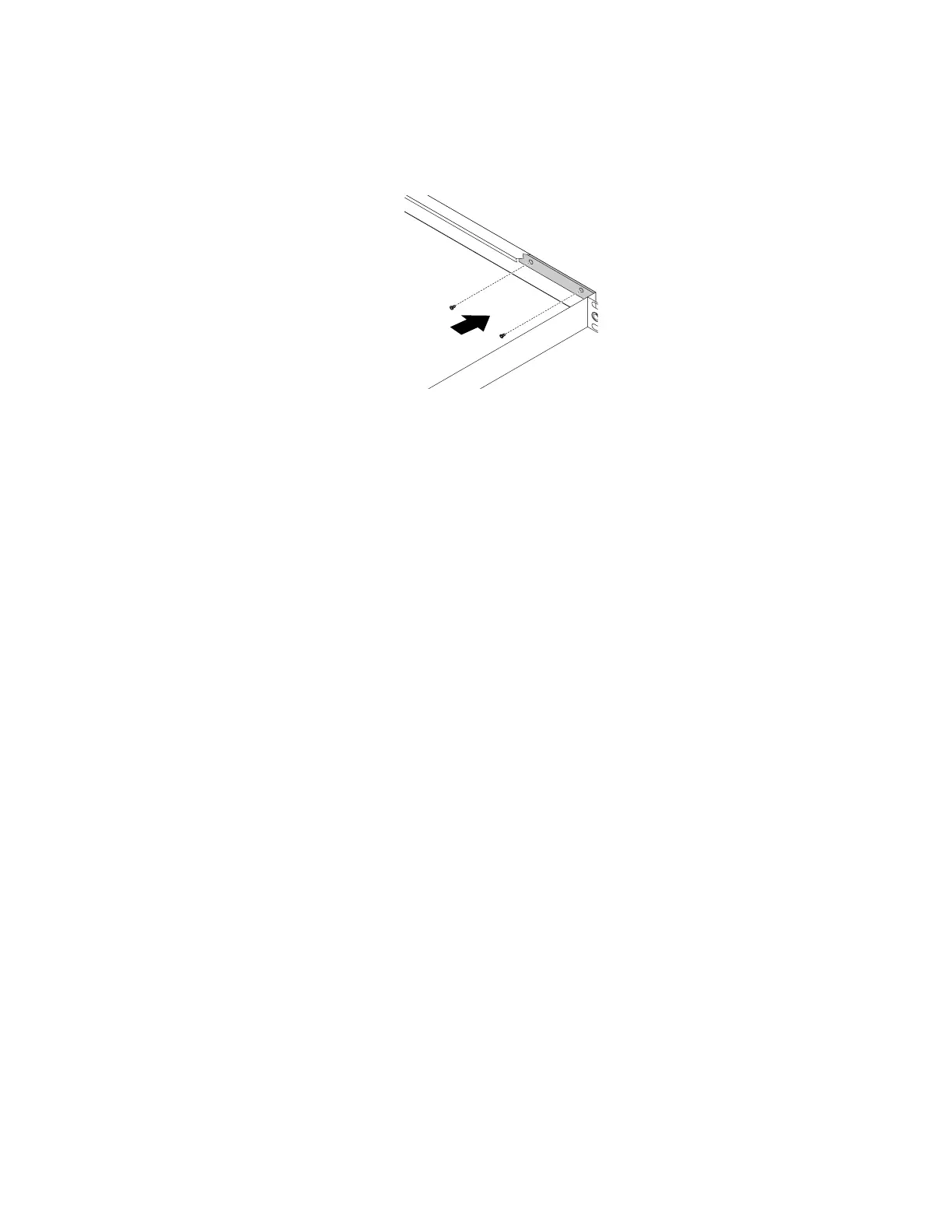3.Carefullypositionthenewfrontpanelboardsothatthetwoscrewholesinthefrontpanelboardare
alignedwiththecorrespondingholesinthechassis.Then,installthescrewstosecurethefrontpanel
boardinplace.
Figure66.Installingthefrontpanelboard
4.ReinstalltheHDDsintheserverifyouhaveremovedthem.See“Installinga2.5-inchharddiskdrive”
onpage73and“Installinga3.5-inchharddiskdrive”onpage76.
Tocompletethepartsreplacement,goto“Completingthepartsreplacement”onpage95.
Forservicetechnicianonly:replacingtheThinkServerRAIDSuper
CapacitorModule
TheThinkServerRAIDSuperCapacitorModuleprotectsthecachememoryontheinstalledThinkServer
RAIDcard.
ToreplacetheThinkServerRAIDSuperCapacitorModule,dothefollowing:
1.Prepareyourserver.See“Preparingyourserverinadvance”onpage47.
2.DisconnectthecableoftheThinkServerRAIDSuperCapacitorModule.
Chapter5.Replacinghardware85
