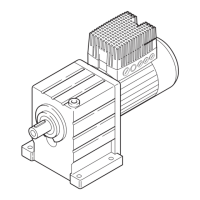Commissioning
Parameter setting with the XT EMZ9371BC keypad
Vector control
7
142
EDK82EV222 DE/EN/FR 13.0
CommentSwitch−on sequence
6. Adapt the voltage/current range for the analog setpoint
selection (C0034)
Lenze setting: 0, (0 ... 5 V/0 ... 10 V/0 ... 20 mA)
Set the DIP switch on the standard I/O to the
same range (see Mounting Instructions for the
standard I/O)
7. If required, adapt the fixed setpoints JOG.
A JOG 1 (C0037)
Lenze setting: 20 Hz
Activation:
X3/E1 = HIGH, X3/E2 = LOW
B JOG 2 (C0038)
Lenze setting: 30 Hz
Activation:
X3/E1 = LOW, X3/E2 = HIGH
C JOG 3 (C0039)
Lenze setting: 40 Hz
Activation:
X3/E1 = HIGH, X3/E2 = HIGH
8. Set the minimum output frequency (C0010)
Lenze setting: 0.00 Hz
9. Set the maximum output frequency (C0011)
Lenze setting: 50.00 Hz
10. Set the acceleration time T
ir
(C0012)
Lenze setting: 5.00 s
11. Set the deceleration time T
if
(C0013)
Lenze setting: 5.00 s
12. Activate the operating mode "vector control" (C0014 = 4)
Lenze setting: Linear V/f characteristic control (C0014 = 2)
13. Enter the motor data See motor nameplate
A Rated motor speed (C0087)
Lenze setting: 1390 rpm
B Rated motor current (C0088)
Lenze setting: depending on the controller
Enter the value for the motor circuit
configuration (star/delta) selected!
C Rated motor frequency (C0089)
Lenze setting: 50 Hz
D Rated motor voltage (C0090)
Lenze setting: depending on the controller
Enter the value for the motor circuit
configuration (star/delta) selected!
E Motor cosj (C0091)
Lenze setting: depending on the controller
