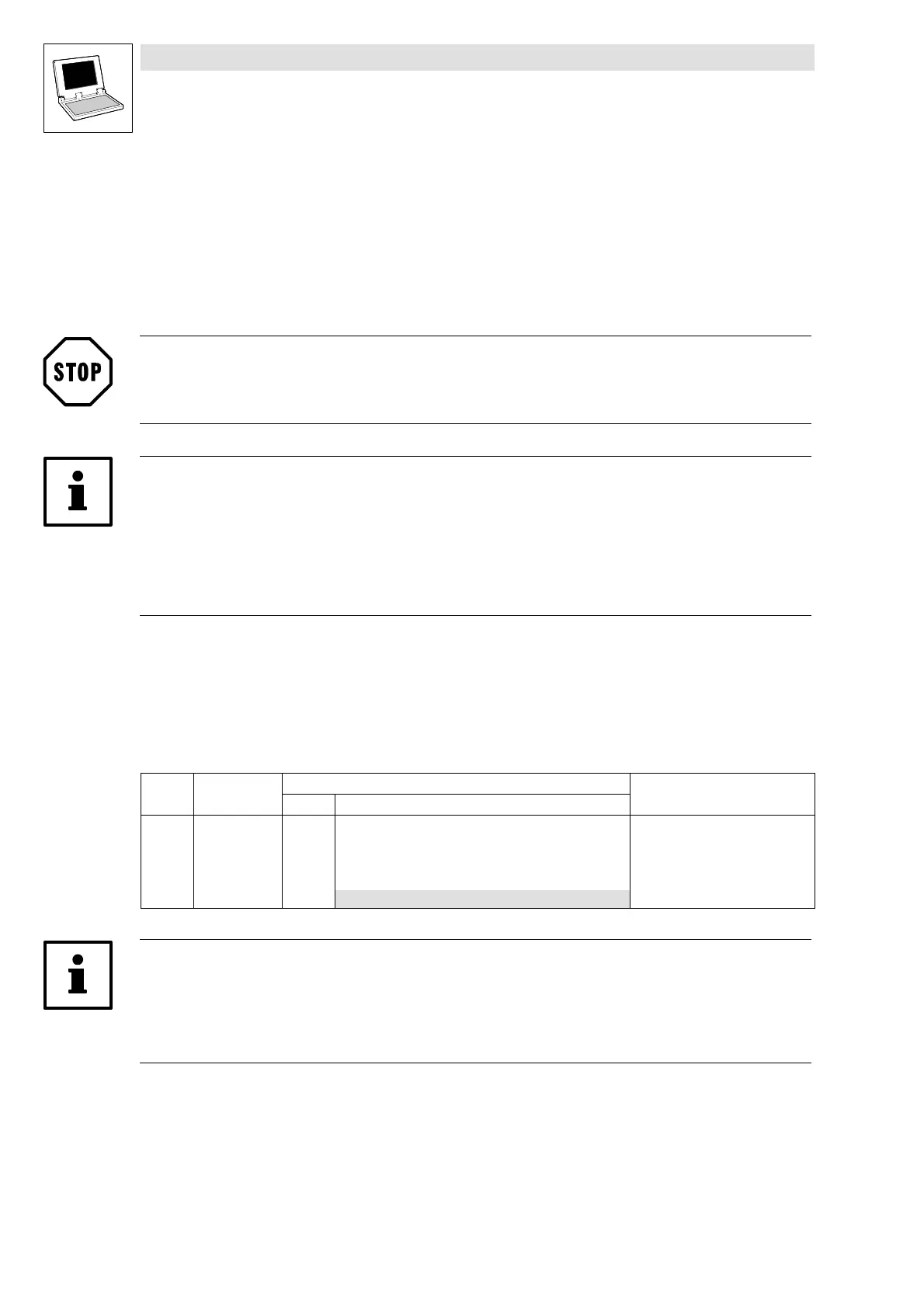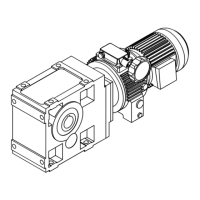9300 Servo PLC
System blocks
2.12 MCTRL_MotorControl
2-44
L
ServoPLC EN 2.0
2.12.5 Torque limitation
Via
MCTRL_nLoMLim_a
and
MCTRL_nHiMLim_a
you can set an external torque limitation. This
means that different torques can be set for the quadrants ”driving” and ”braking”.
•
MCTRL_nHiMLim_a
is the max. torque limit in [%] of the max. possible torque.
•
MCTRL_nLoMLim_a
is the main. torque limit in [%] of the max. possible torque.
• The max. possible torque is set under C0057. (^ 2-43)
Stop!
In
MCTRL_nHiMLim_a
set only positive values, and in
MCTRL_nLoMLim_a
only negative values,
otherwise the speed controller may lose control. The drive may accelerate out of control.
Tip!
• If
MCTRL_nHiMLim_a
is not assigned, the max. torque limit is automatically 100 % of the
max. possible torque.
• If
MCTRL_nLoMLim_a
is not assigned, the min. torque limit is automatically -100 % of the
max. possible torque.
• At quick stop, the torque limitation is deactivated, i.e. the drive runs at ±100 %.
2.12.6 Maximum speed
The max. speed n
max
is set under C0011. This value is used as reference for the absolute and relative
setpoint selected for acceleration and deceleration times as well as for the max. and min. torque limit.
• n
max
= 100 % ≡ (INT) 16384
Code LCD
Possible settings
Info
Lenze Selection
C0011 Nmax 3000 Maximum speed
• Parameter setting via interface:
Large changes in one step should
only be made when the controller
is inhibited.
500 {1 rpm} 16000
Tip!
MCTRL_nNmaxC11
Shows the max. speed set under C0011. (^ 2-44)
• Use this system variable for programming your own speed scalings.
• Example: C0011 = 3000 rpm ð
MCTRL_nNmaxC11
= 3000
efesotomasyon.com - Lenze
